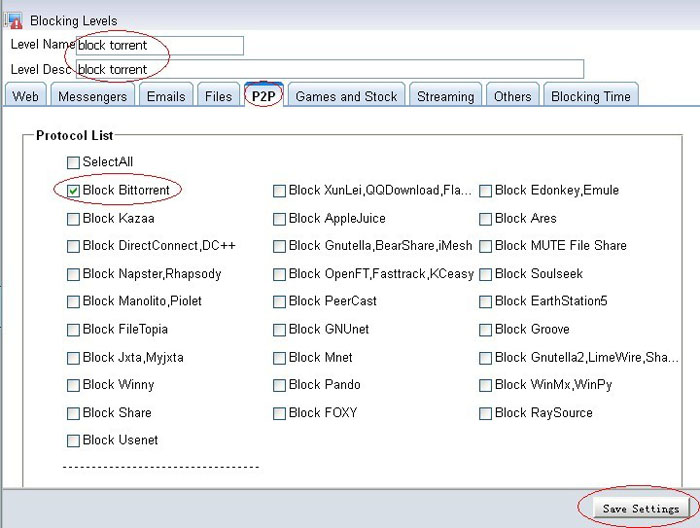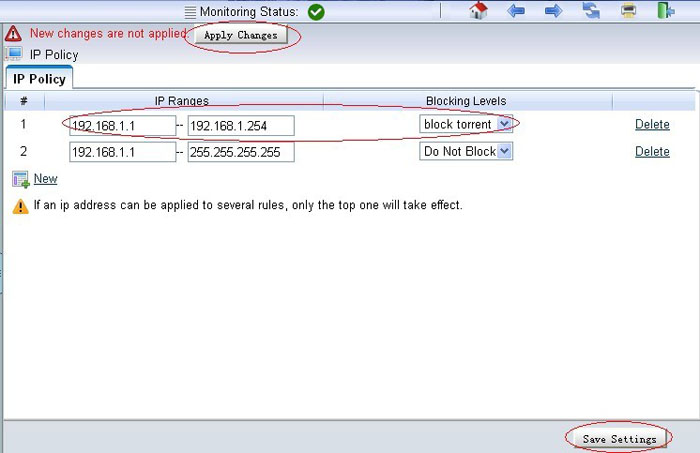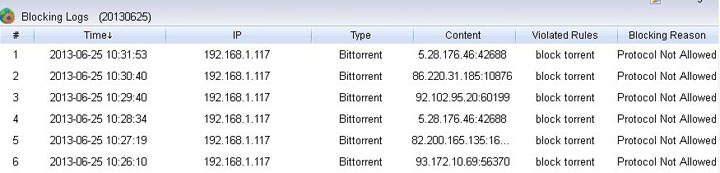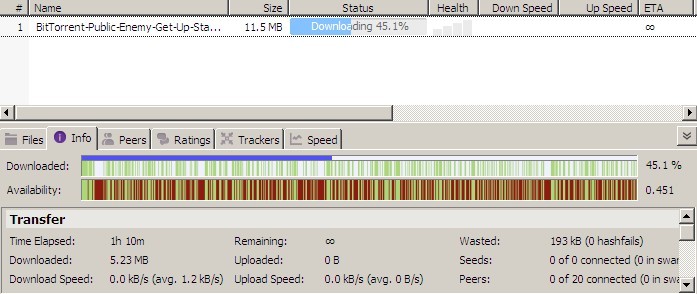Since most wireless network cards do not support “promiscuous mode”, it becomes complicated to deploy internet monitoring and filtering in a wifi network.
In this blog, I will list three common solutions for wifi network monitoring.
1. Port mirroring
Some wireless router can support “port mirroring” feature. If your router support this feature, you can enable the mirroring port and connect the WFilter computer to the mirroring port. The WFilter computer shall have a wired network card can be connected to the mirroring port by a cable.
This cisco article provides a good guide: Configuration of Port Mirroring on WRVS4400N Wireless-N Gigabit Security Router
2. Deploy WFilter in an upper layer device
In case you have an upper layer device with “port mirroring” feature, you can deploy WFilter in the upper layer. Check this solution: WFilter deployment in a wireless network
3. Configure the WFilter PC as internet gateway.
This solution is helpful when you only have ONE wireless router in your network, it’s rather simple for WFilter deployment. This solution rather helps when you don’t have a port mirroring switch or router.
Check this solution at here: A simple deployment of WFilter with wireless router
4. Turn your PC into a Wi-Fi HotSpot to deploy WFilter
You can turn your windows PC into a wifi hotspot, so clients connected to this wifi hotspot can be monitored by WFilter.
Check this solution at here: Turn your PC into a Wi-Fi HotSpot to deploy WFilter
5. Reflash your router into an embeded linux system.
If none of above solutions works for you, you can choose to reflash your router into openwrt/ddwrt/tomato/gargoyle firmware. These firmware allows you to install software port-mirroring solutions.
Here is a guide: WFilter deployment with openwrt router.