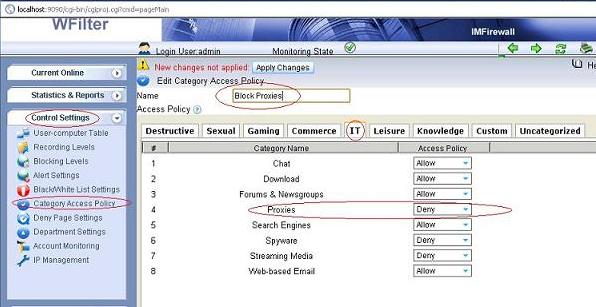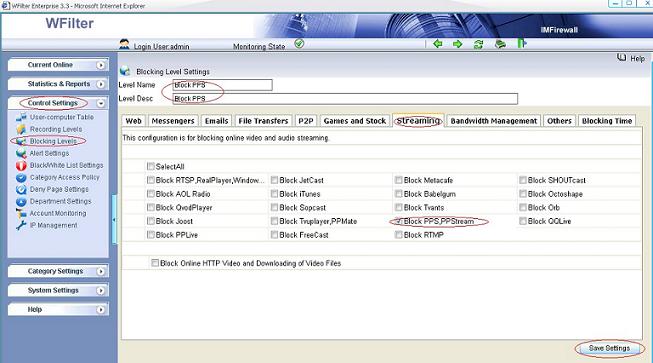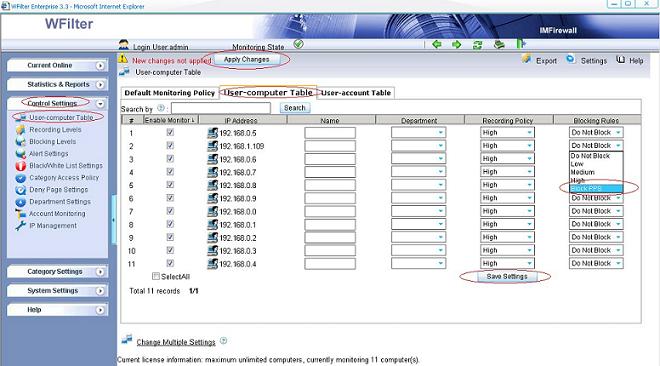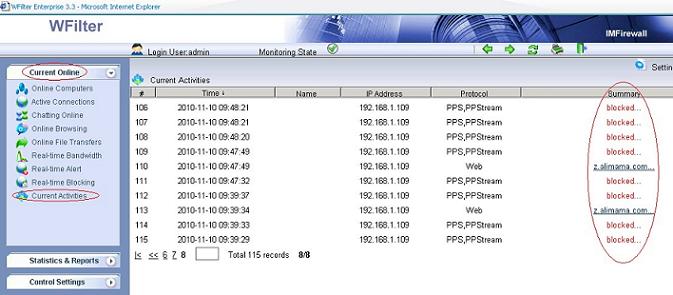Even a content filtering product is deployed in your network, some experienced users still can bypass the content filter via proxies.
There are three kinds of proxies:
1). Proxy server
Proxy server provides proxy service for applications to access internet via proxy protocol, including HTTP, FTP., SSL and SOCKS proxy. SOCKS protocol description
2). Proxy Website
A proxy site is a web page which allows you to browse your favorite web sites – even though your access to those web sites might be blocked by a content filter.
3). VPN tunnel service
Online VPN service, for example: tor. Please check this blog for how to block tor.
In this tutorial, I will guide you to block proxy servers and proxy websites.
1. How to block proxy servers?
We can block proxy servers simply by block proxy protocol, such as HTTP, SOCKS.
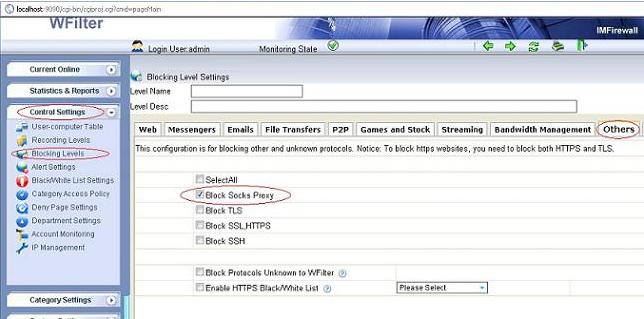
2 Block proxy websites
2.1 Using website black list to block proxy sites
You can add proxy websites to a website black list to be blocked.
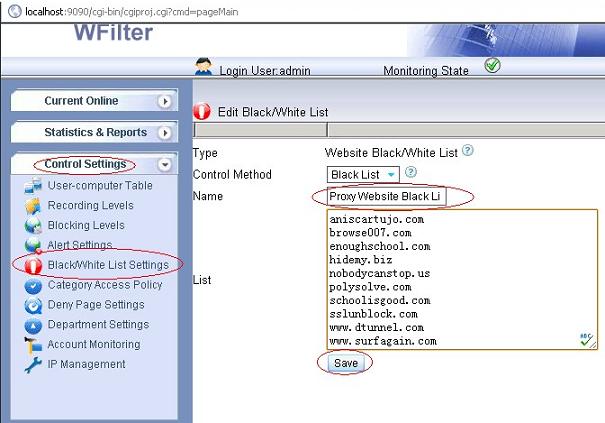
However, since a website black list can not contain all proxy websites, we recommend you to enable “URL keywords filtering” and “Web access rules” to block proxy websites based on our URL database and URL keywords.
2.2 Using URL keywords to block proxy sites
Add “proxy”, “unblock” to “Proxies”. So URLs with certain keywords will be blocked.

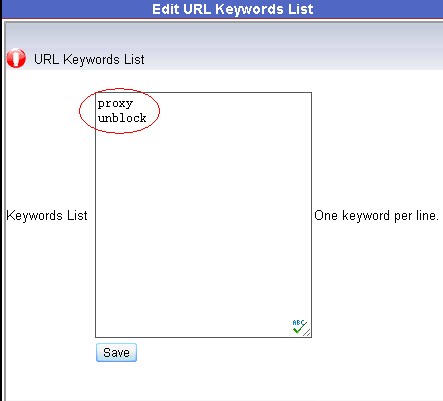
2.3 Using “Web access rules” to block proxy sites
Websites in “Proxies” category will be blocked. WFilter already has a default URL database which contains most common websites.