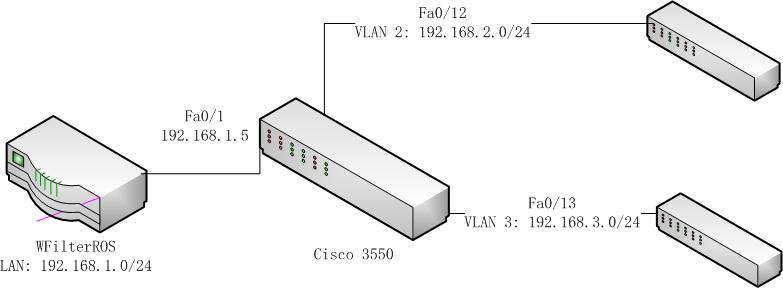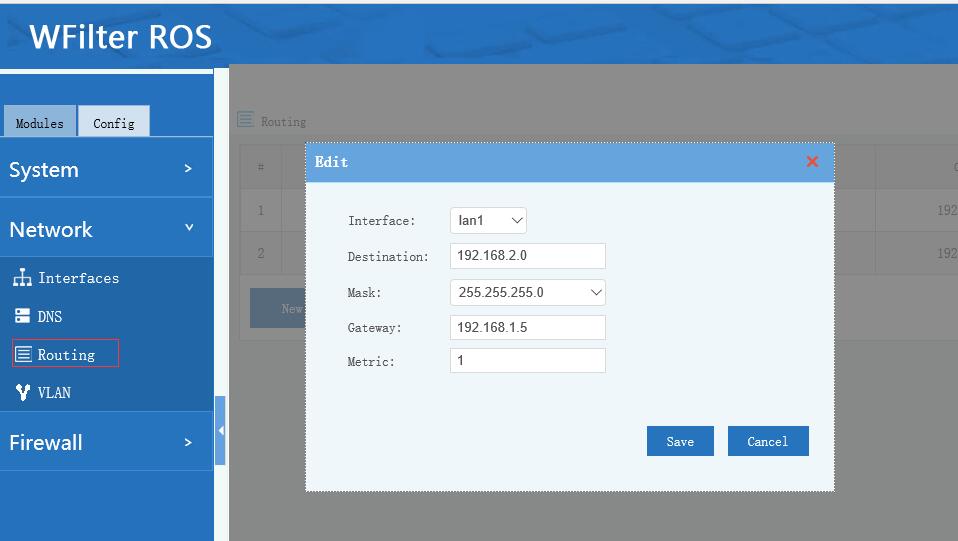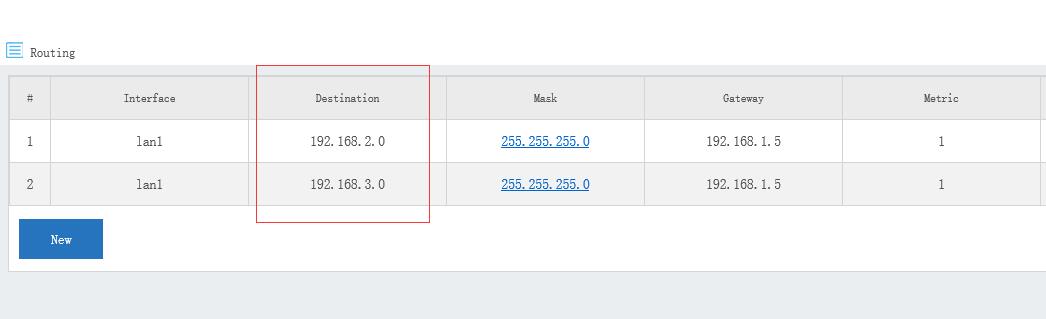In this article, I’m going to walk you through setting up a two-VLAN network with a Layer 3 switch(Cisco 3550). I am also going to setup WFilter NG Firewall as the gateway to routing for this VLANs.
Network Topology
As in the above network topology diagram:
- There are two VLANs in the Cisco 3550 swith( Vlan2 – 192.168.2.0/24, and VLAN3 – 192.168.3.0/24).
- WFilter NG Firewall is in subnet 192.168.1.0/24.
- The uplink port of Cisco 3550 has IP address 192.168.1.5.
Configuring the Cisco switch
Commands to setup the Cisco 3550 switch:
Setup port VLAN
Switch#configure terminal
Switch(config)#interface fa0/12
Switch(config-if)#switchport mode trunk
Switch(config-if)#switchport access vlan 2
Switch(config-if)#end
Setup VLAN IP and subnet
Switch#configure terminal
Switch(config)#interface vlan 2
Switch(config-if)#ip address 192.168.2.1 255.255.255.0
Switch(config-if)#end
Setup the uplink port
Switch#configure terminal
Switch(config)#interface fa0/1
Switch(config-if)#no switchport
Switch(config-if)#ip address 192.168.1.5 255.255.255.0
Enable IP Routing
Switch#configure terminal
Switch(config)#ip routing
Switch(config)#end
Configuring WFilter NG Firewall
For WFilter NG Firewall to route VLANs traffic, you need to add VLAN subnets in “Routing” of WFilter NG Firewall.
Done.