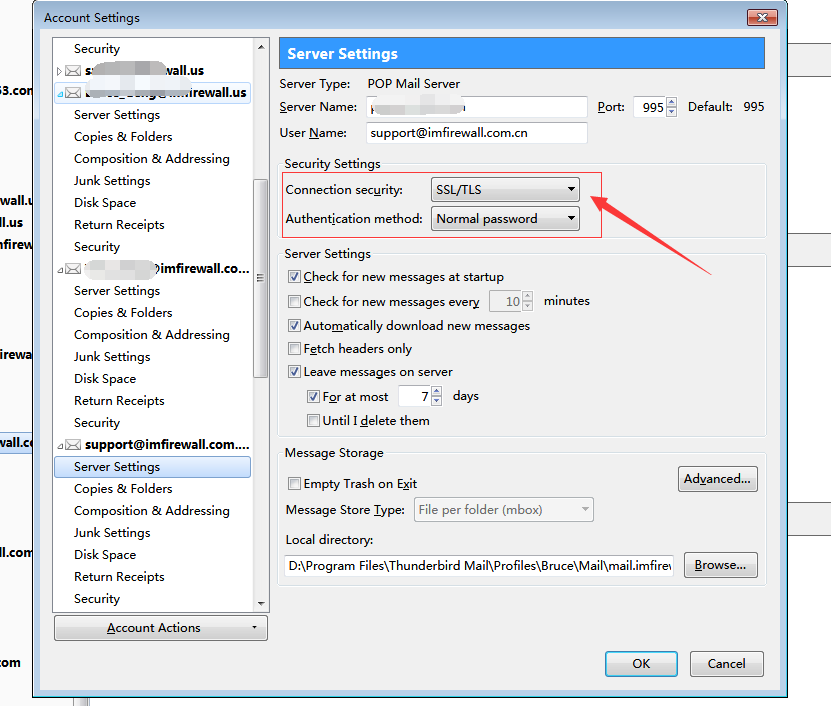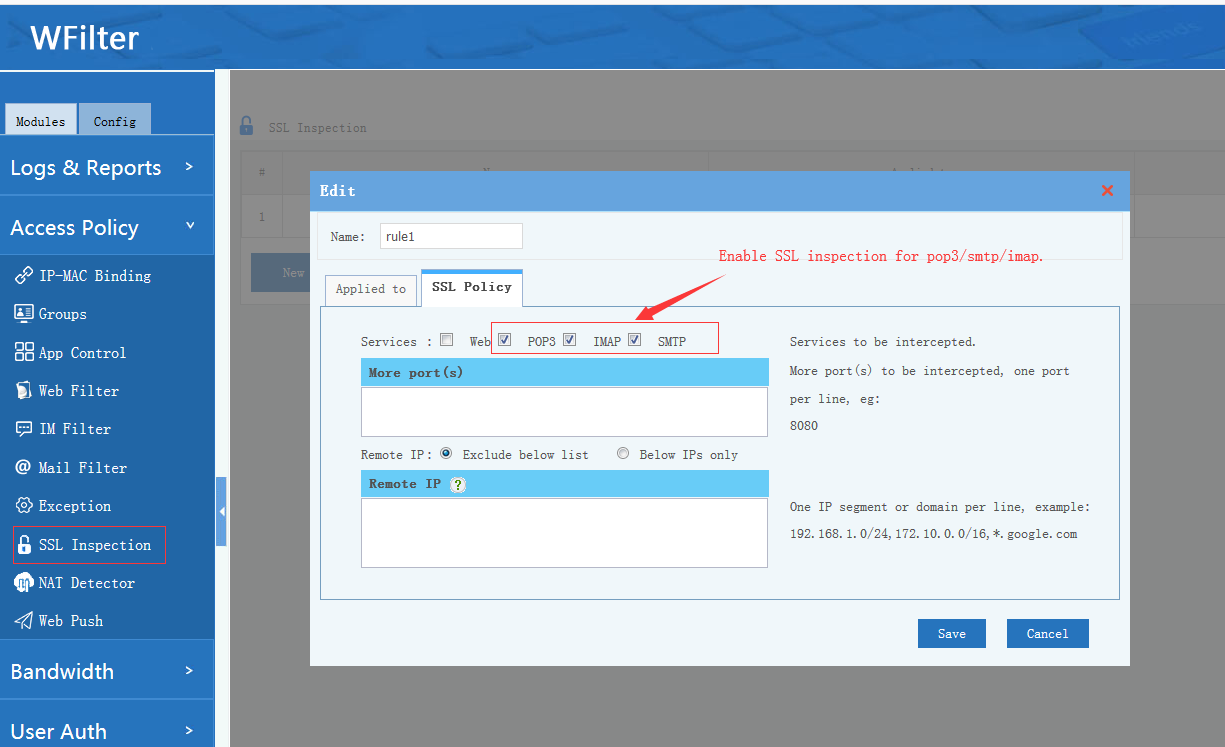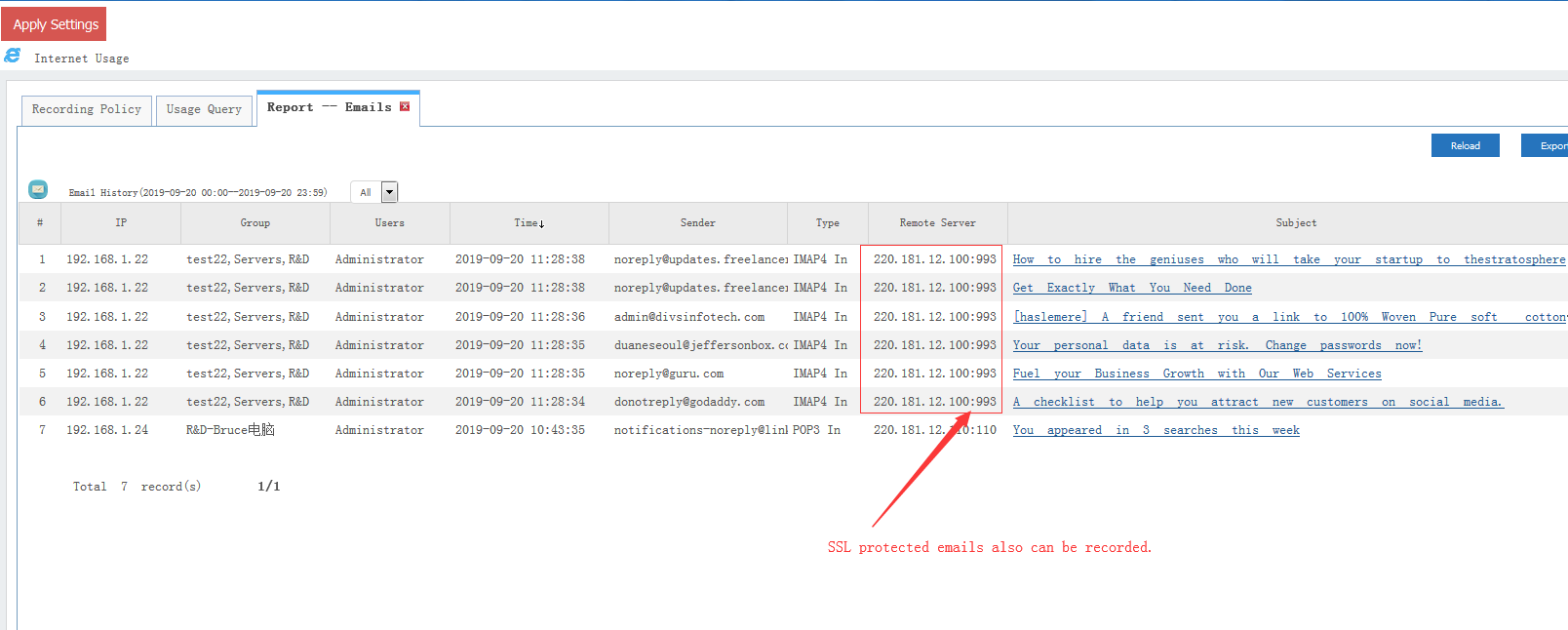Emails sent or received through a company email account are generally not considered private. As an internet filtering and monitoring software program, WFilter is able to monitor and archieve network emails.
This guide will demonstrate you how to track and monitor emails of network clients with WFilter NG firewall. Please note that we’re talking about emails sent/received via email clients, not web-based emails. Email clients in computer/laptop/smart phones can all be monitored.
1. Plain text pop3/smtp/imap can be directly recorded.
When WFilter NG firewall is deployed, plain text text pop3/smtp/imap can be directly archieved.
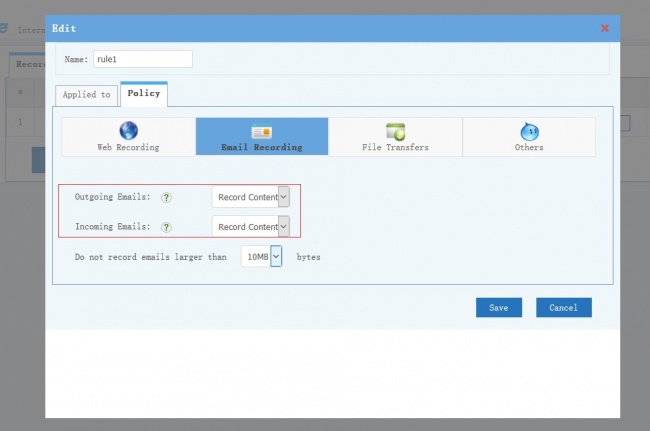
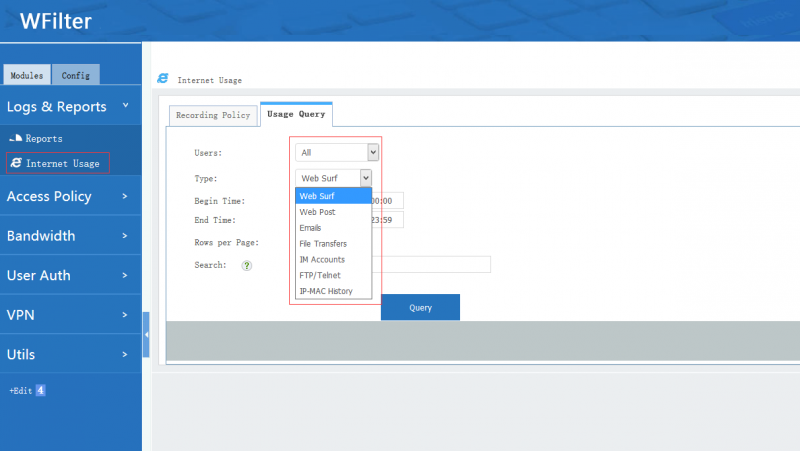
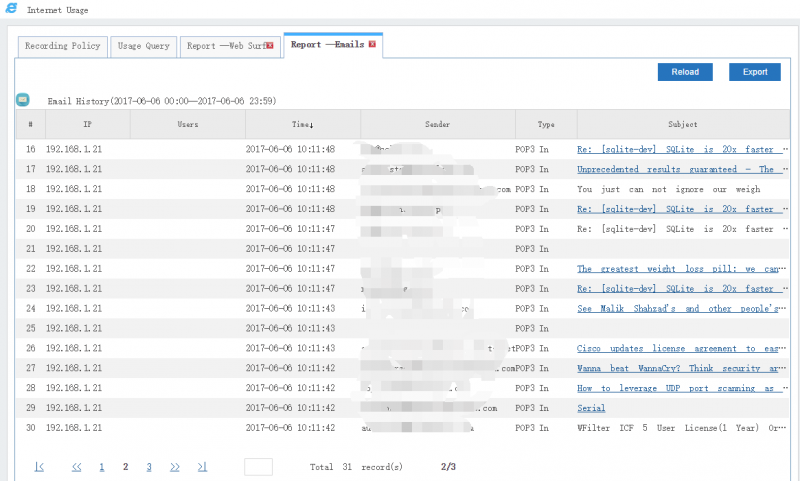
2. “SSL Inspection” shall be enabled to monitor SSL protected emails.
If email connections are “SSL enabled”, you need to enable “SSL Inspection” to decode and parse SSL protected emails.
SSL protected emails can also be recorded.