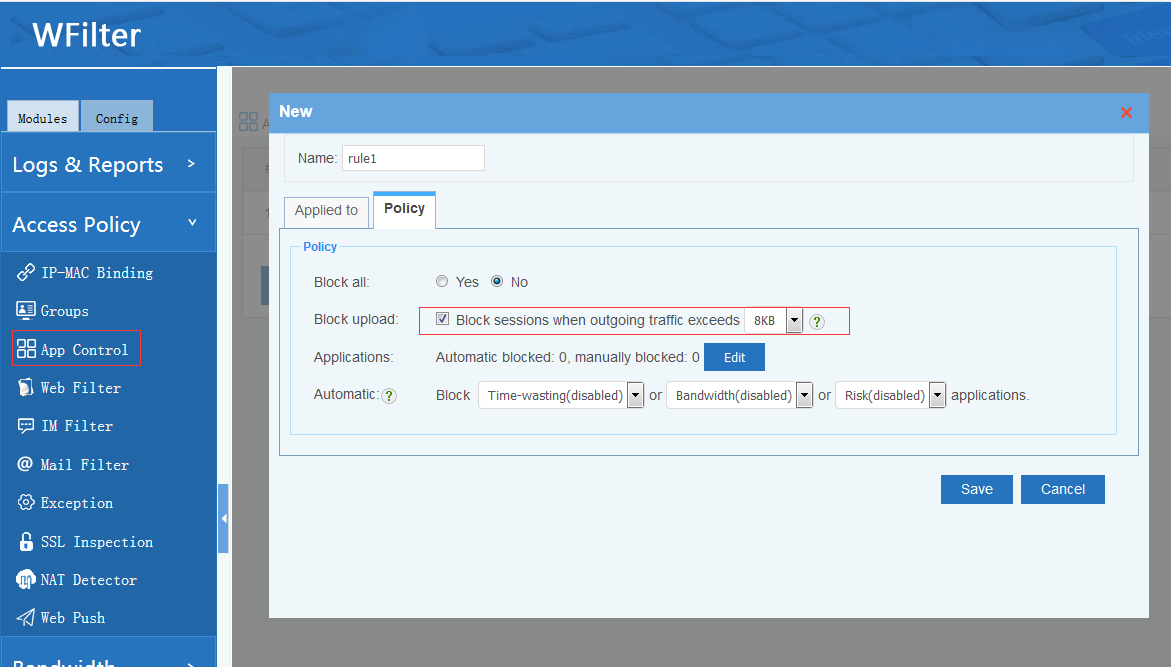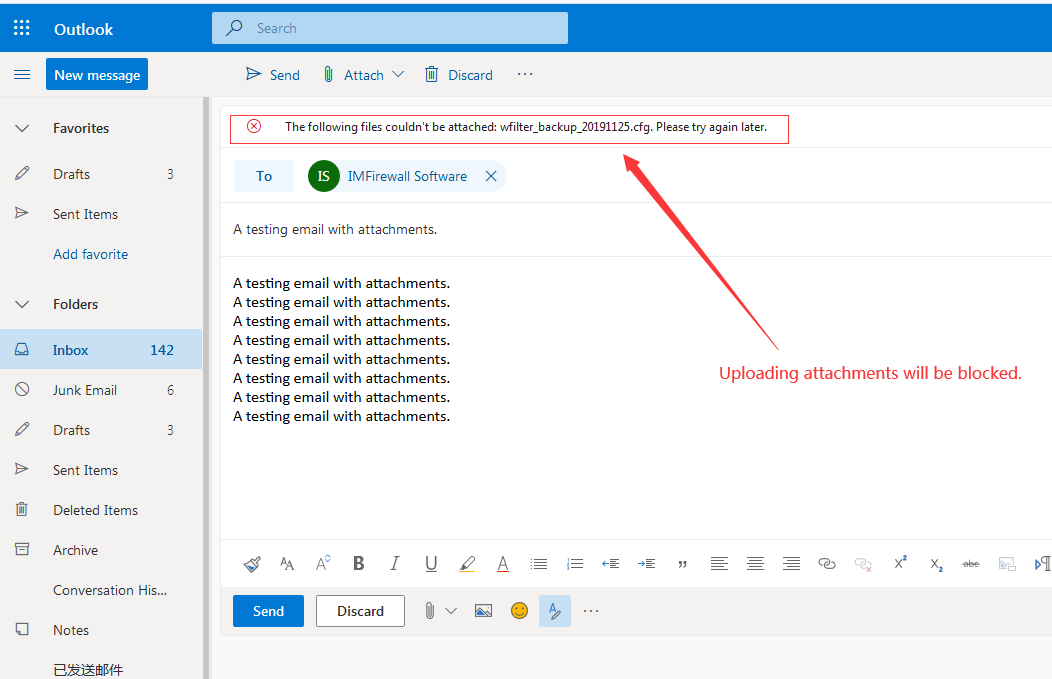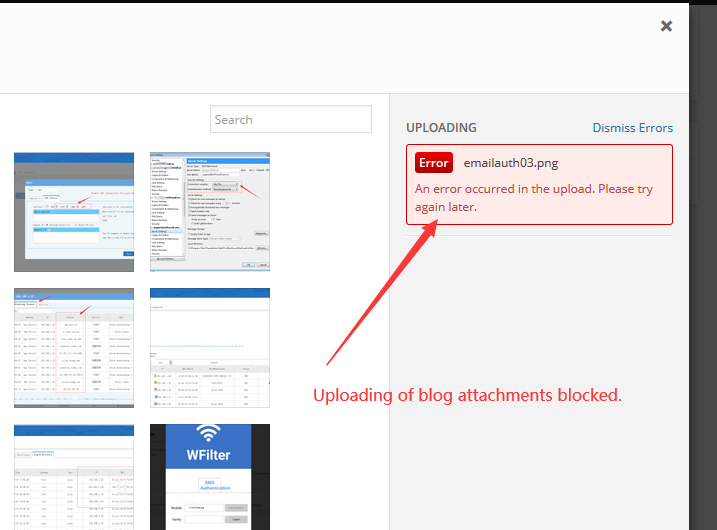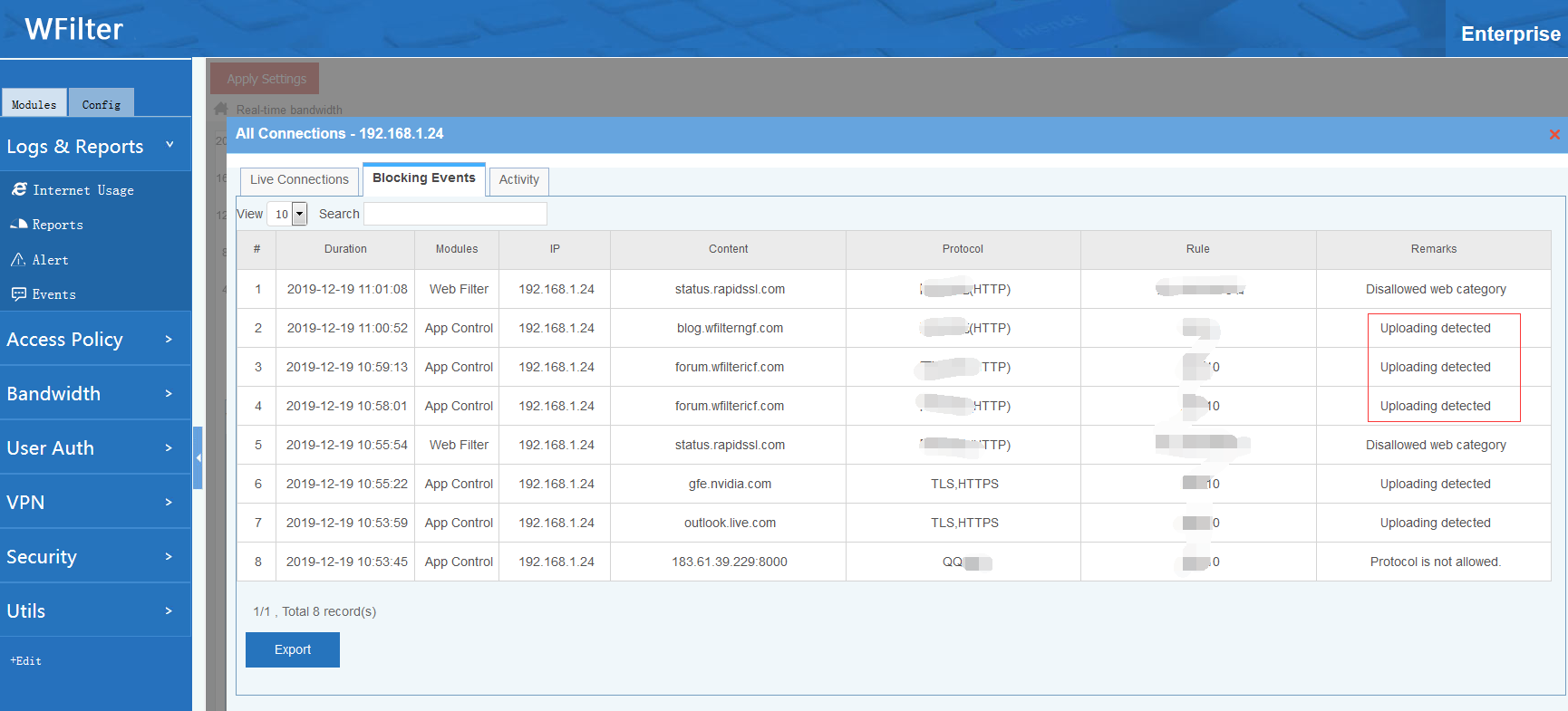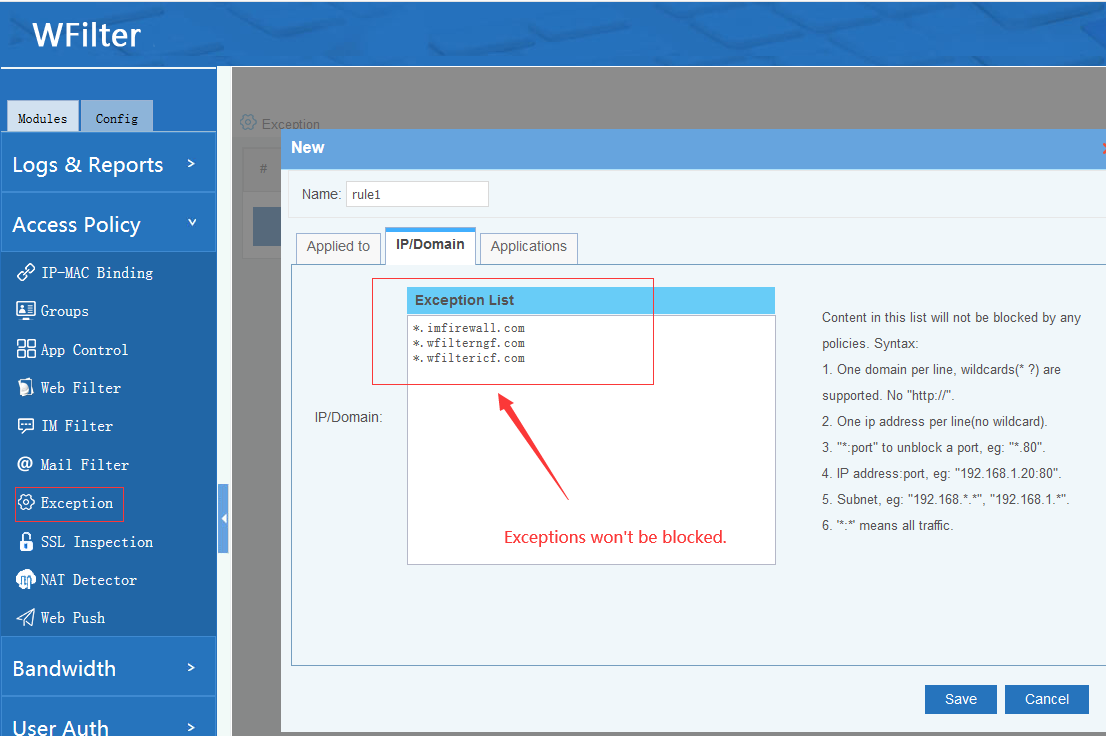In “how to block file uploading to internet in business networks“, I’ve introduced a windows software solution using “wfilter internet content filter” program. However, this solution does not work for https webpages. In this guide, I will introduce a new feature in WFilter NG firewall, which can block all uploads including https webpages.
In “App Control” of WFilter NG firewall, you can enable “block sessions when outgoing traffic exceeds N” option. This option will check the outgoing traffic of every connection. If outgoing traffic exceeds the choosen limit, this connection will be terminated.
Now let’s check the blocking effects.
“Email attachments” will be blocked(https).
“Blog and forum attachments” will also be blocked(http).
And you also be able to see the “uploading detected” blocking events in WFilter.
Please also note: this option blocks uploading according to outgoing traffic checking, so there will be false positives. For example, a video conference will also be blocked due to high outgoing traffic. In this case, you may add “Exceptions” to avoid over-blocking.