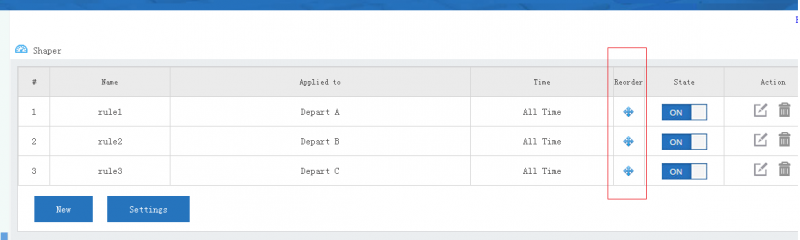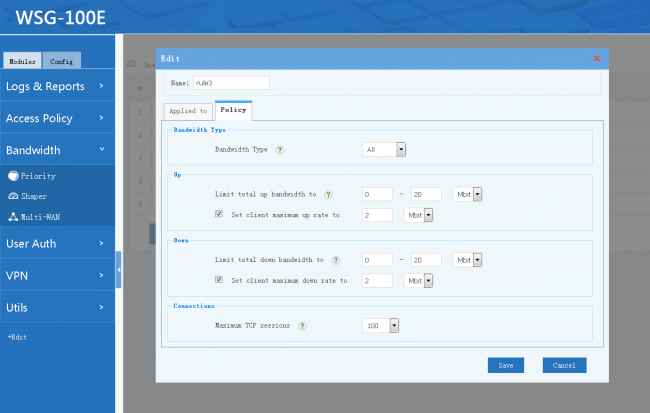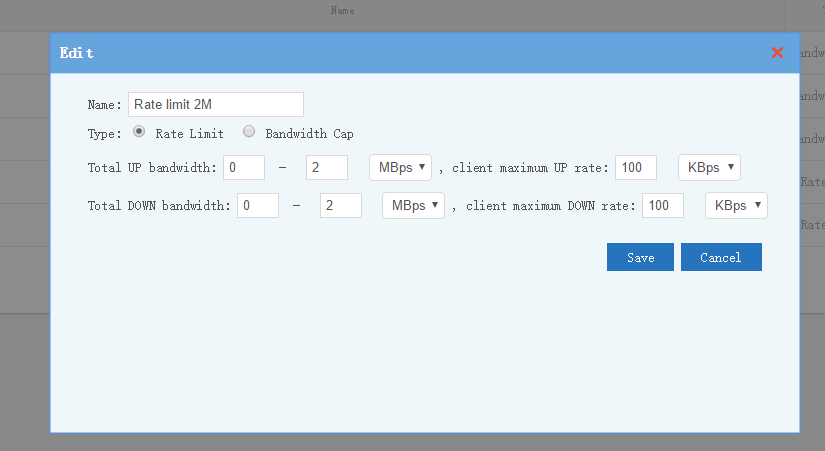Some users get confused about “WFilter ICF”(WFilter Enterprise) and “WFilter NG firewall”, so in this topic I would like to discuss the difference about these two products.
Though they are all named as “WFilter xxx”, ”WFilter ICF” is a pass-by web filtering software for windows pc, while “WFilter NG firewall” is a linux-based firewall system which shall be installed in a dedicated x86 pc.
WFilter NG Firewall
- 1. A total solution for bandwidth optimize, access control, VPN.(UTM and NG firewall)
- 2. Deployment: gateway, bridge.
- 3. Installation: x86 PC or virtual machine
- 4. License: 30-day free trial
WFilter Internet Content Filter(ICF)
- 1. Pass-by monitoring windows software solution.
- 2. Recommend deployment: pass-by
- 3. Installation: shall be installed in a windows PC.
- 4. License: 30-day free trial
How to choose?
The first, you need to confirm your requirement. If you only need “internet access control”, both “WFilter ICF” and “WFilter NG firewall” can satisfy you. If you also need “bandwidth shaper” or VPN features, you need to choose “WFilter NG Firewall”.
The second, you need to choose the prefered deployment. In case you don’t want to change current network topology or add a new network device, you need to choose “WFilter ICF” which can be deployed with your current topology unchanged. If you agree to replace your current router/firewall, or add a transparent network bridge, please choose “WFilter NG firewall”.
The third, please be aware that WFilter ICF is a windows software program, which can be installed instantly. While WFilter NG firewall is an operation system, you need a dedicated PC and burn a CD or usb stick to install it.