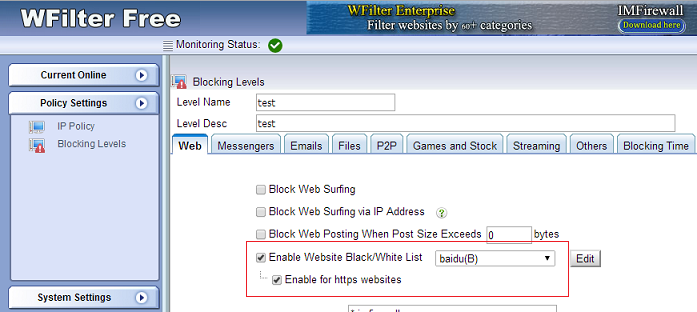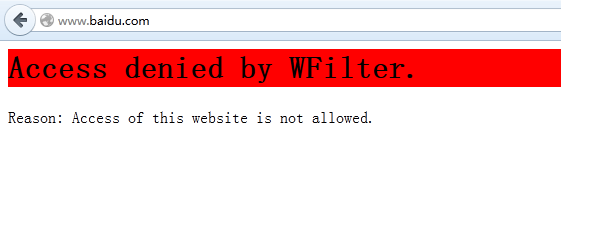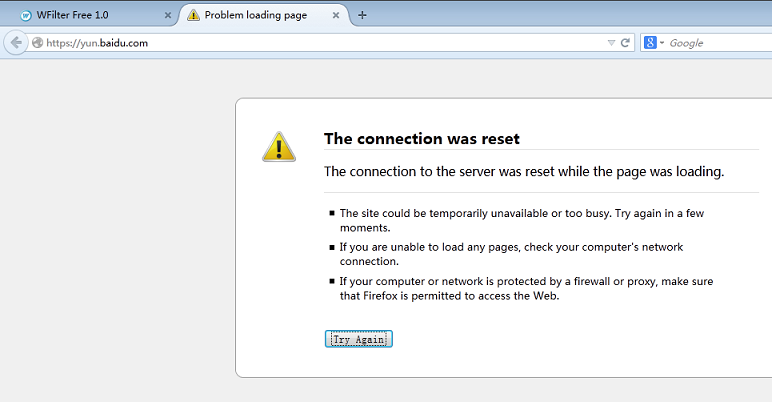Complete blocking of facebook.com is cruel to users, you might want to only block facebook videos or photos without blocking the entire site.
According to our test, facebook now hosts all its photos and videos in “akamaihd.net”. If you block “*.akamaihd.net” with WFilter’s “https black list”, you still can access facebook, but no photo or video will show up. Your facebook becomes a simple text site.
Tests also shows all photos are hosted in domains named “fbcdn-sphotos-*.akamaihd.net”. To block facebook photos only, you can block tls sites “fbcdn-sphotos-*.akamaihd.net”.
Facebook local videos are hosted in “fbcdn-video-*.akamaihd.net”, to block facebook videos only, you need to add “fbcdn-video-*.akamaihd.net” into “website black list” of WFilter. The below figure shows a video being blocked.