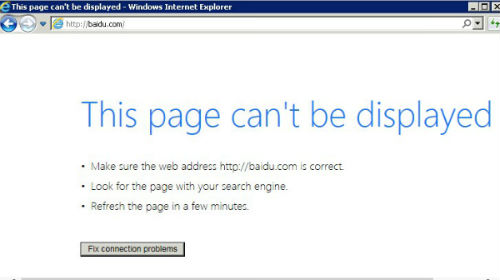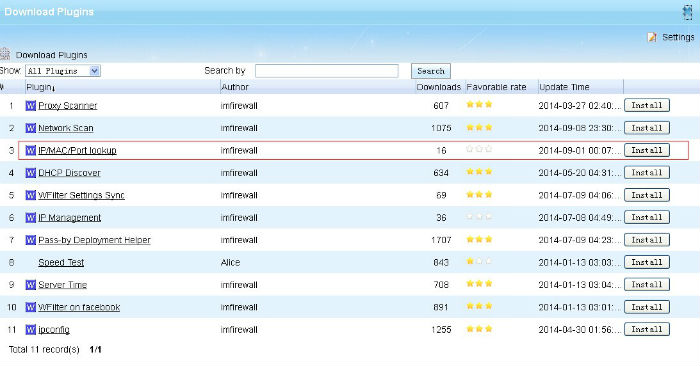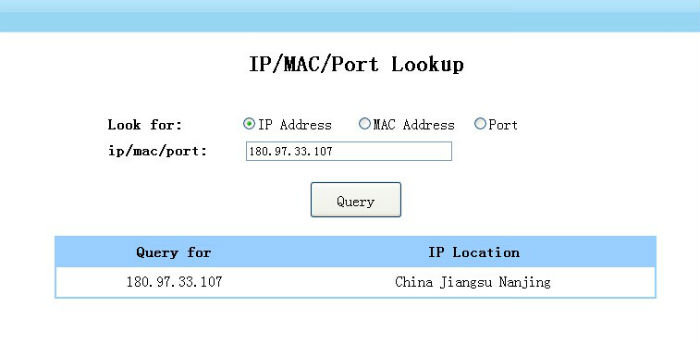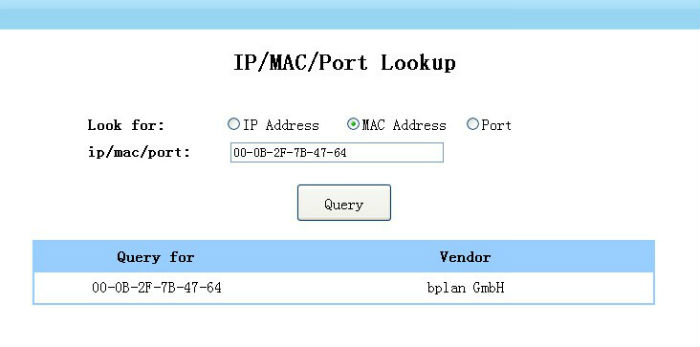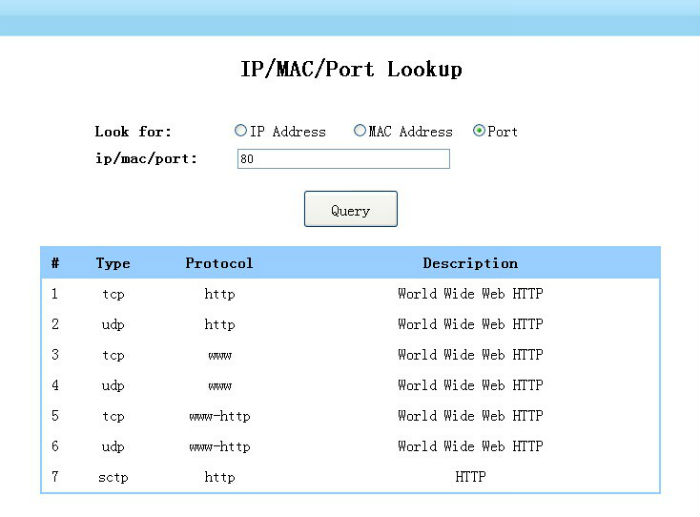Using WFilter’s “NAT Detector” plugin, you can detect client devices which are running NAT services or proxy services.
In this example, I will guide you to use the “NAT Detector” plugin of WFilter.
1. Install “NAT Detector” plugin.

2. Detect client devices which are running NAT services or proxy services.
Devices running NAT/proxy services will be listed, together with the client devices.
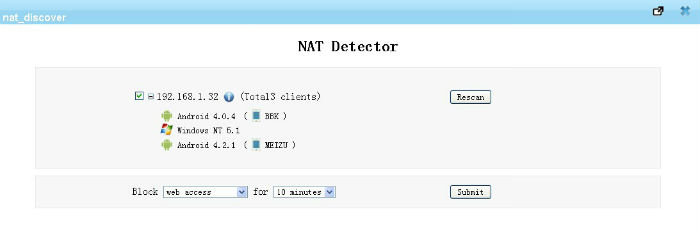
3. Set temporary blocking
You can set temporary blocking for punishment