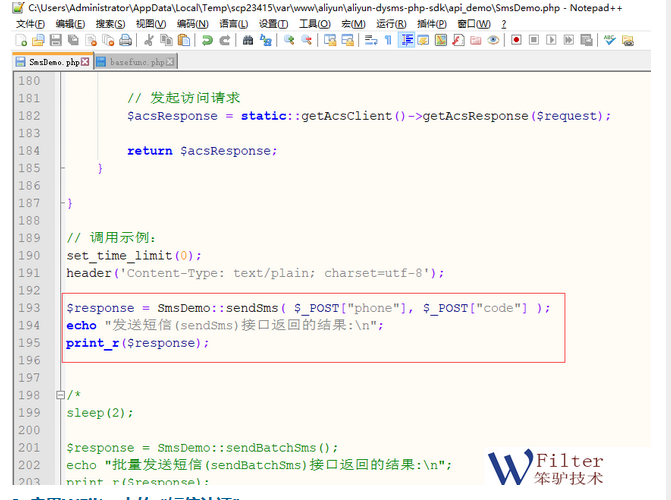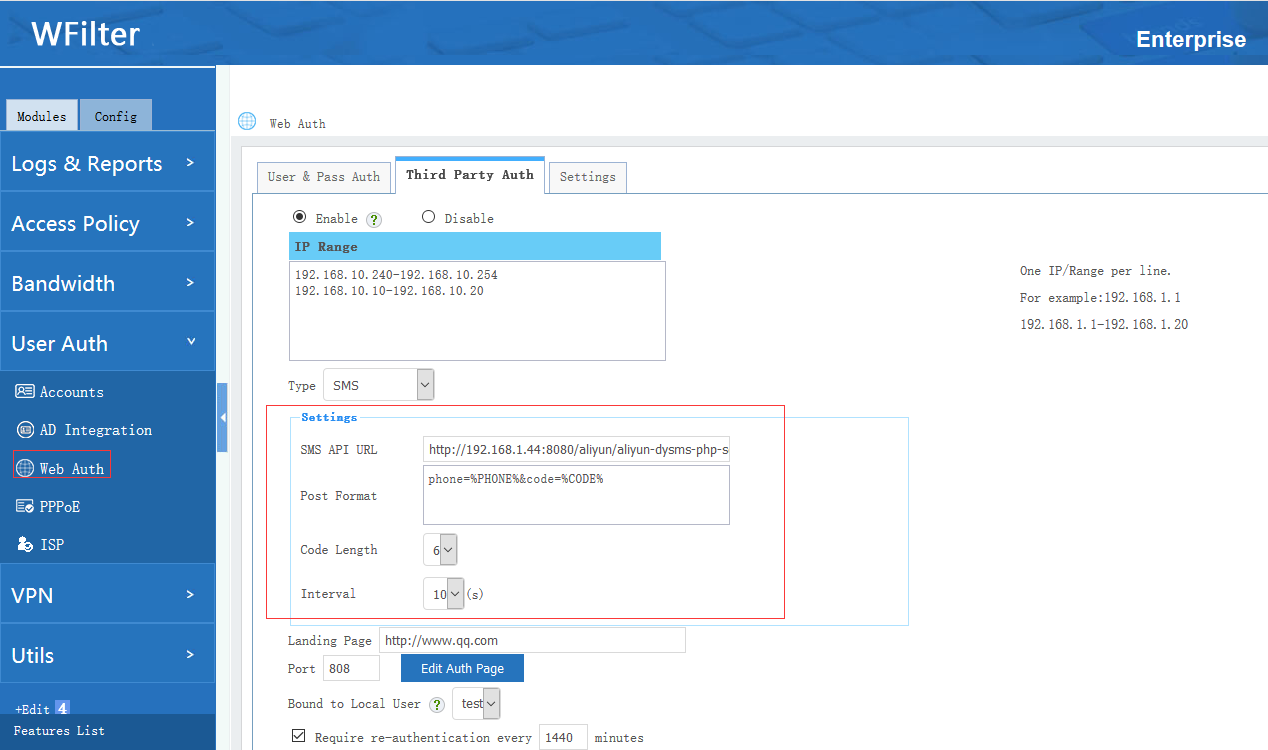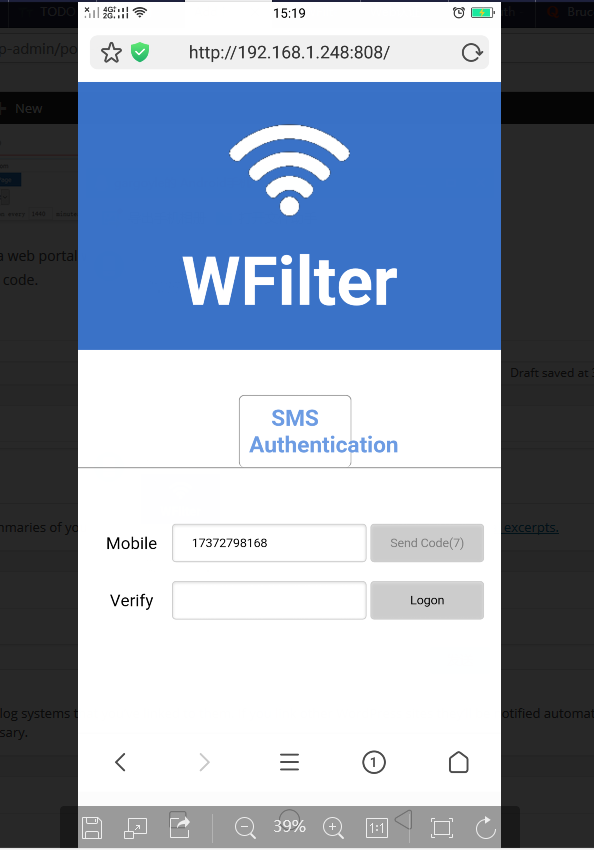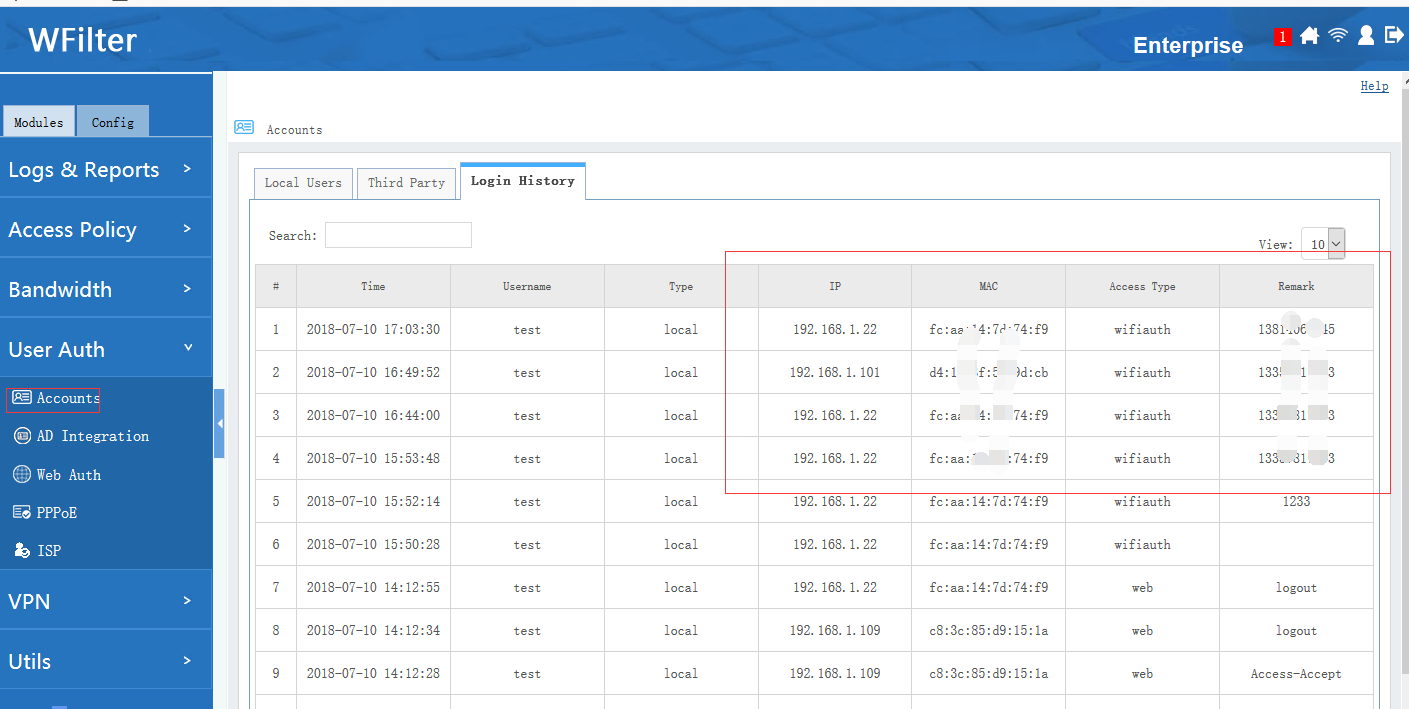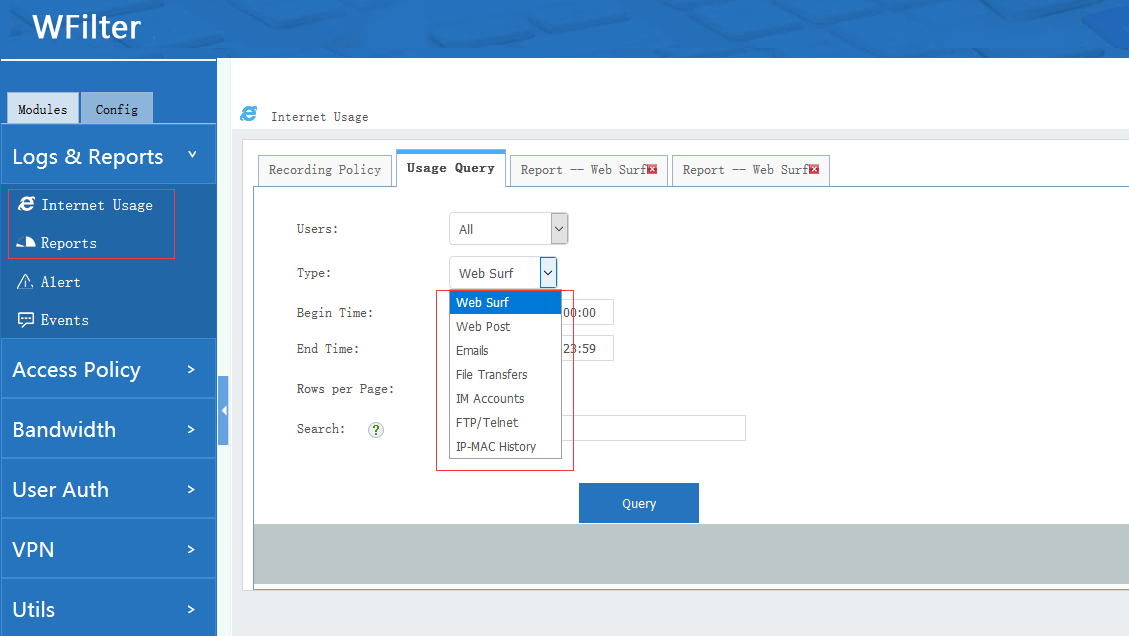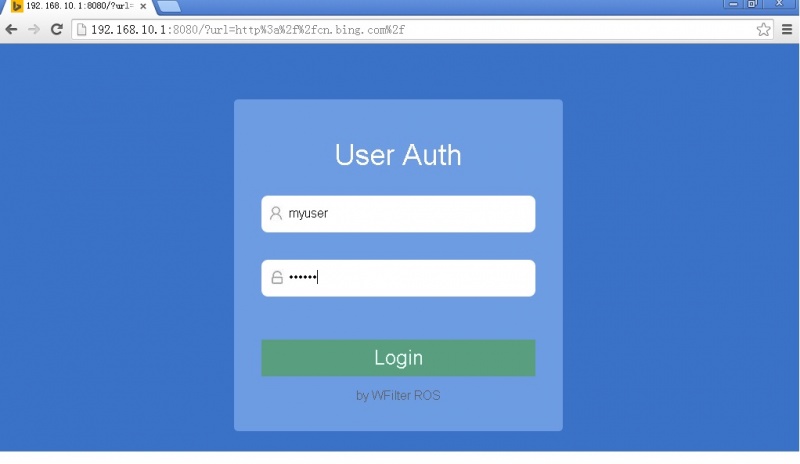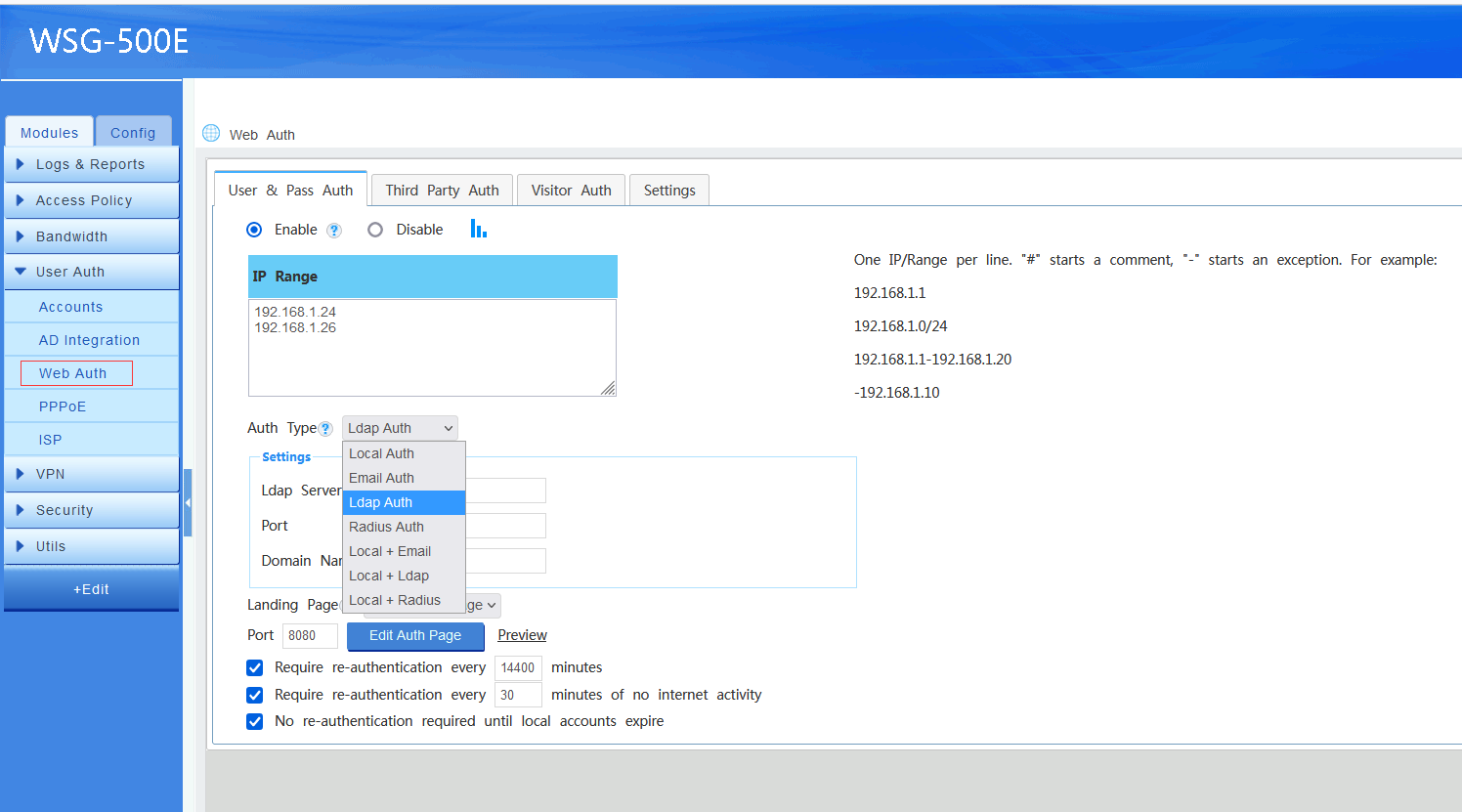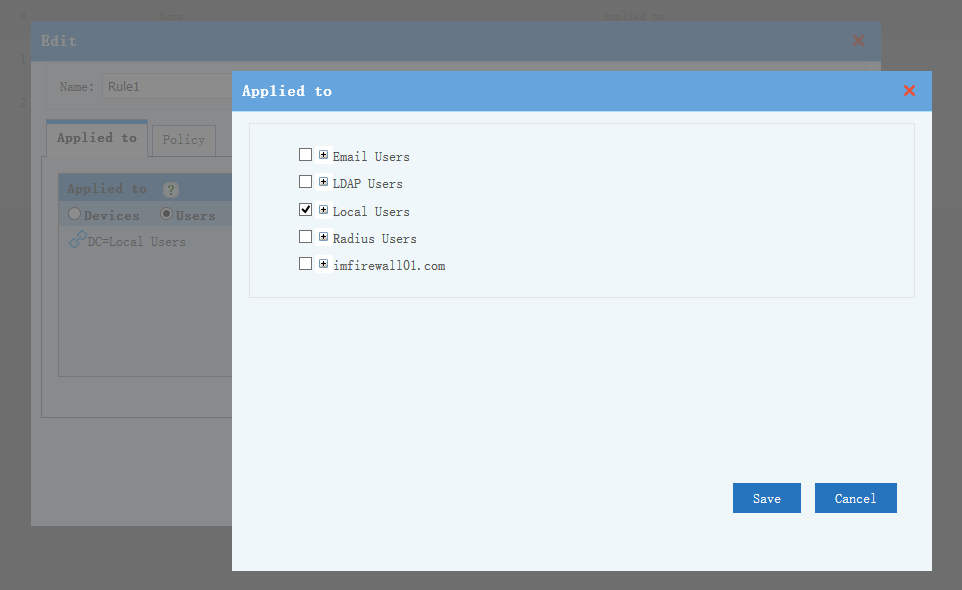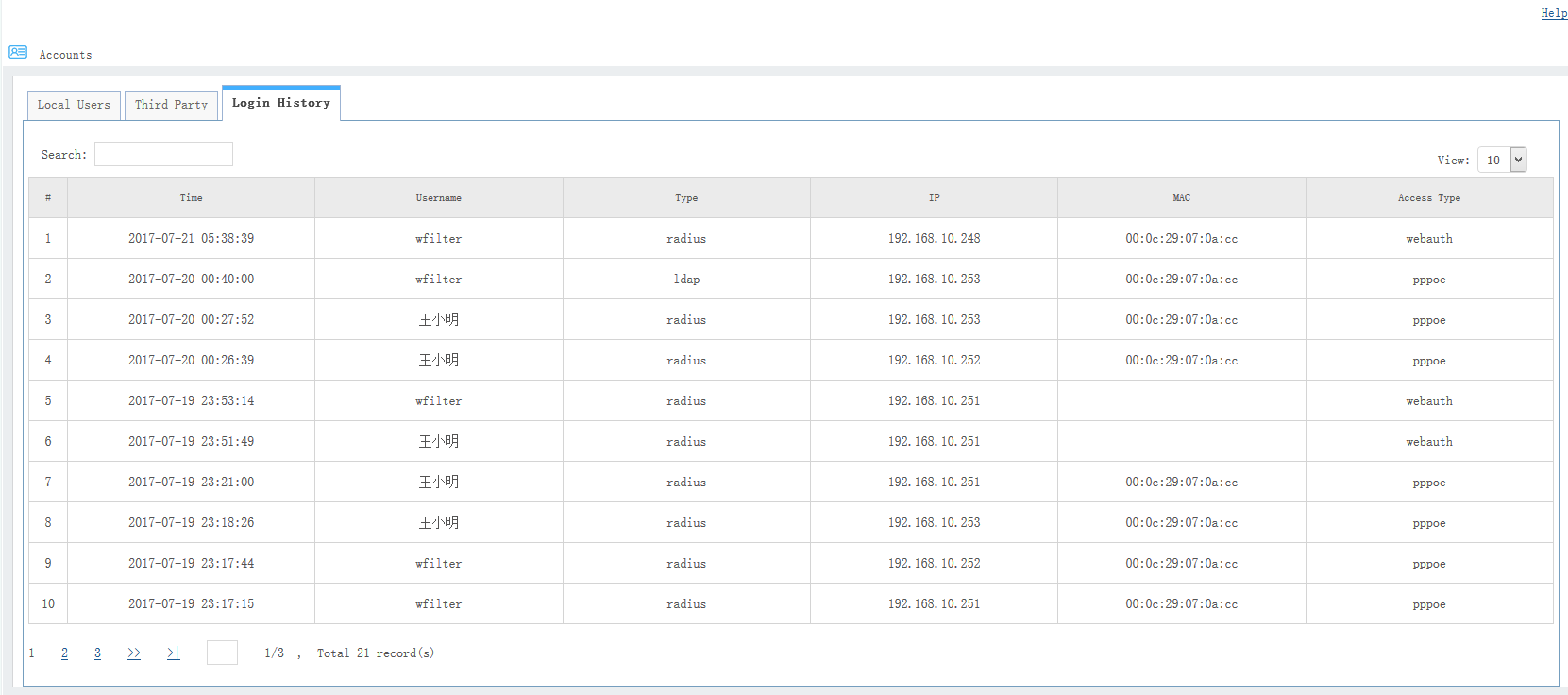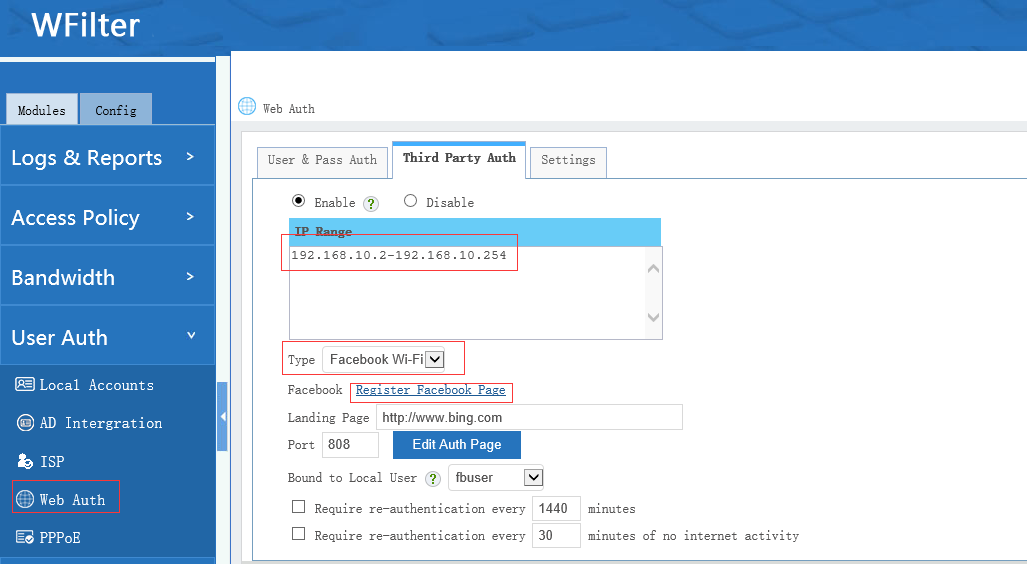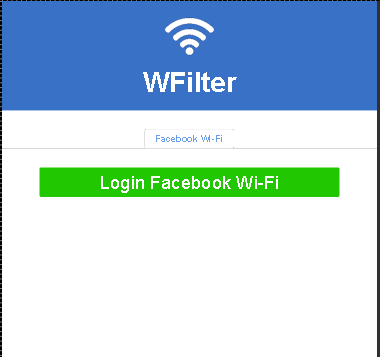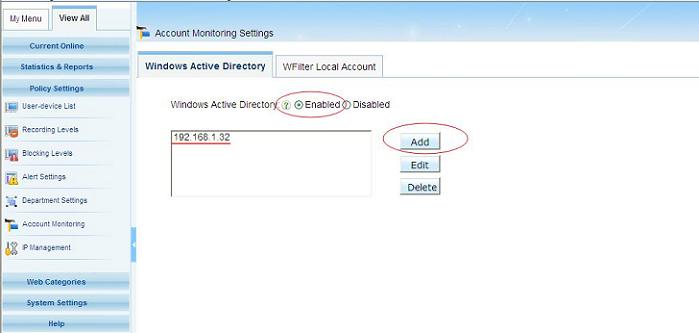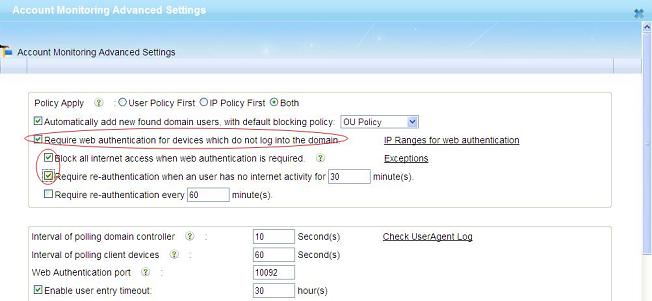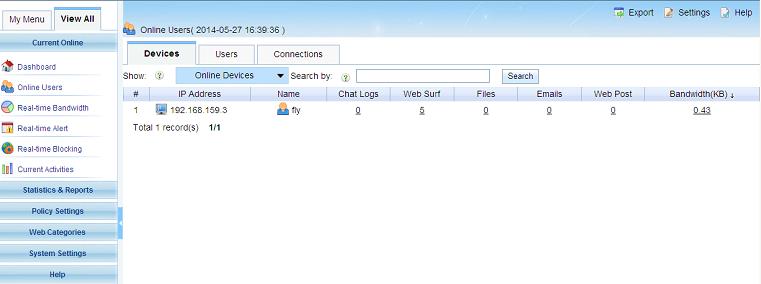In previous posts, we’ve discussed various method of Wi-Fi authentication, including “username & password authentication”, “wechat Wi-Fi” and “facebook Wi-Fi”…
SMS Wi-Fi requires clients to input a mobile phone number to receive an access code before visiting internet. So the internet provider can record clients phone numbers for marketing or security purpose.
In this post, I will guide you to enable SMS Wi-Fi authentication in WFilter NG firewall.
First, you need to setup a SMS service.
WFilter send SMS messages via web API, so you need to setup a SMS web service at first. The SMS web service can be in locale or internet.
In this practice, I setup an alibaba cloud account and downloaded the php SDK. The SDK is setup in a local web service. I also modified the SDK demo to get “phone” and “code” from web POST parameters.
Second, enable SMS authentication in WFilter.
In “Web Auth”, you need to choose “SMS” auth type. The “SMS API URL” is configured as the local SDK demo URL.
When a client want to visit internet, a web portal will appear. The client needs to input a correct phone number to receive the access code.
In WFilter account login history, you will be able to see the ip address, mac address and phone number of Wi-Fi clients.
Clients internet activities will also be recorded.
More details about “web authentication” can be found at here: http://wiki.wfilterngf.com/Webauth