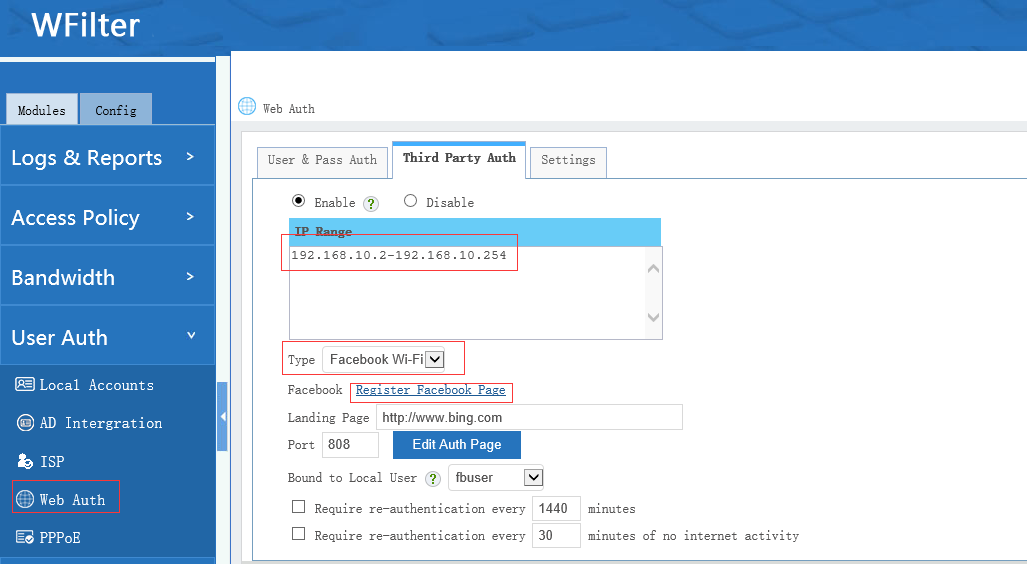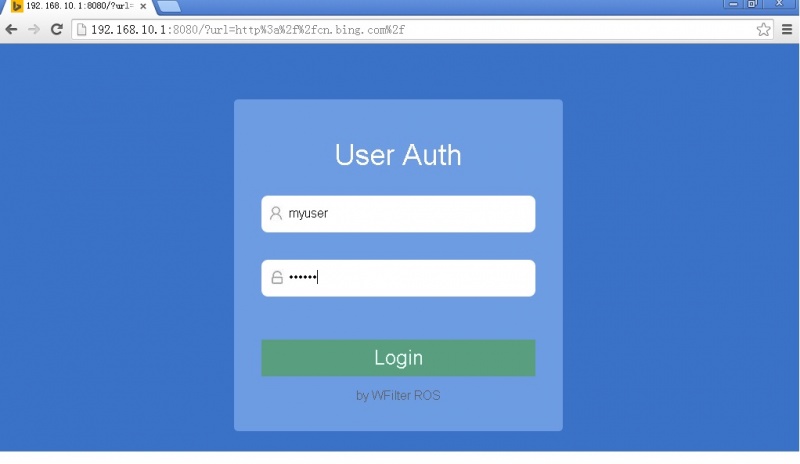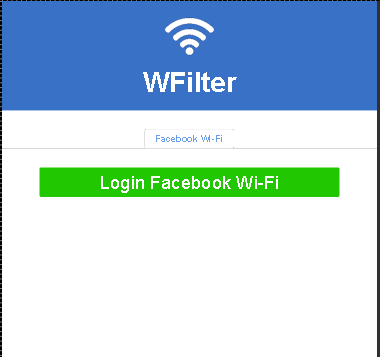Most business networks are now providing WiFi access for employees and customers. Since everyone can access WiFi network, unauthorized access will bring virus attack and intruders. So you need to pay more attention to your network security.
Usually, you have below options:
- Set WiFi users in a separator VLAN, which shall only have limited access to enterprise resources. This is the first door to keep intruders out.
- Enable user authentication for WiFi users.
- Enable ip-mac binding for WiFi users.
- Record internet usage history for WiFi users, including IP, MAC, visited websites.
In this post, I will introduce the “Web Auth” feature of WFilter NG firewall. For WiFi clients, the most widely used authentication is “Web Authentication”(Portal Authentication). Clients won’t have internet access until authenticated in a web portal. For IOS and windows, the web portal will show up automatically.
1. User & Pass Authentication
When enabled, WiFi clients will be required for username and password.
Various authentication method are supported, including “Local Auth”, “Email Auth”, “Ldap Auth” and “Radius Auth”.
- If you have an existing ldap domain, you can authenticate with domain users.
- Users also can authenticate with email accounts.
- You also can define local users in WFilter for authentication.
- Remote radius server is also supported.
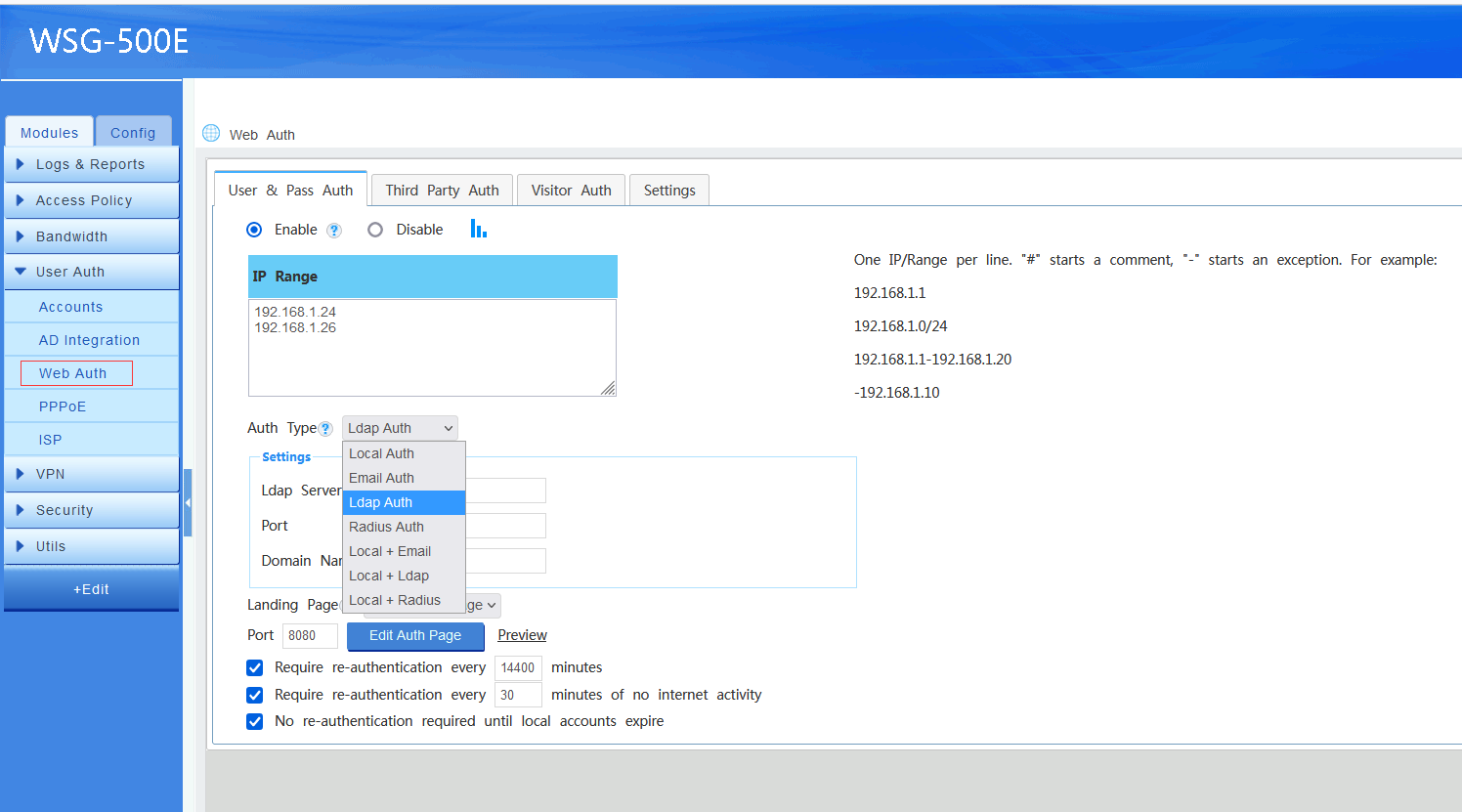
You can set internet access policy, query history and reports based on usernames.
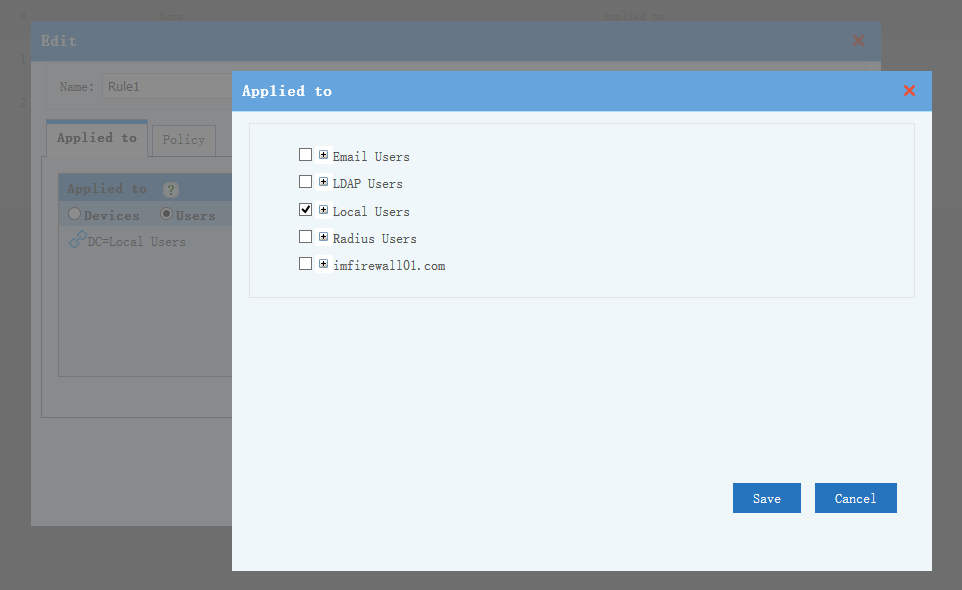
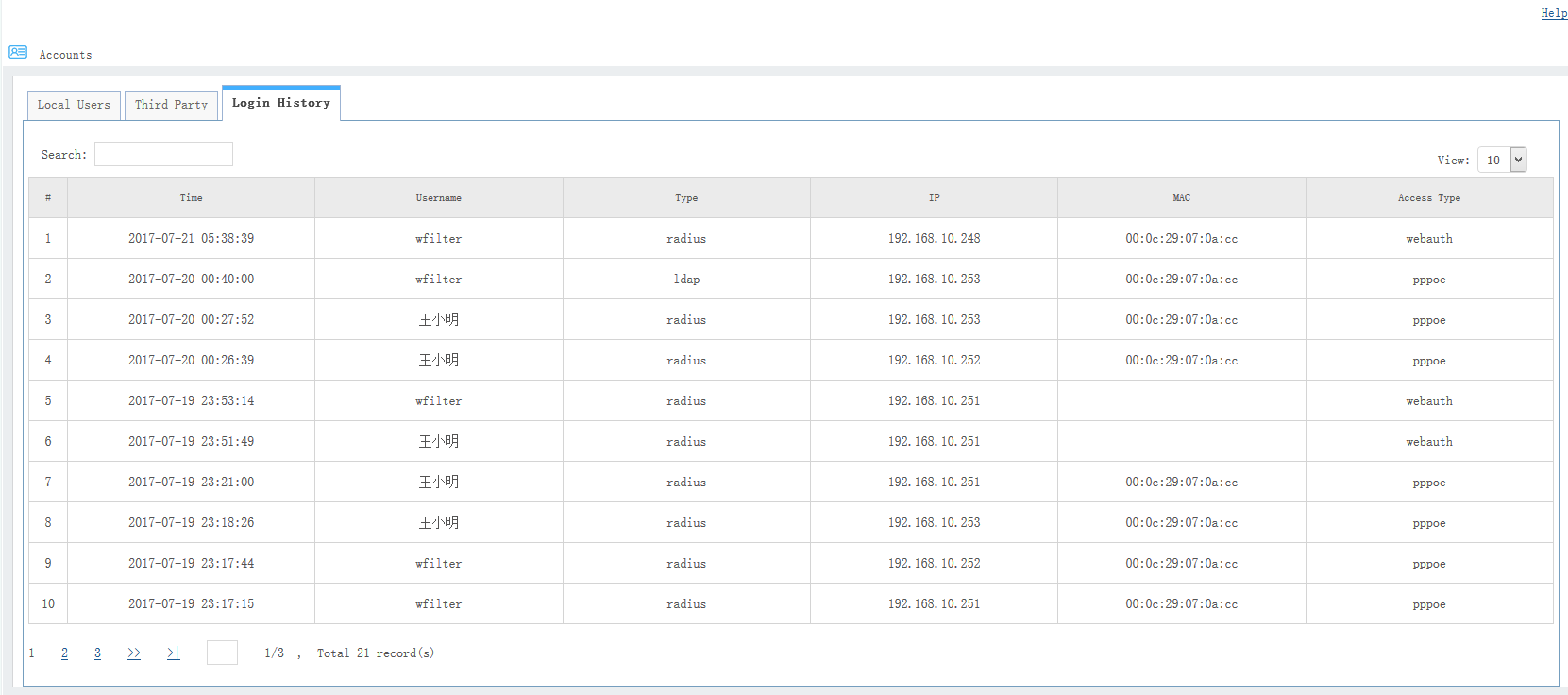
2. Third Party Auth
“Third party authentication” is designed for marketing purpose. You have “wechat WiFi” and “facebook WiFi” in default. When enabled, users shall checkin in your facebook page to access internet.