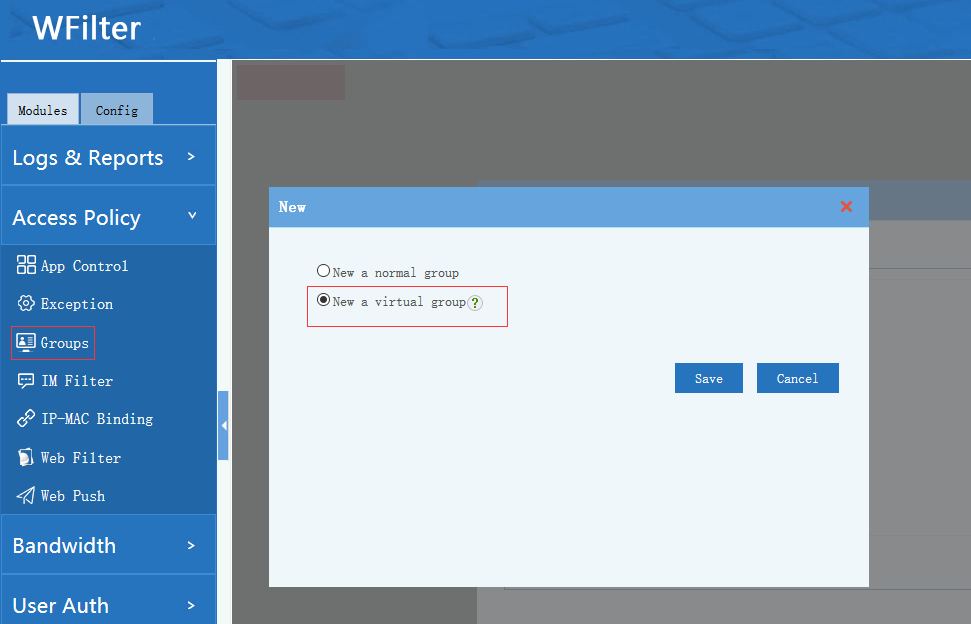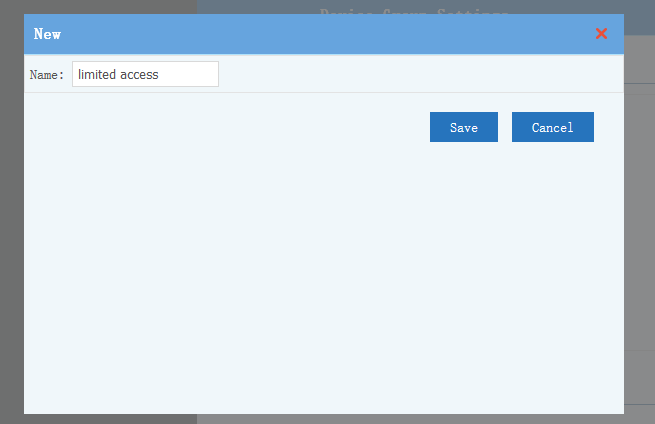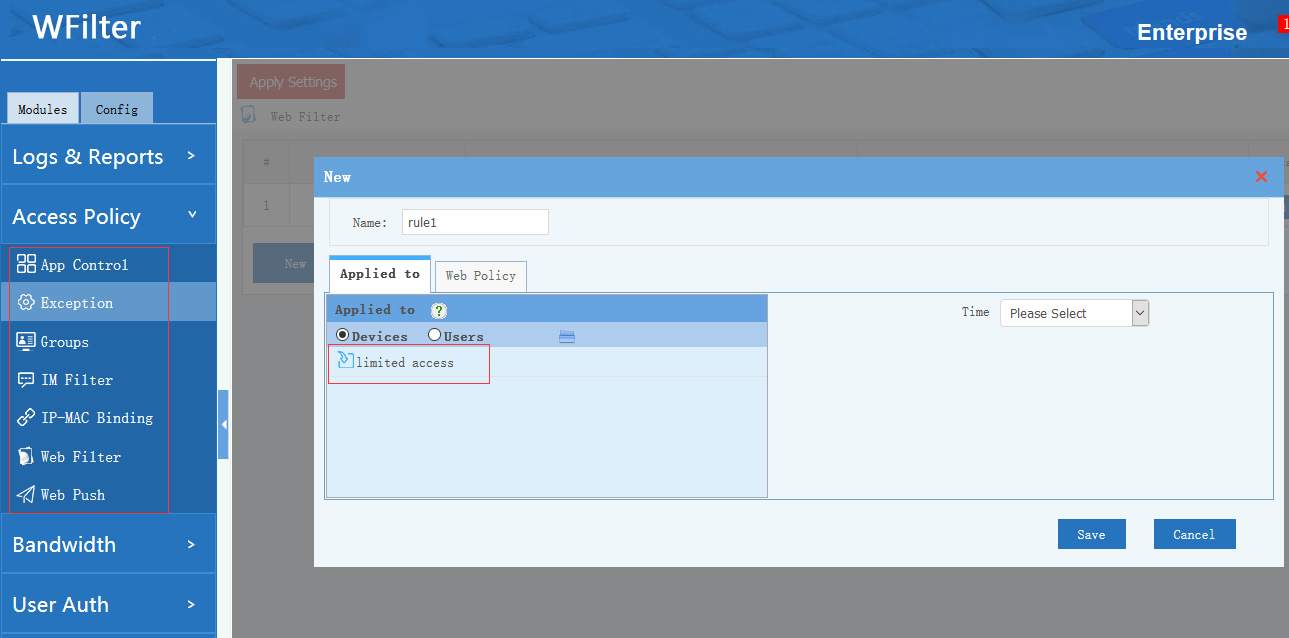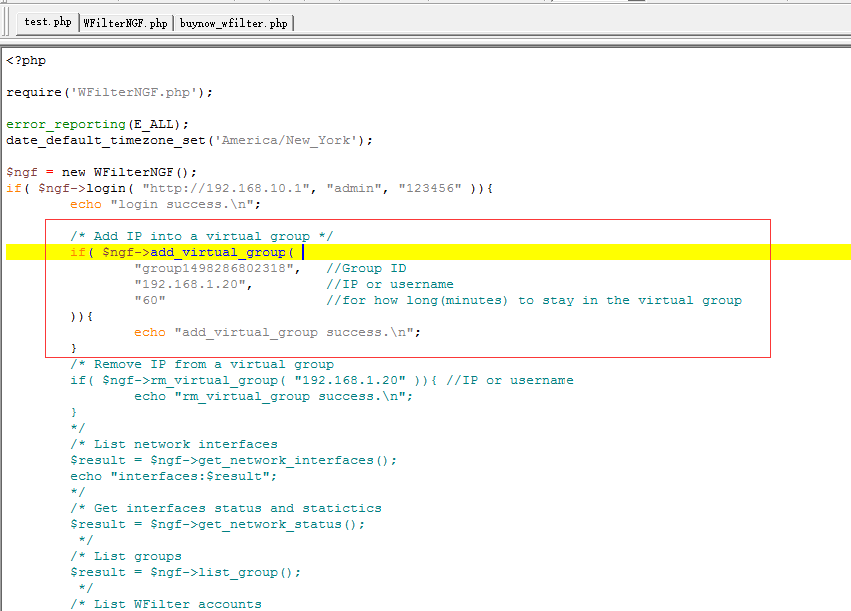WFilter NGF has a built-in API library for developers to manipulate the entire system or integrate WFilter features. With APIs, you’re able to:
- 1. Get bandwidth history.
- 2. Get online users, including ip, mac, account, live connections.
- 3. Terminate user connections, kick off user…
- 4. Add/remove user from virtual group to apply policies.
- 5. Extend user expire date.
In this post, I will use an API example to demonstate the API library usage of WFilter NGF. The requirement is simple: “a API call to set access policy and bandwidth rate limit for an ip address”.
1. First, we need to setup WFilter NGF.
Because “access policy” and “bandwidth shaper” are separate modules in WFilter NGF, we need to setup a virtual group with policies applied. In the API call, we only need to add IP addresses into the virtual group to apply the rules.
1.1) New a “limited access” virtual group.
1.2) Setup policies to this group.
2. Use php to call WFilter API.
Now, we’ve setup policies for the virtual group. To implement policies to an IP address, we only need to add this IP into this group. We have a php SDK, you need to include the WFilterNGF.php to call the API functions.
Isn’t it simple? You may check more details in WFilter API. If you have any suggestions or requirement, please feel free to contact us.