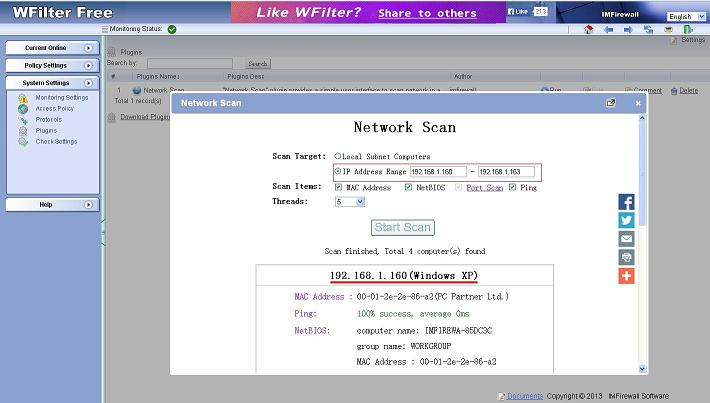Using the “Network Scan” plugin of WFilter. Not only you can scan online list of devices, device type, os, IP and MAC address, you also can get a list of open ports of each device.
In this example, I will guide you to use the “Network Scan” plugin of WFilter Free
1. Install “Network Scan plugin”
Click “Download Plugins” in “System Settings”->”Plugins”. Find the “Network Scan plugin” and install it.
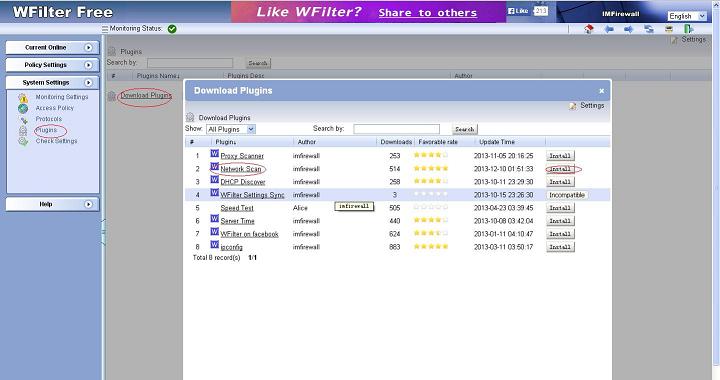
2.Launch this plugin to scan your network
2.1 Local Subnet Scan
You can choose “Local Subnet Computers” for a local subnet scan. The maximum “Threads” number is related to your hardware capability.
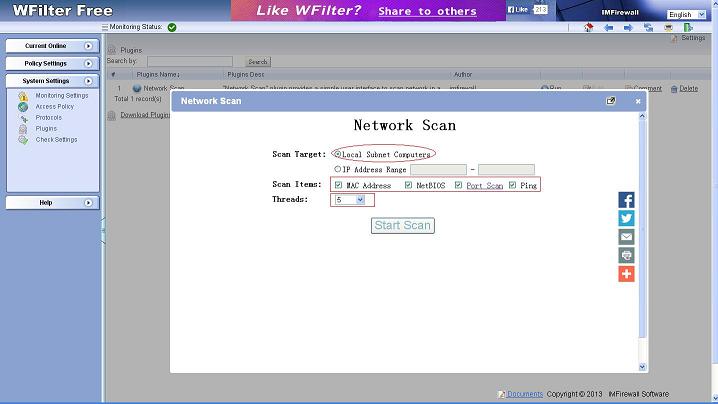
When the scan finished, you’ll get a full list of online devices, together with ip address, MAC address and manufacturer, os type, ping value, netbios and open ports. Andriod phone and iphone can also be detected.
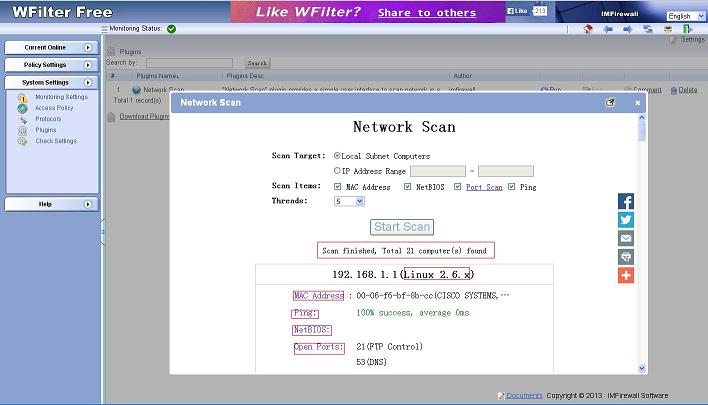
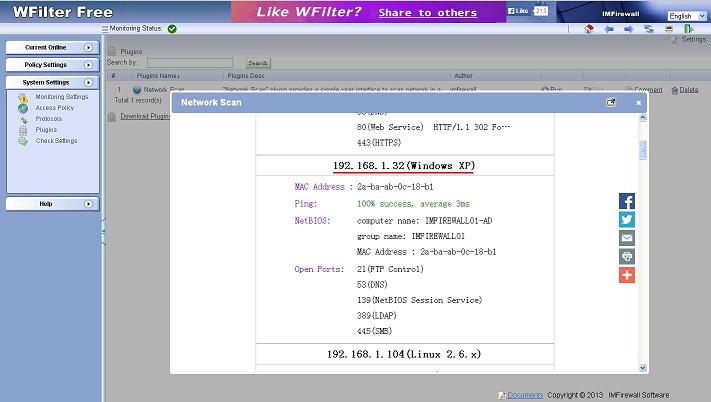
2.2 Scan by ip range
You also can input ip address to scan a target ip range.