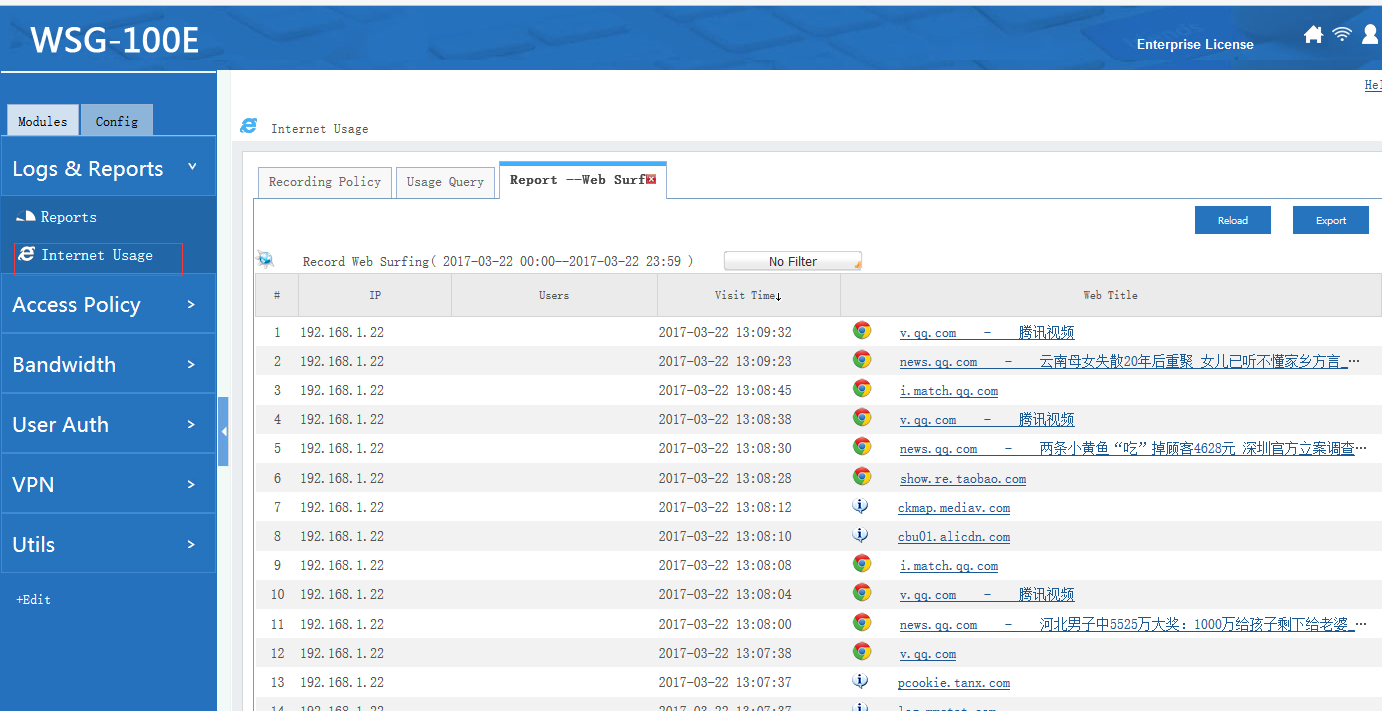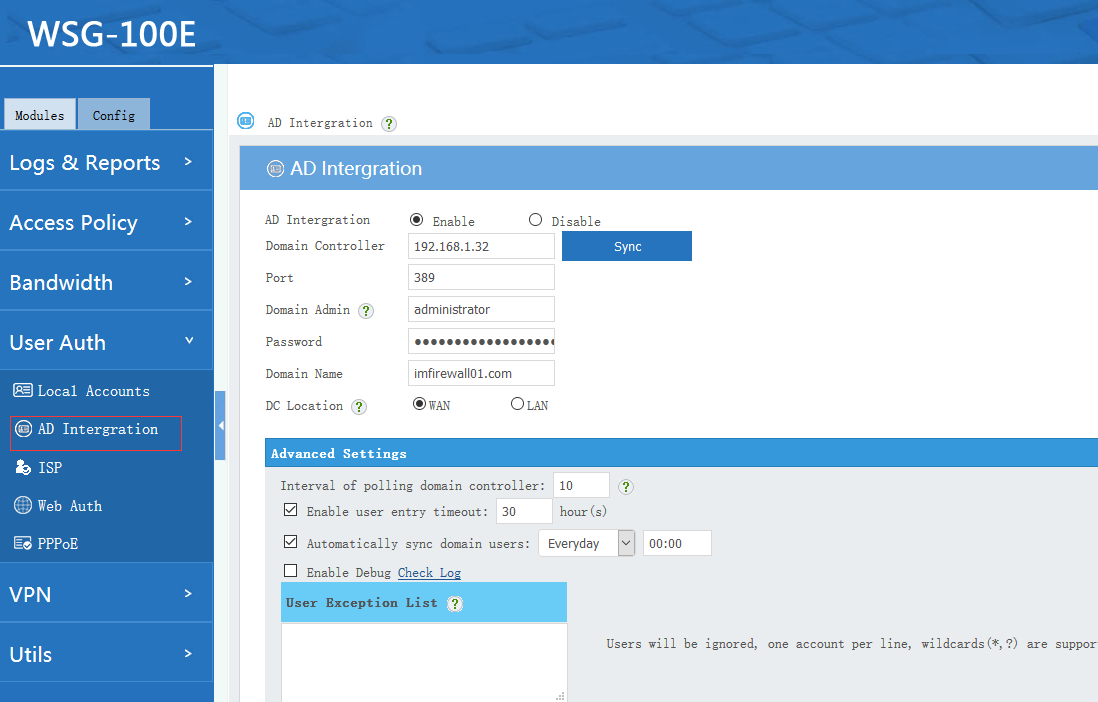WSG(WFilter Security Gateway) appliance has two series of models: professional and enterprise. For example, WSG-100P means WSG professional for 100 users; while WSG-100E means WSG enterprise for 100 users.
WSG enterprise has full the features of WFilter NG firewall. Compare to WFilter enterprise, WSG professional is lack of some enterprise-level features: “Internet Usage”, “AD Integration”, “ISP”, and “Hot Standby”.
Hardware difference
Since WSG professional does not record internet usage which requires a lot disk space, WSG professional appliance only have a small harddisk(8GB) for reports only. And the RAM is also less.
WSG professional and WSG enterprise have the same box appearance.

Software difference
WSG professional has no “Internet Usage”, “AD Integration”, “ISP Management”, and “Hot Standby”. Other features are all the same. Please check the screenshots.
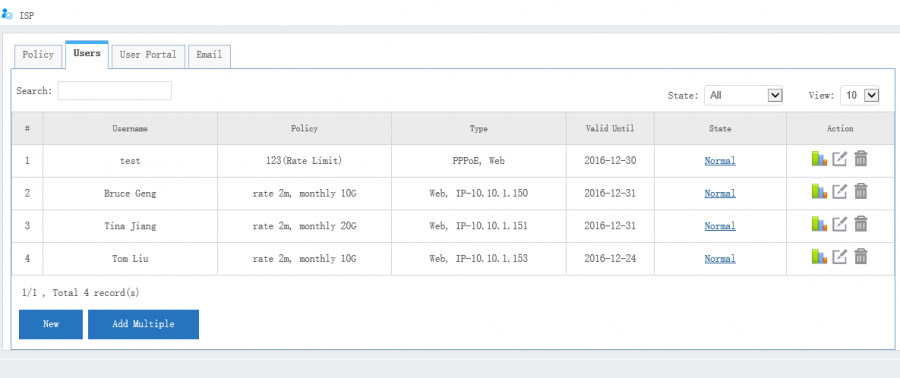
So in case you don’t need usage recording and other enterprise-level features, you can choose WSG professional, which is much more cost-effective.