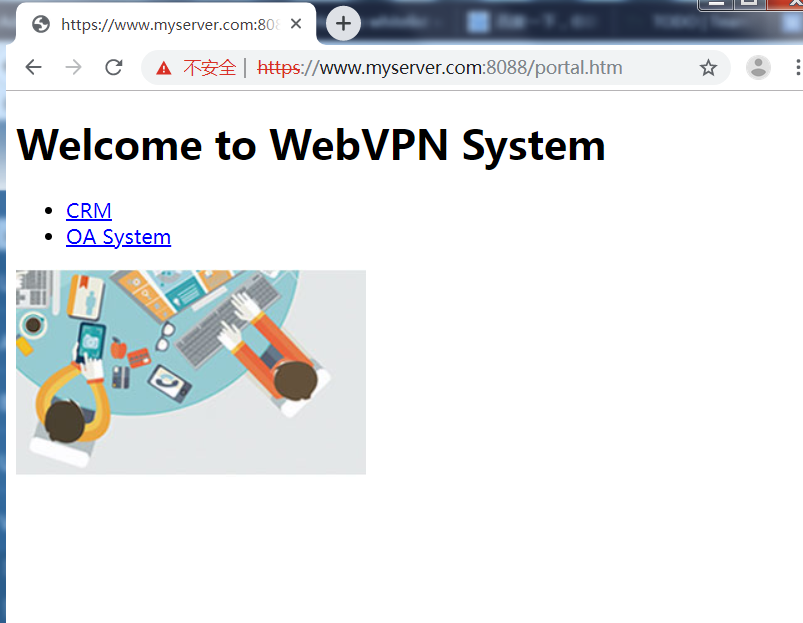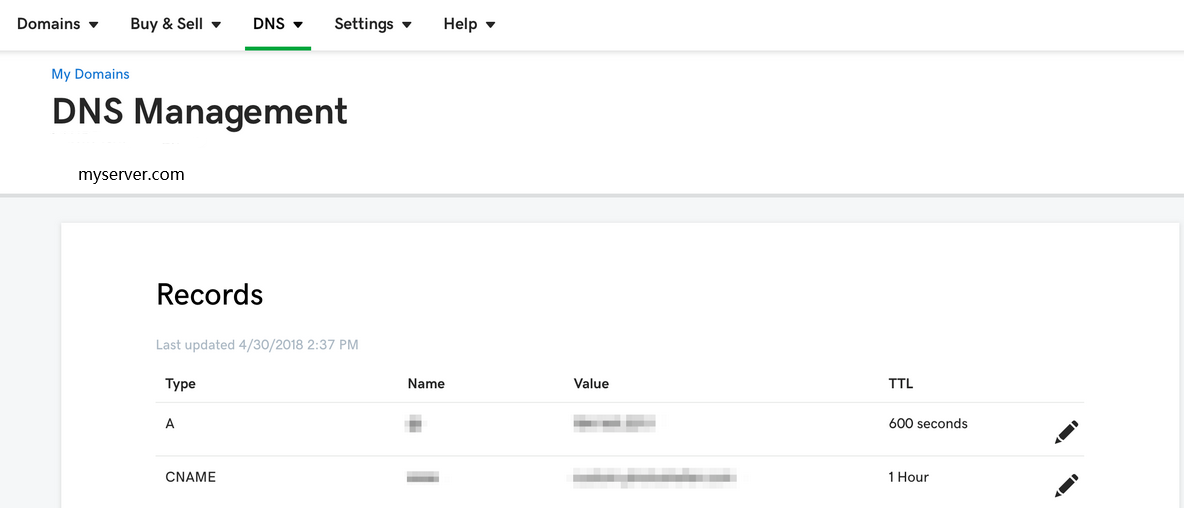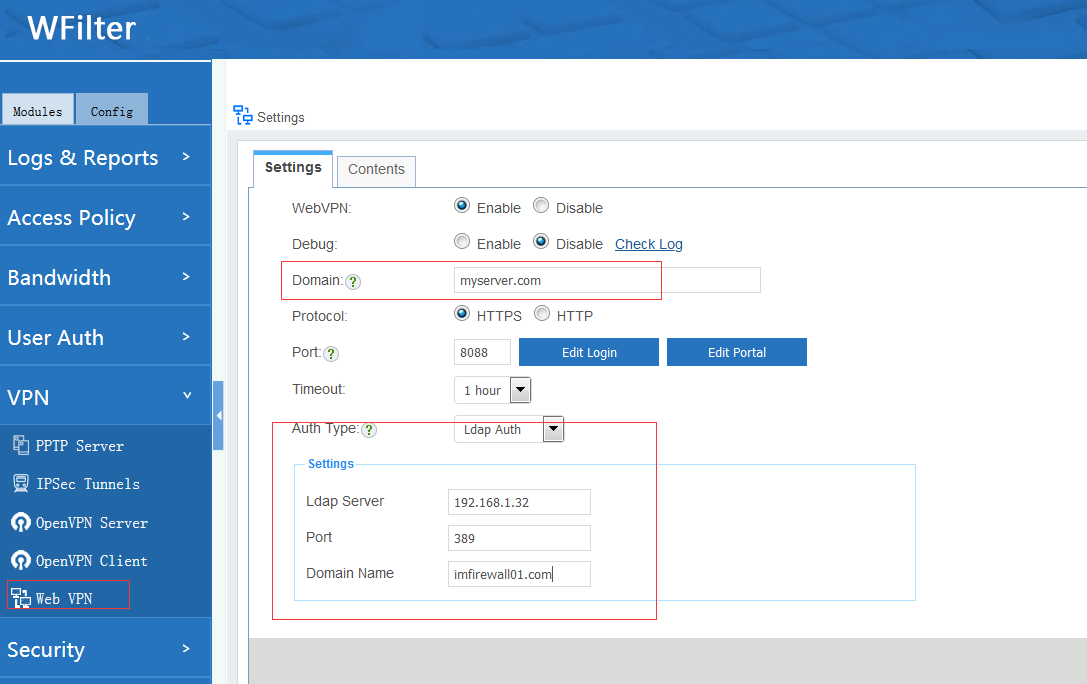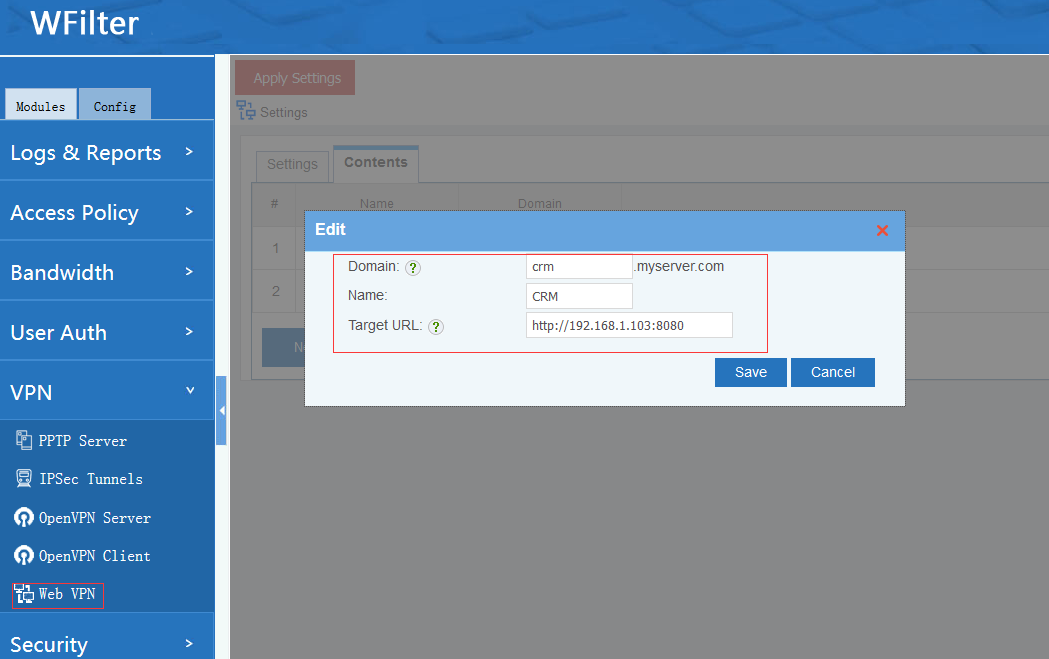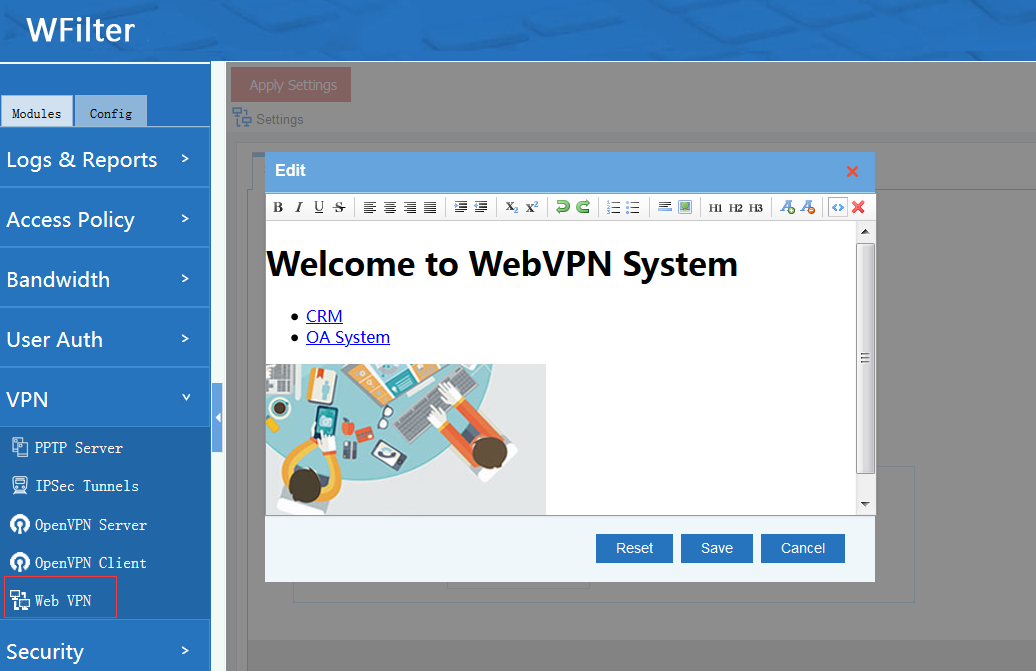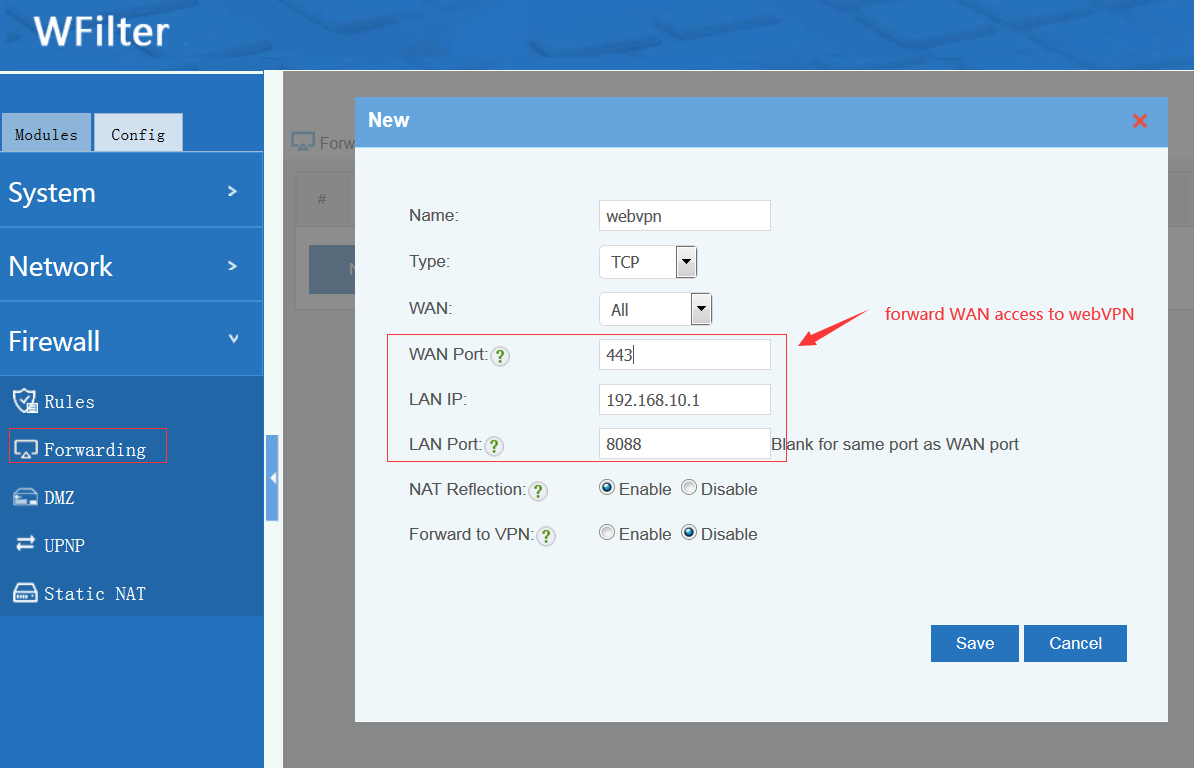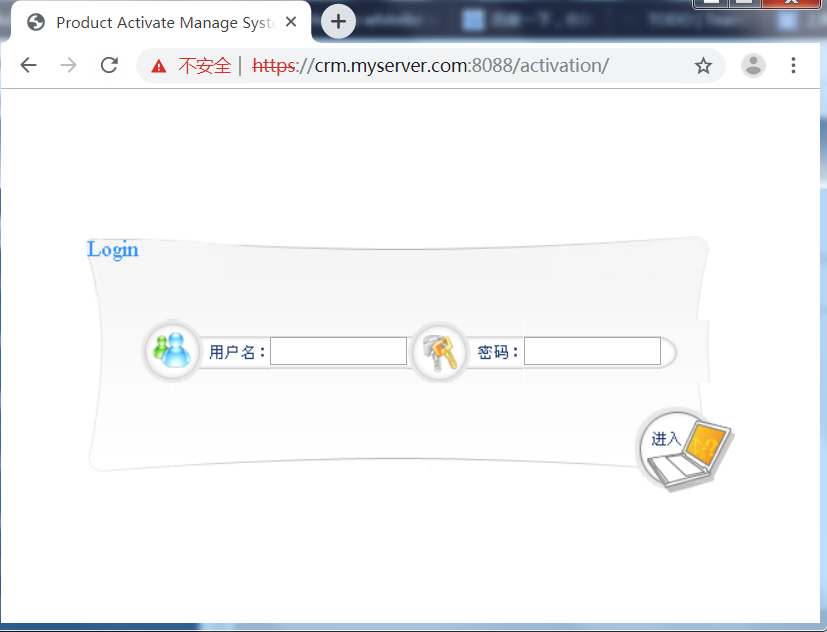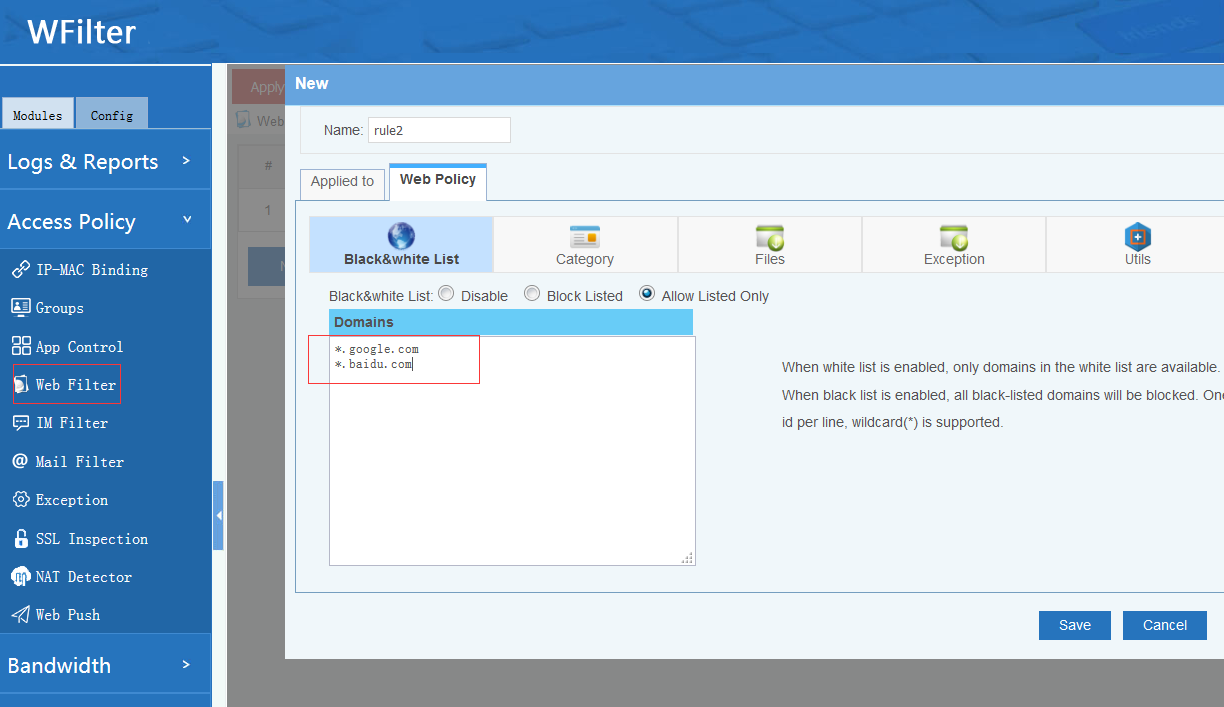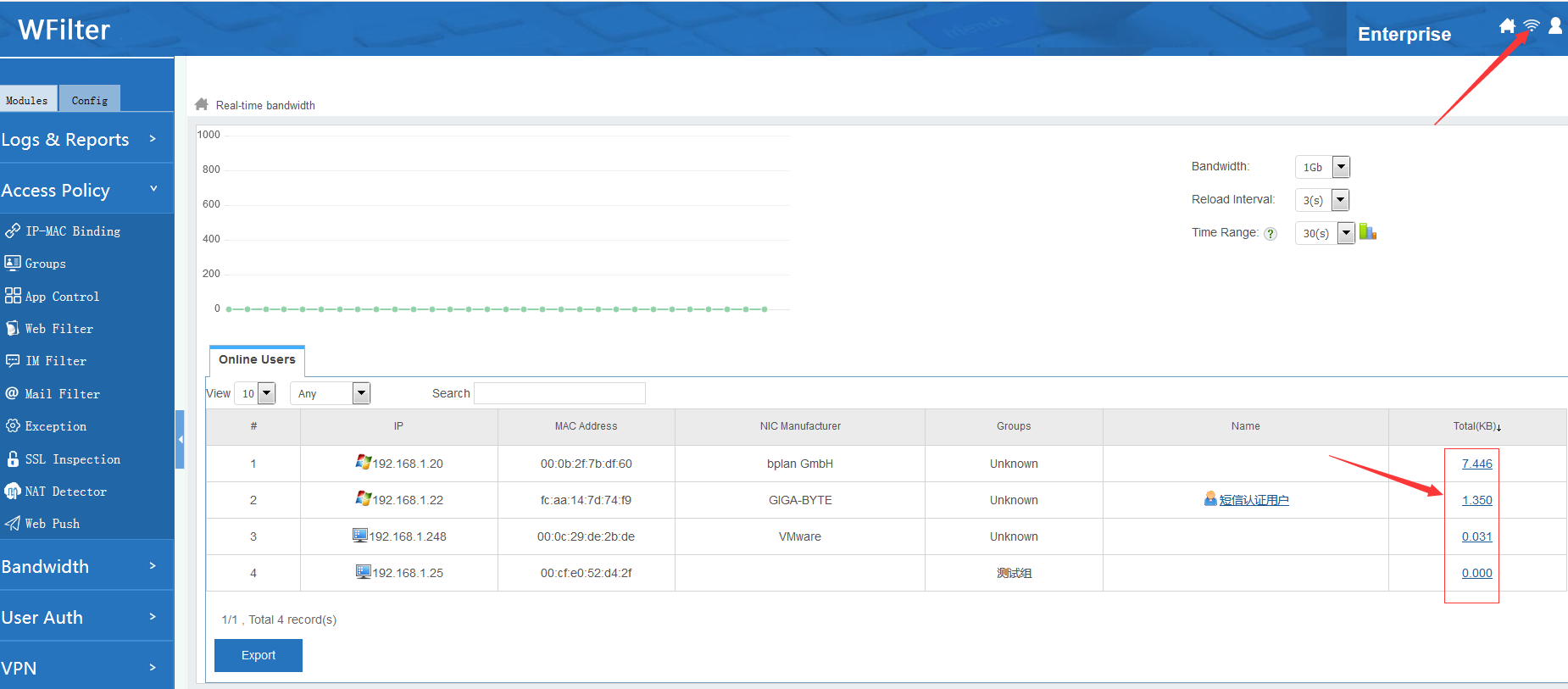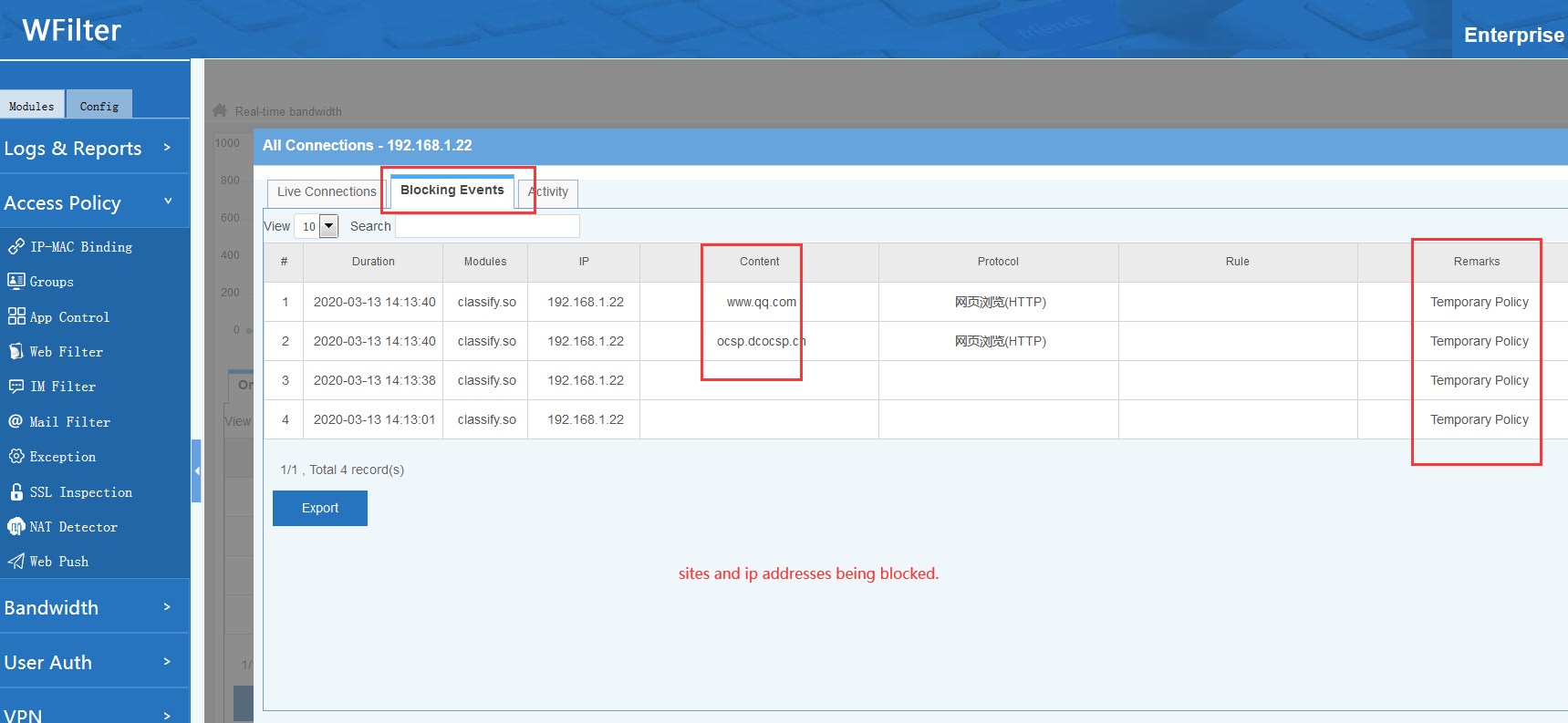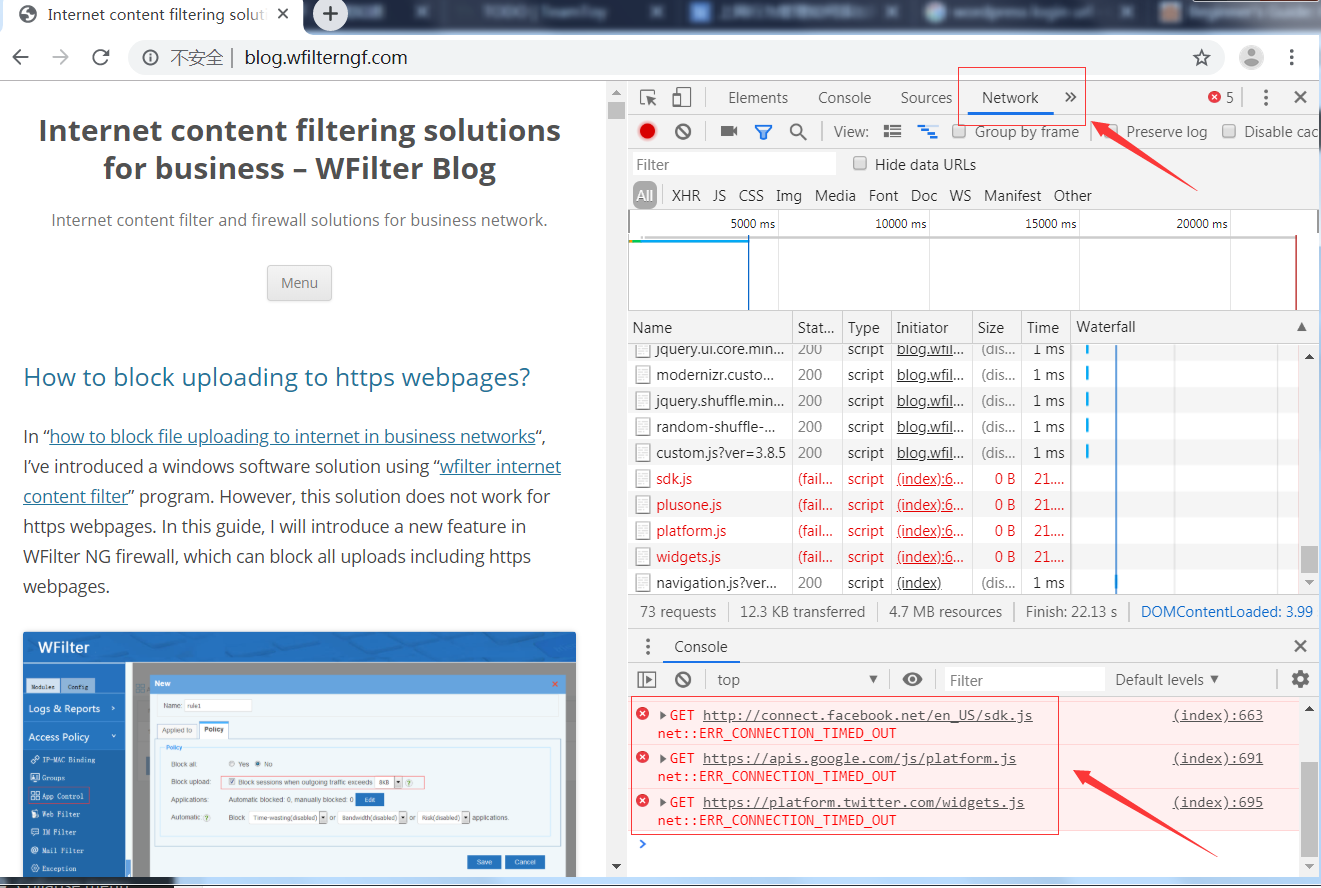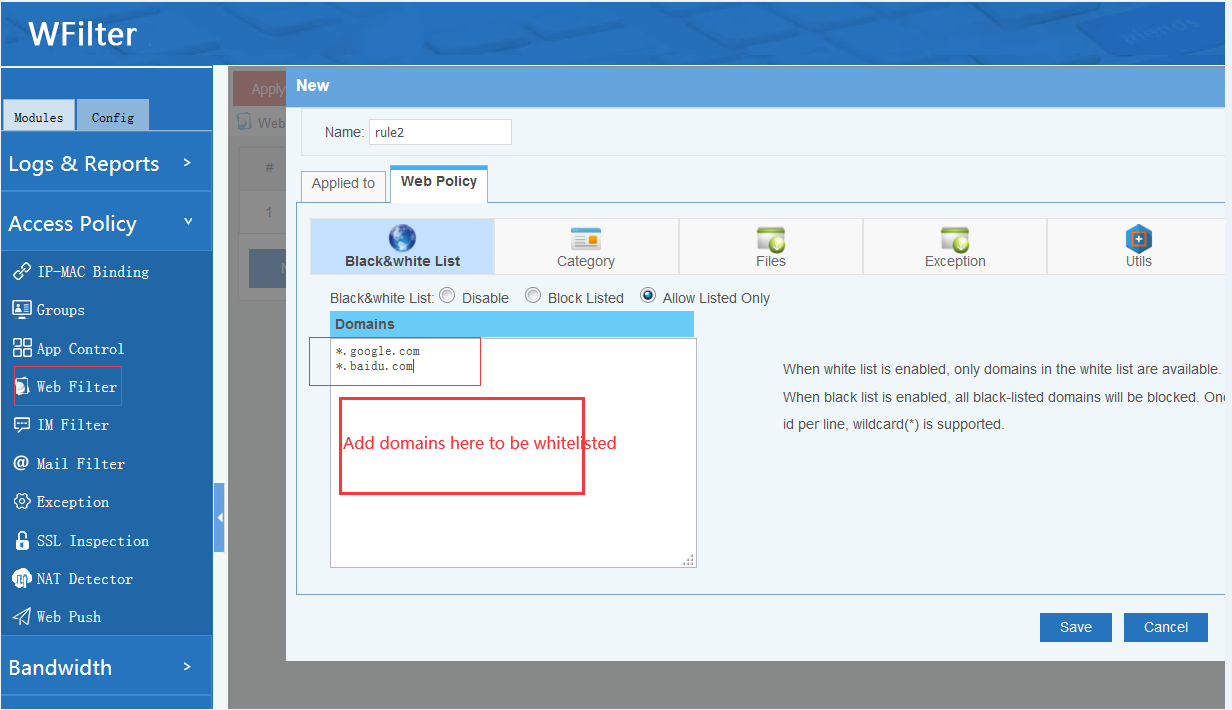WebVPN allows a user to securely access resources on the corporate LAN from anywhere with a web browser. The client user must authenticates itself before access any resources.
Compare to other VPN services, WebVPN is easier to deploy and operate. Client users don’t need to install any software clients or settings.
In this guide, I will demonstrate you how to setup and use the WebVPN service of WFilter NG firewall.
First, you need a domain.
Domain shall be mapped to your network public ip address.
Enable the “WebVPN” service, setup domain name, port and authentication.
Add local web services.
Edit the webvpn portal.
Setup “port forwarding” to forward internet access to webvpn port.
Now, let’s check how WebVPN works from client side.
You need to authenticate yourself.
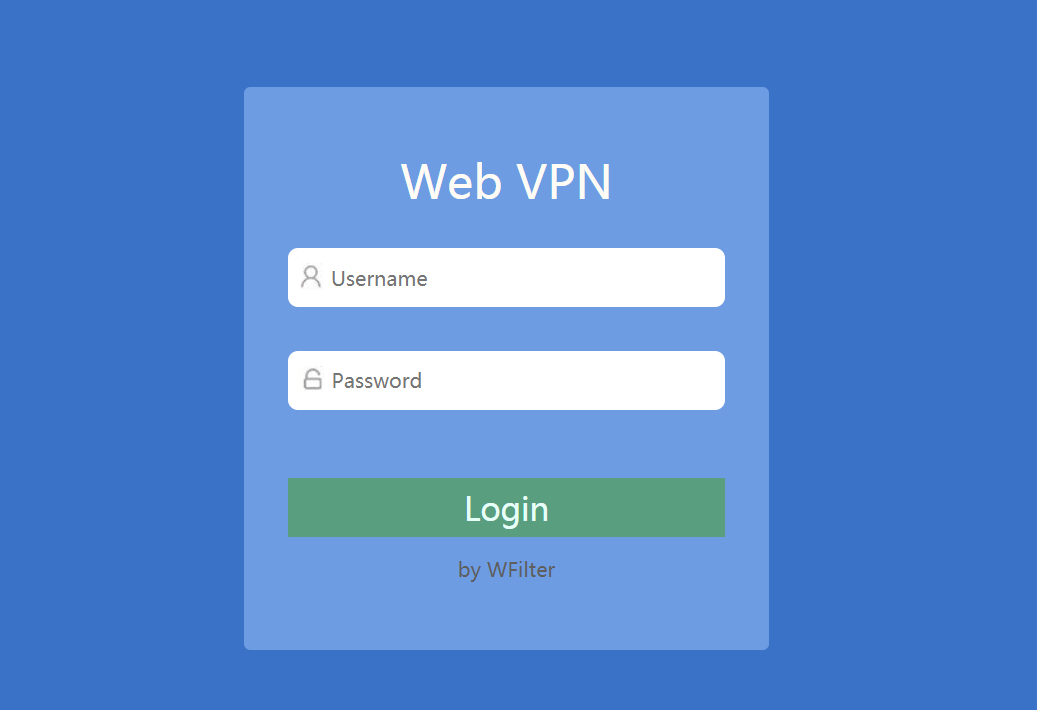
After successful authentication, the web portal shows up. Then you can click a link to visit internal web service.