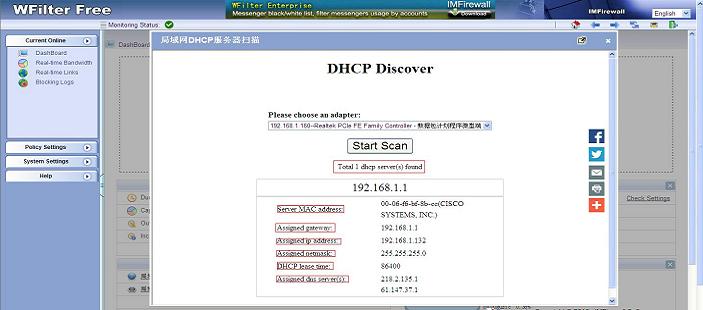DHCP servers are commonly used for automatic ip address assigning of client devices. However, if there are multiple DHCP Servers available in one network unintended, it will lead to IP addresses confusion or conflict.
Using the “DHCP Discover” plugin of WFilter. You can get a list of running dhcp servers on your network by a single click.
In this example, I will guide you to use the “DHCP Discover” plugin of WFilter Free.
1.Install “DHCP Discover plugin”
Click “Download Plugins” in “System Settings”->”Plugins”. Find the “DHCP Discover plugin” and install it.

2.Launch this plugin to scan your DHCP Server
Firstly, You should choose an adapter and then “Start Scan”.
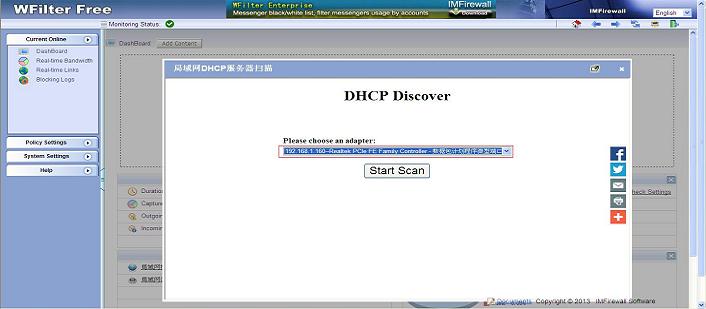
When the scan finished, you’ll get a list of running DHCP server(s) and certain informations.