In the latest version of WFilter 4.1(216), you can limit bandwidth in pass-through mode. And in this artical I will show you how to config in WFilter 4.1.
1.Select pass-through mode in “System Settings-Monitoring Settings”
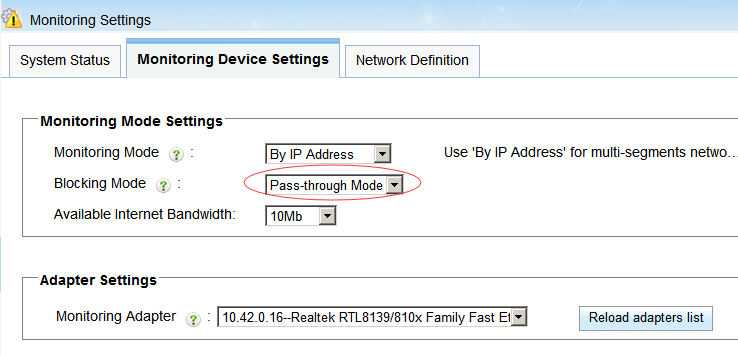
2.Install WFilter IMNPTF driver, please refer How to install WFilter IMNPTF driver?
3.Check driver was installed successfully in “System Settings->Check Settings”

4.New a blocking level in “Policy Settings->Blocking Levels”

5.Apply this blocking level to computer in “Policy Settings->User-device List”
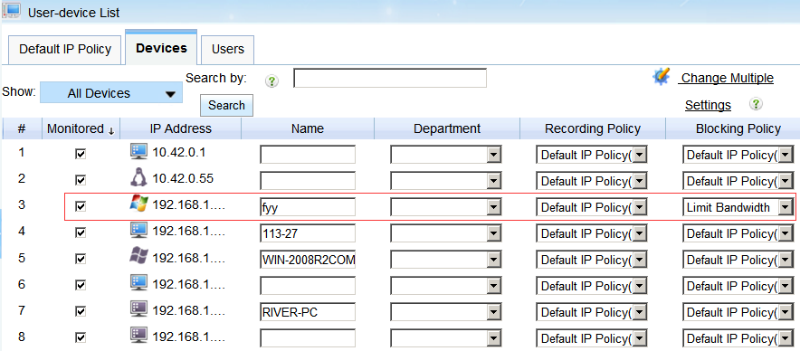
6.Check result
