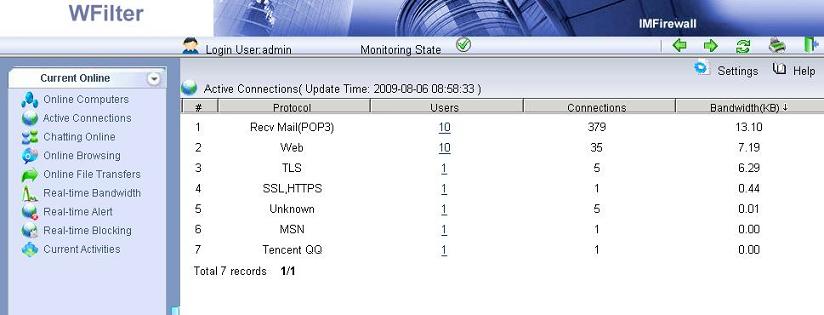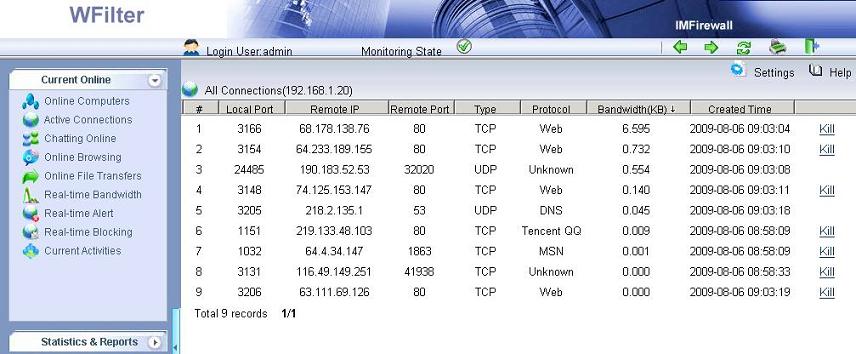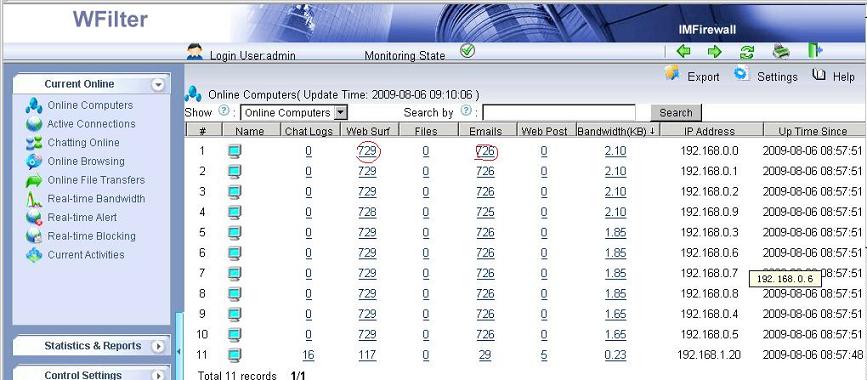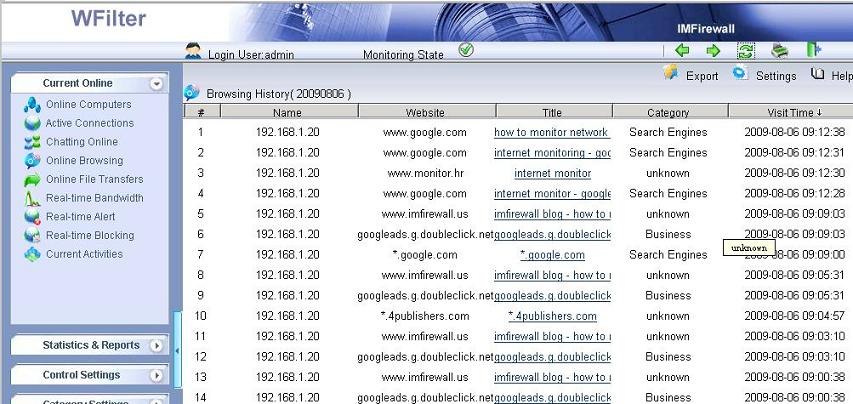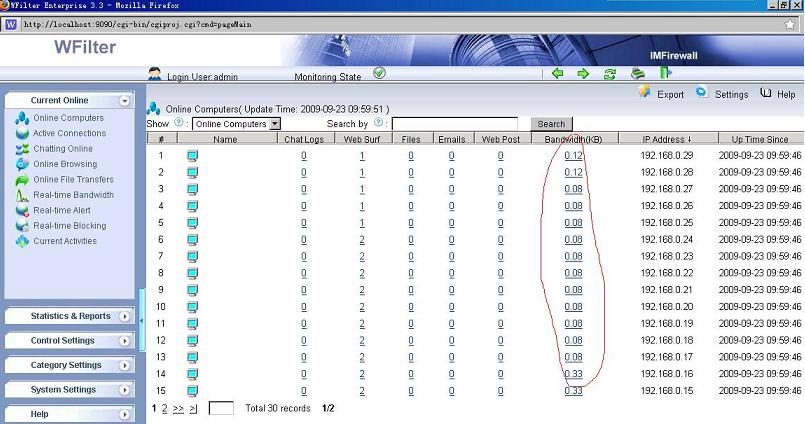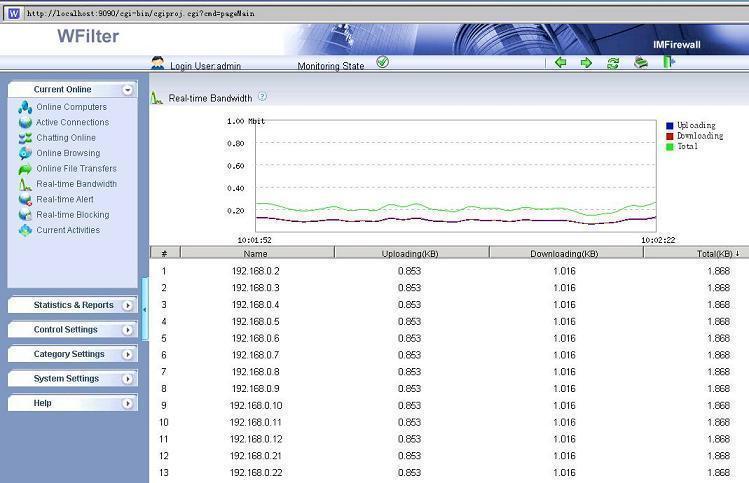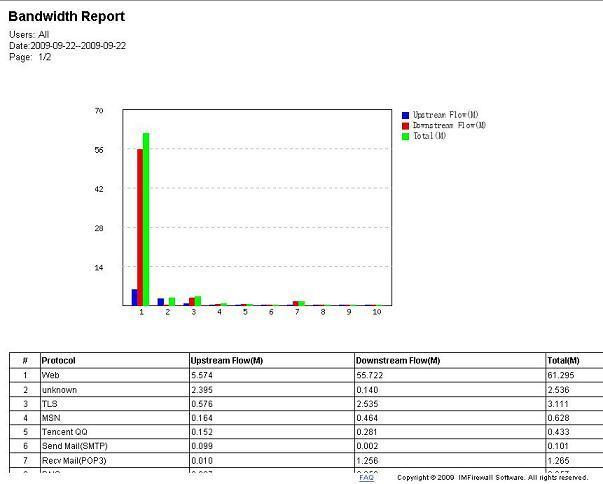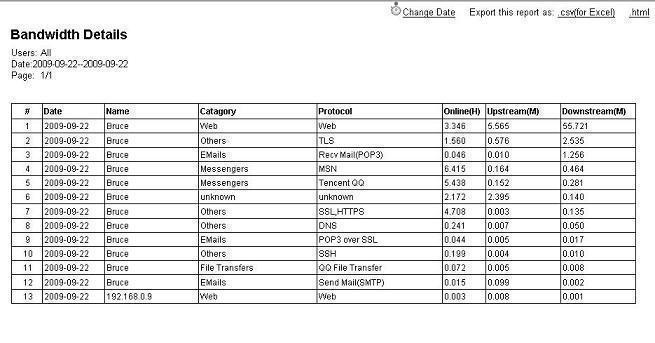Unmanaged internet downloading can consume most of your bandwidth, In practice, many, often most, of the files shared on peer-to-peer
networks are copies of copyrighted popular music and movies.
So, it is important for corporations to manage, control and block p2p traffic and block unwanted file downloading.
Files can be downloaded via various ways as described below:
1. Downloading from HTTP/FTP websites.
2. Downloading from p2p networks.
3. Downloading from instant messenger buddies.
For security purpose, downloading from p2p networks shall be completely forbidden in company networks. And only HTTP/FTP downloading from trusted websites can be allowed.
Instant messenger file transfer makes it convenient to share files with our friends. It is fast and secure. However, because IM is so popular, virus writers can use it to spread malicious programs. These viruses are spread, in most cases, when a person clicks a link or opens an infected file that was sent in an instant message that appeared to come from a friend. Therefore, messenger file transfer also put your network in danger.
“WFilter Enterprise” makes it simple to manage file transfers between local network and the internet. Using WFilter, you may:
1. Limit file downloading size.
2. Block web downloading by file type.
3. Block web downloading by content type. (Mime type)
4. Block p2p traffic.
5. Block file transfer via messengers.
Figures:
Other related links:
How to monitor internet bandwidth?
Internet blocking
How to filter web surfing?
How to monitor internet usage on company network?
Internet monitoring software for business
Internet monitoring software