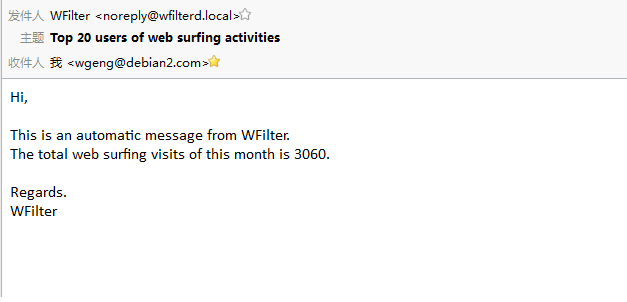In WFilter 4.1, you can customize the email format for WFilter standard reports. With this feature, you can customize the emails sent to users.
For example, if you want a client to receive a monthly email of total bandwidth consumed, you can enable this feature. The email will look like being sent from you. Check below steps:
Edit a standard report
Edit a standard report, choose “Report Format” as “Customize”.
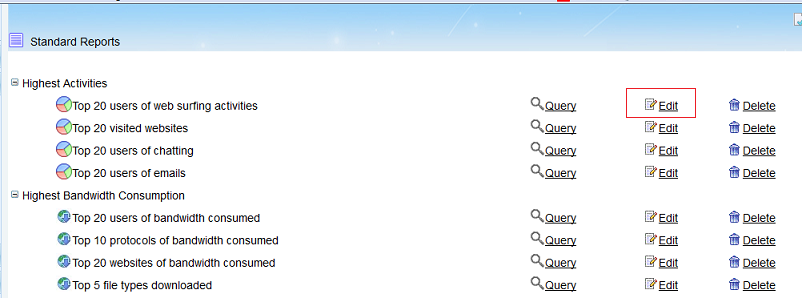
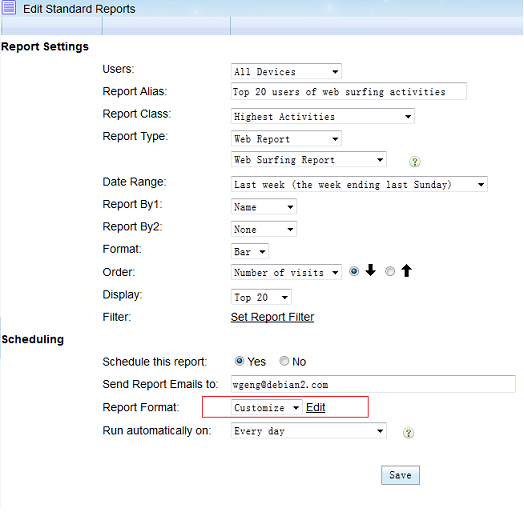
Customize the email content
Just input the email content, you can use the replacing marks listed. Html syntax is supported.
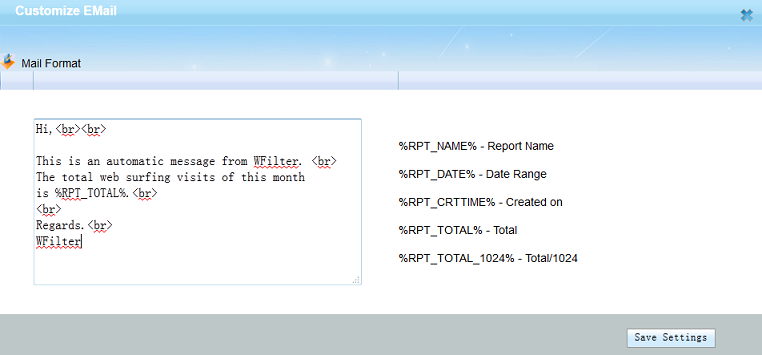
Now you can click “Send” and check your email. It’s exact what you’ve typed in.