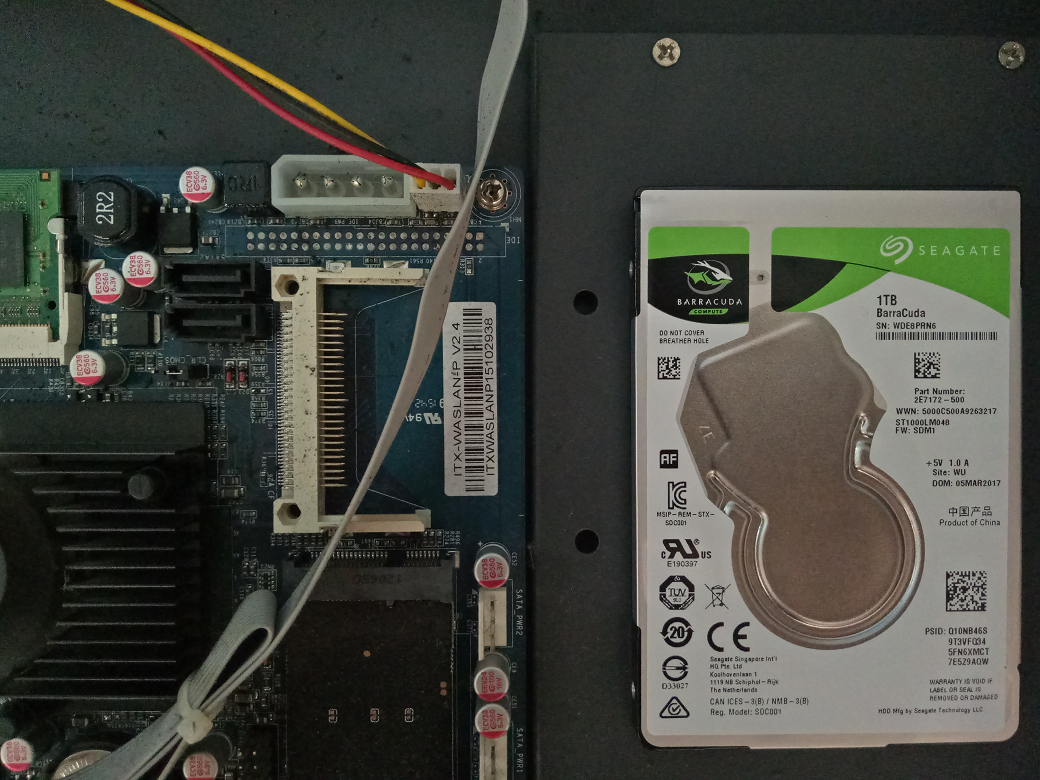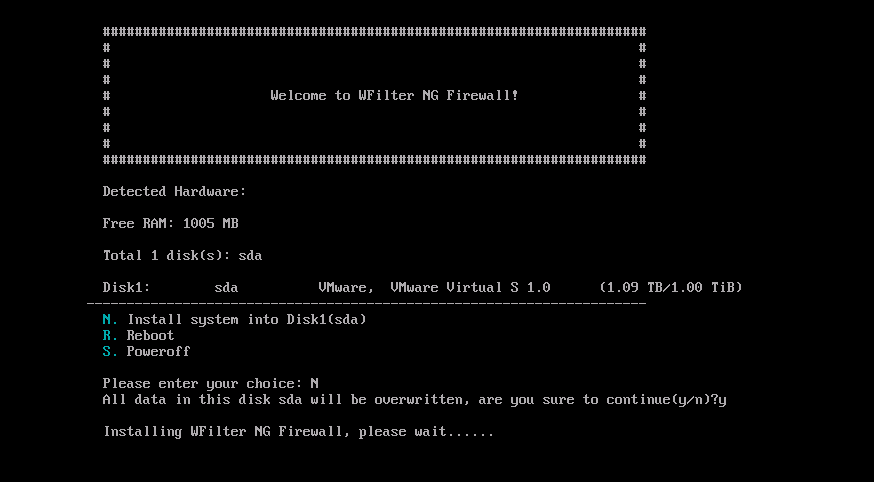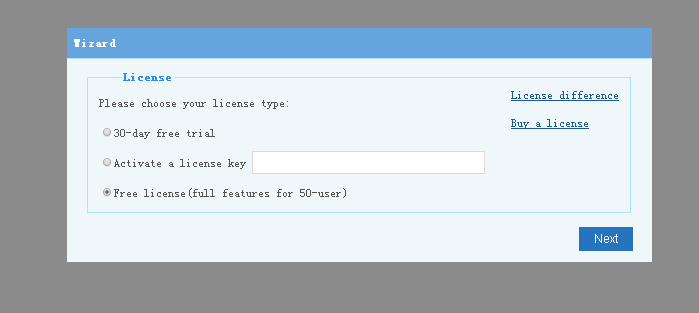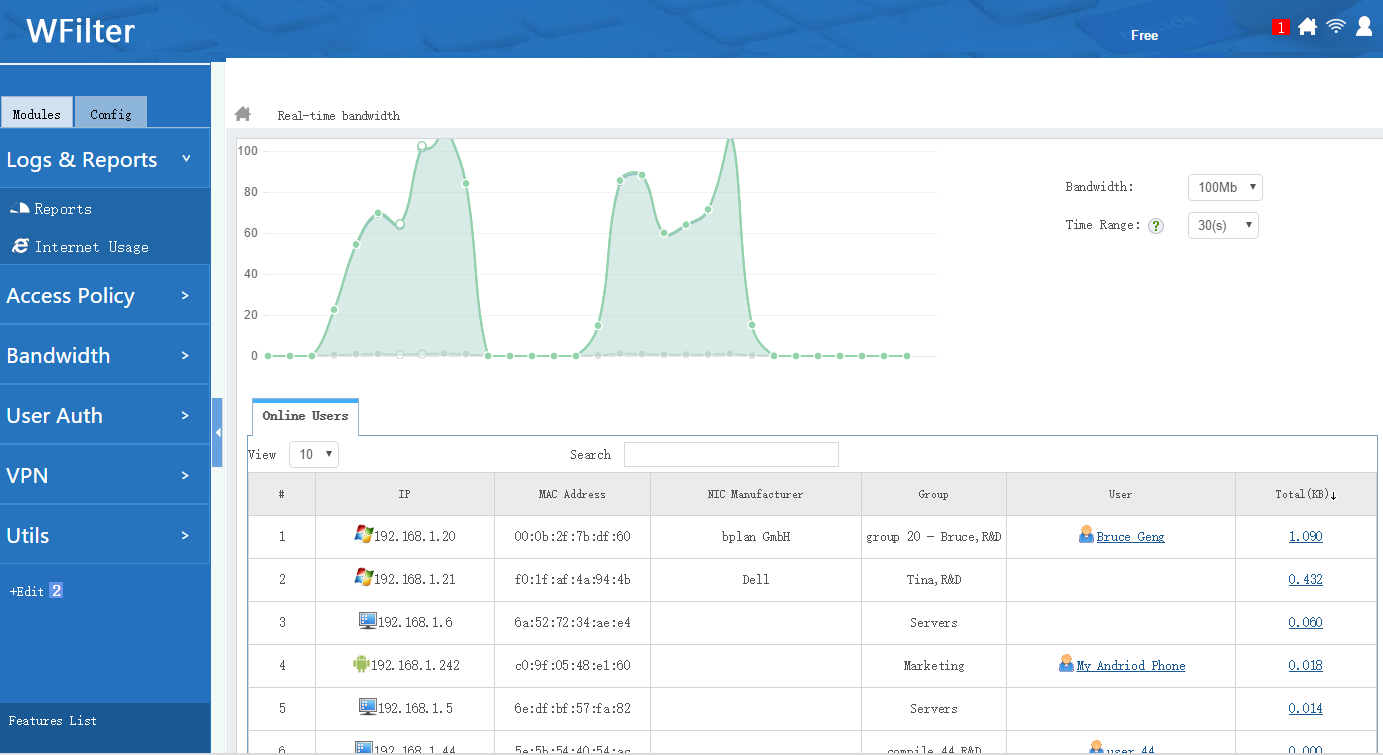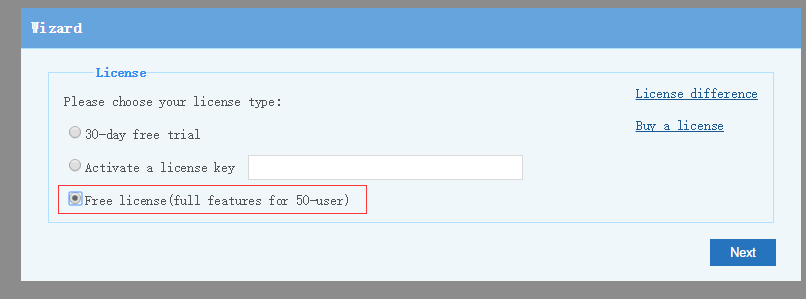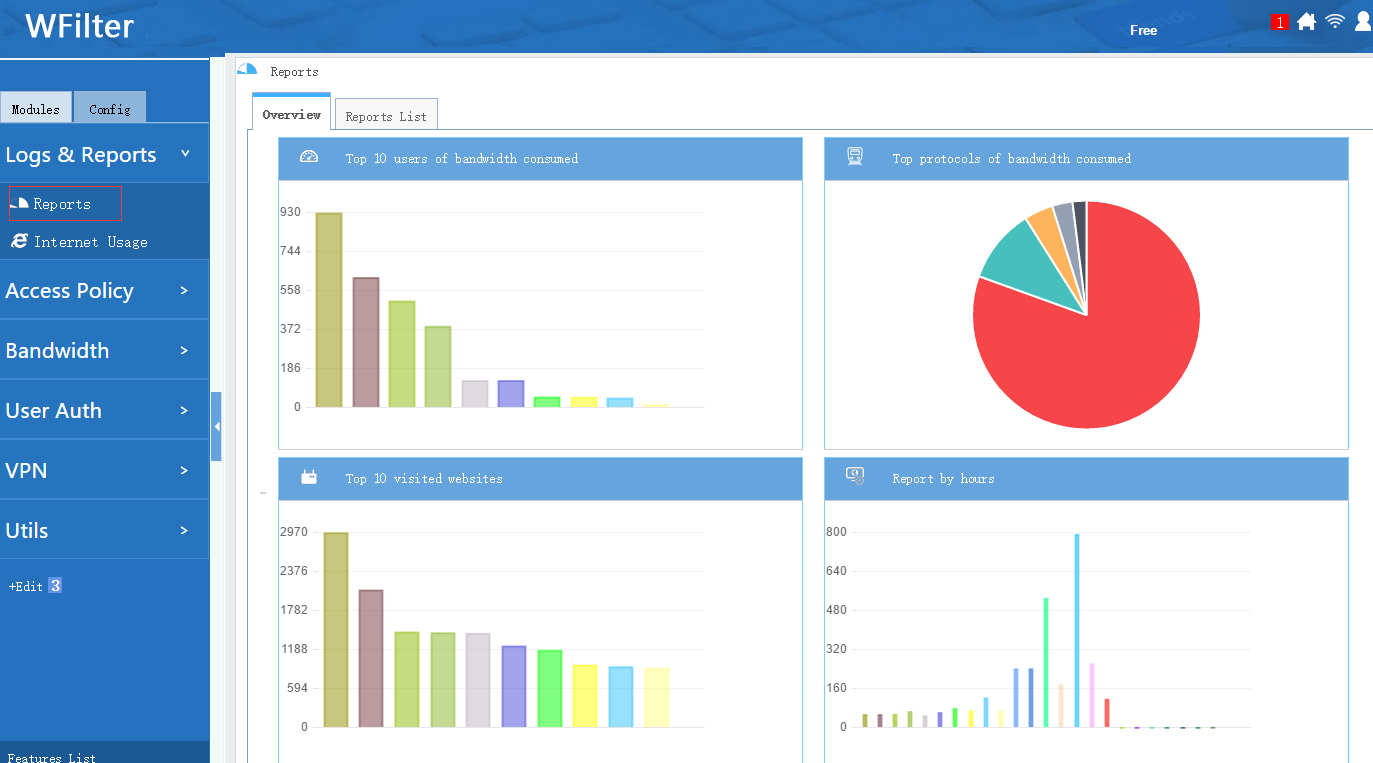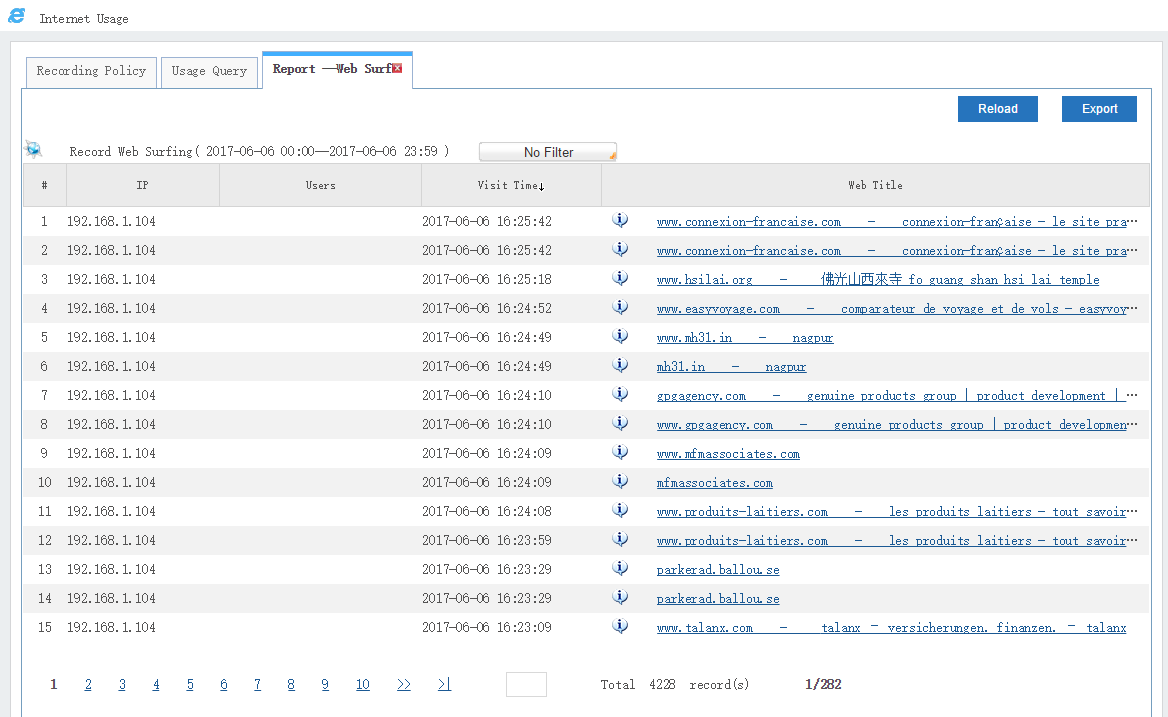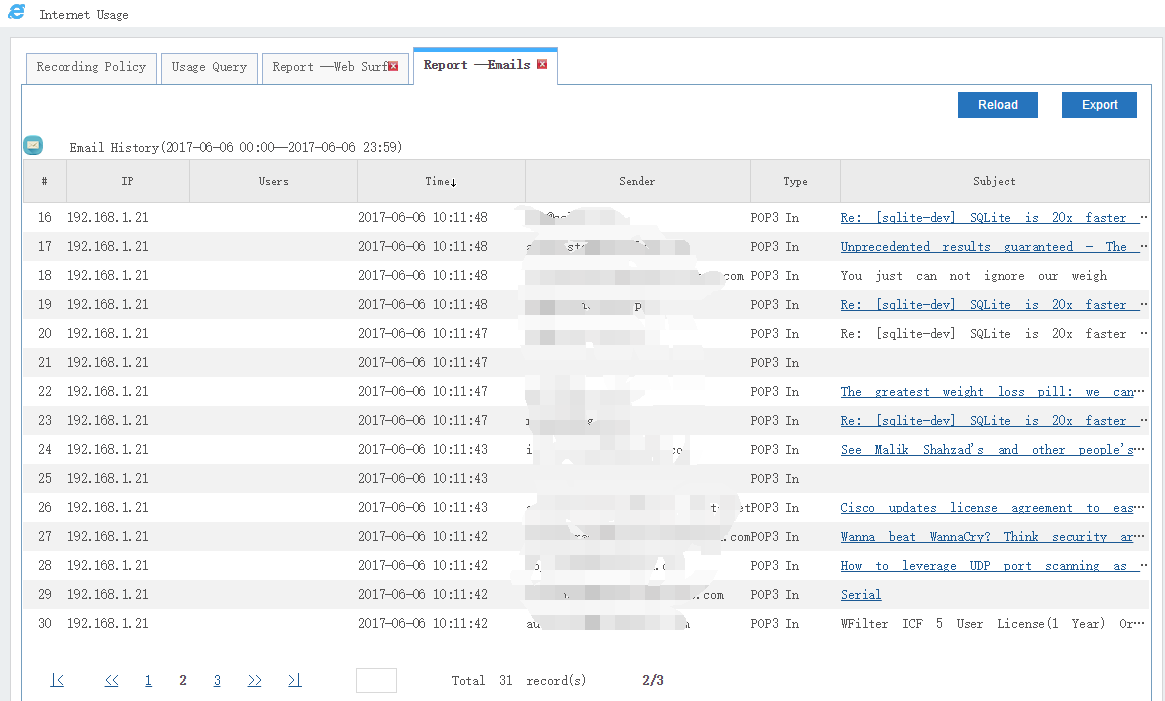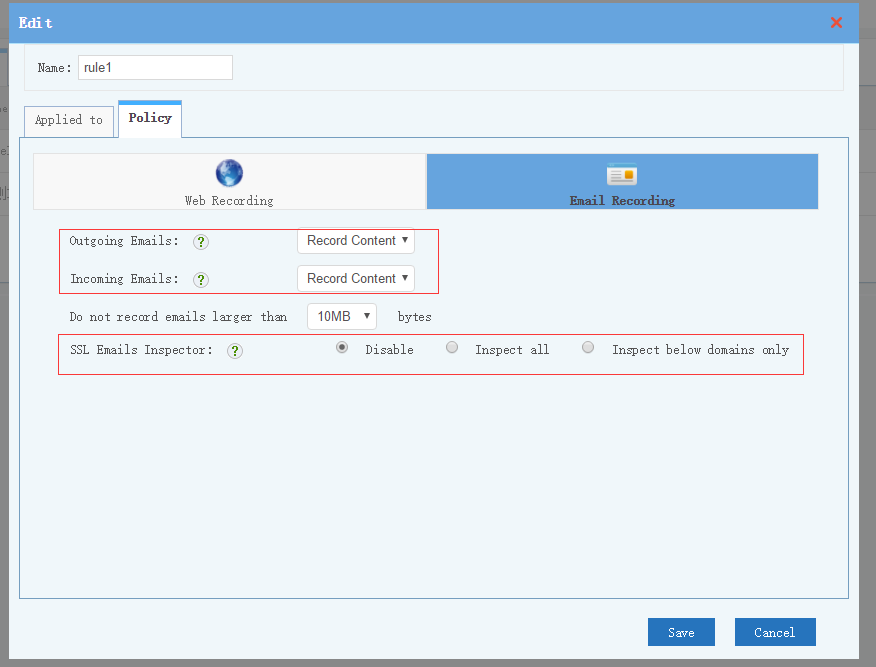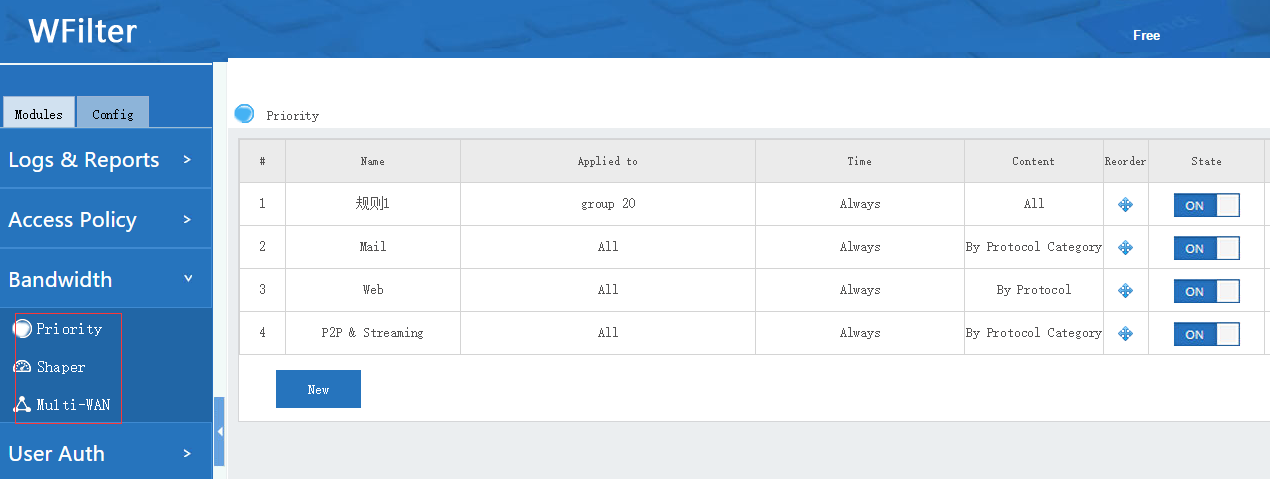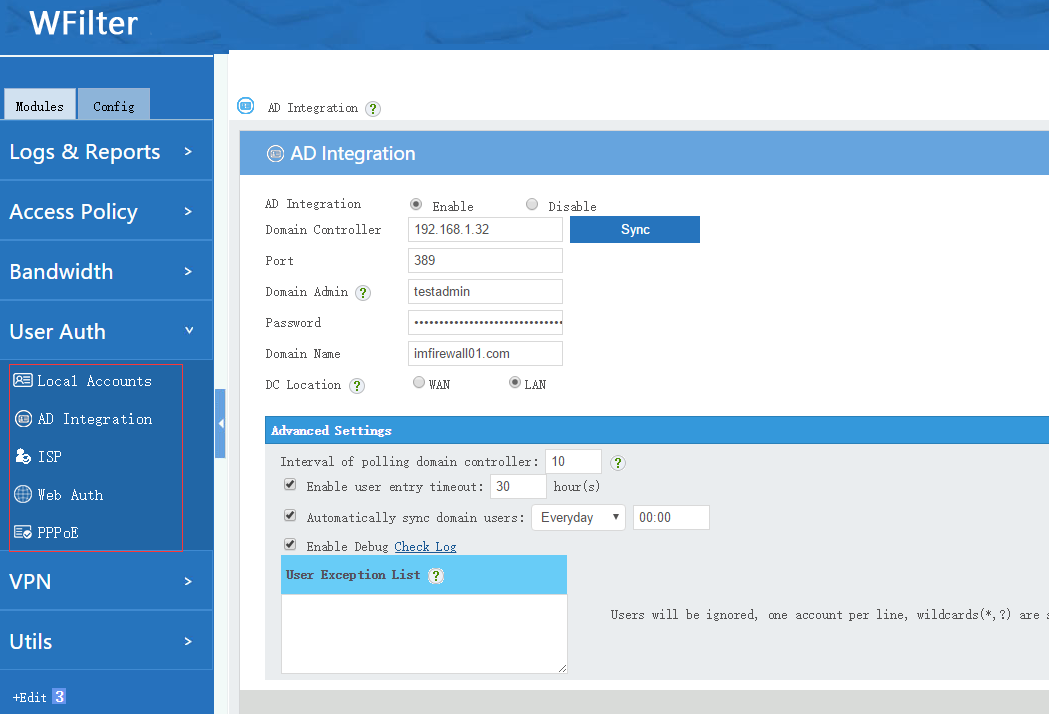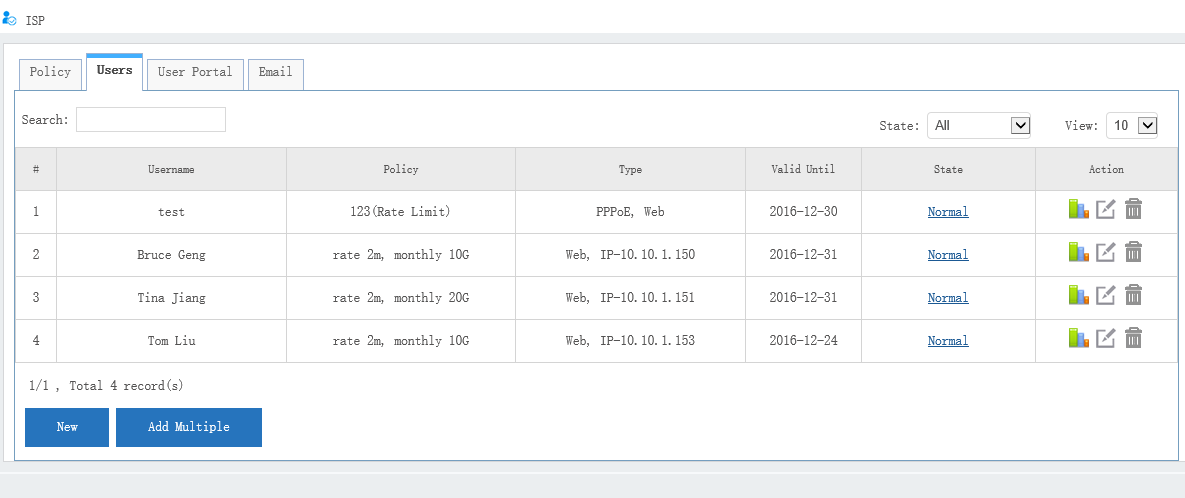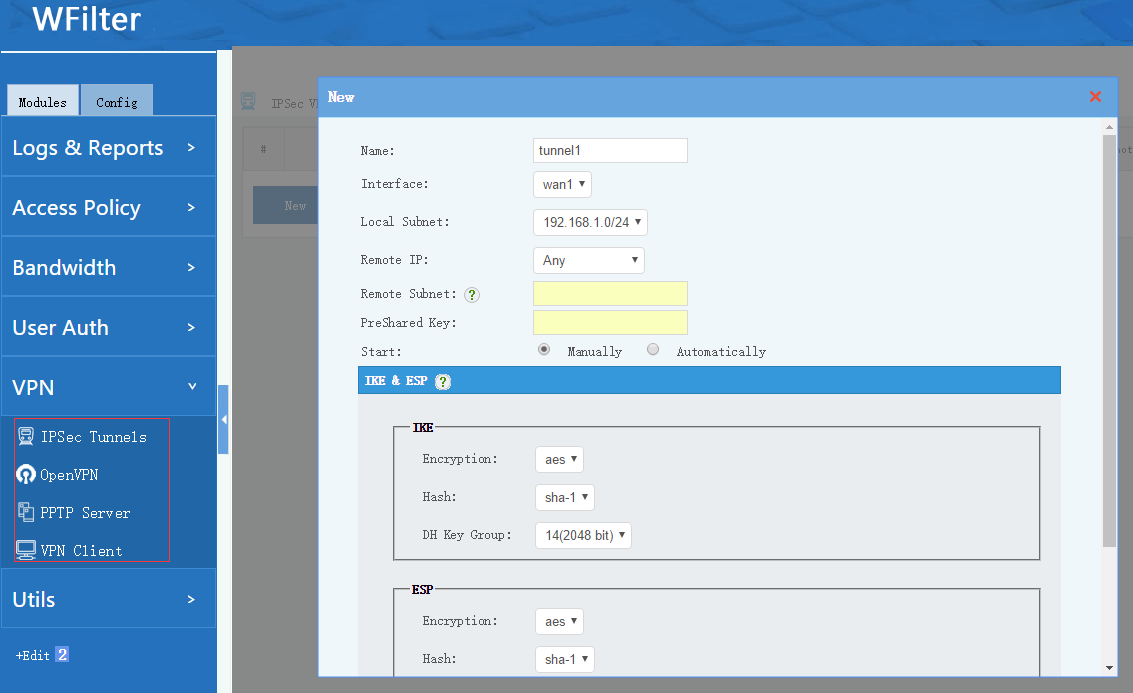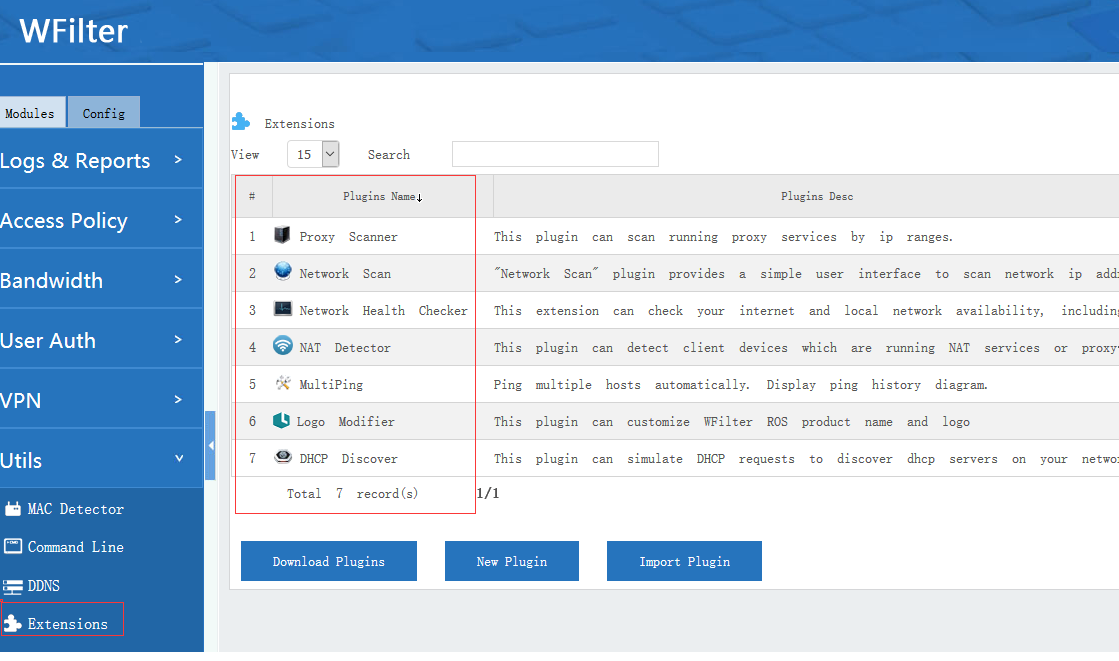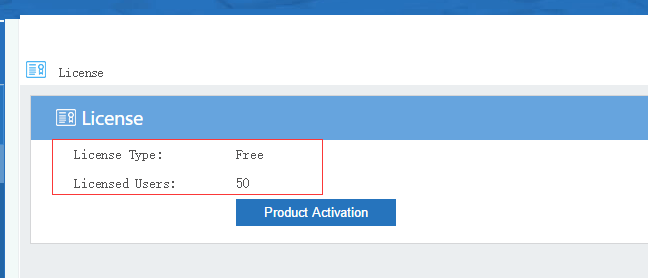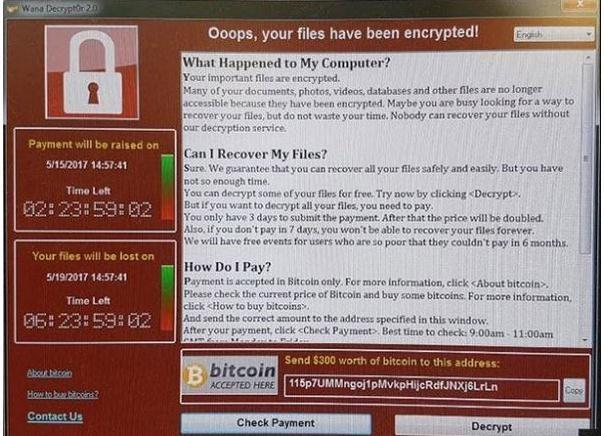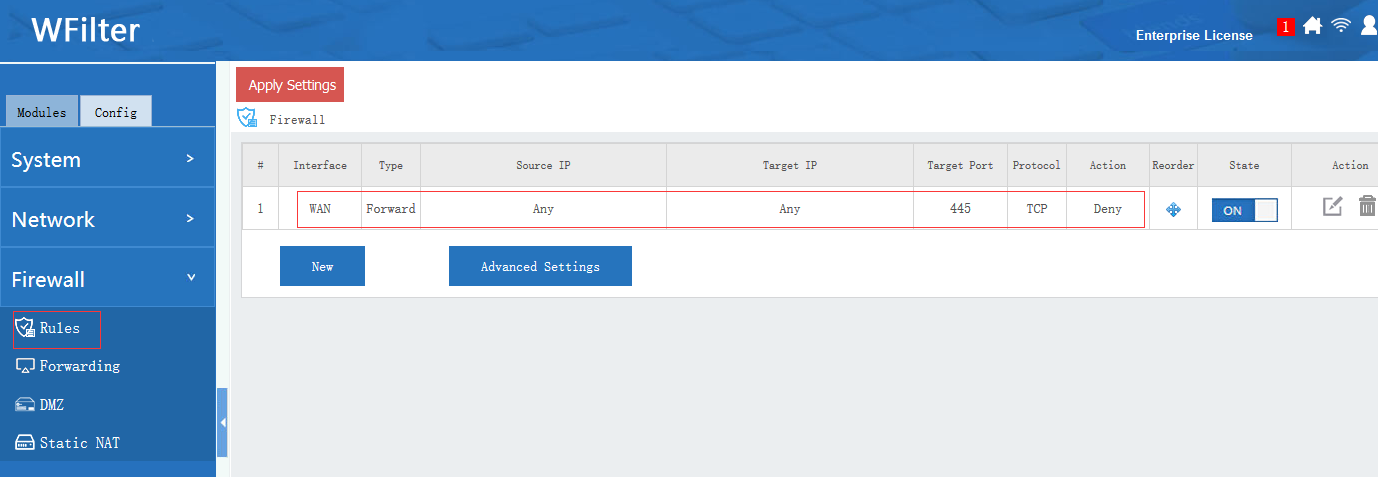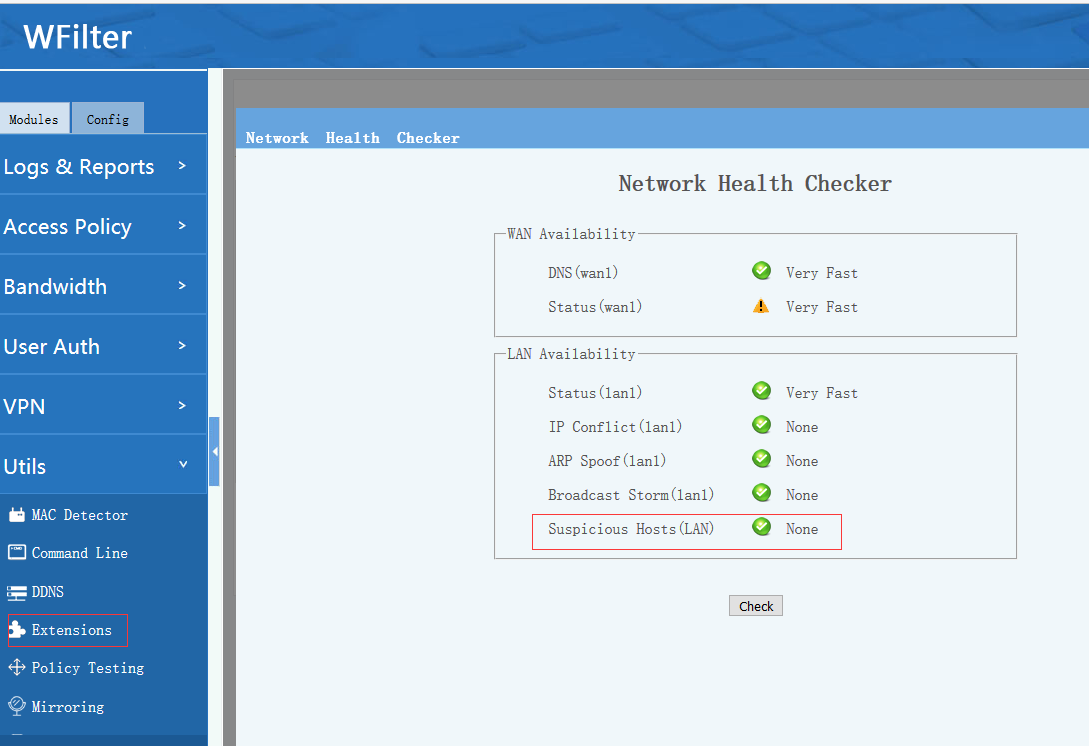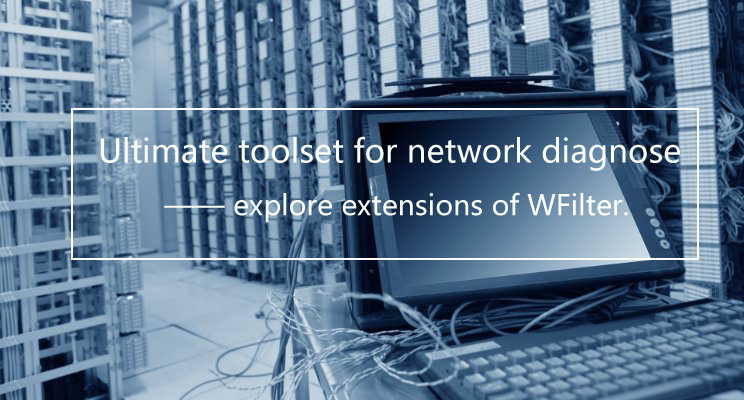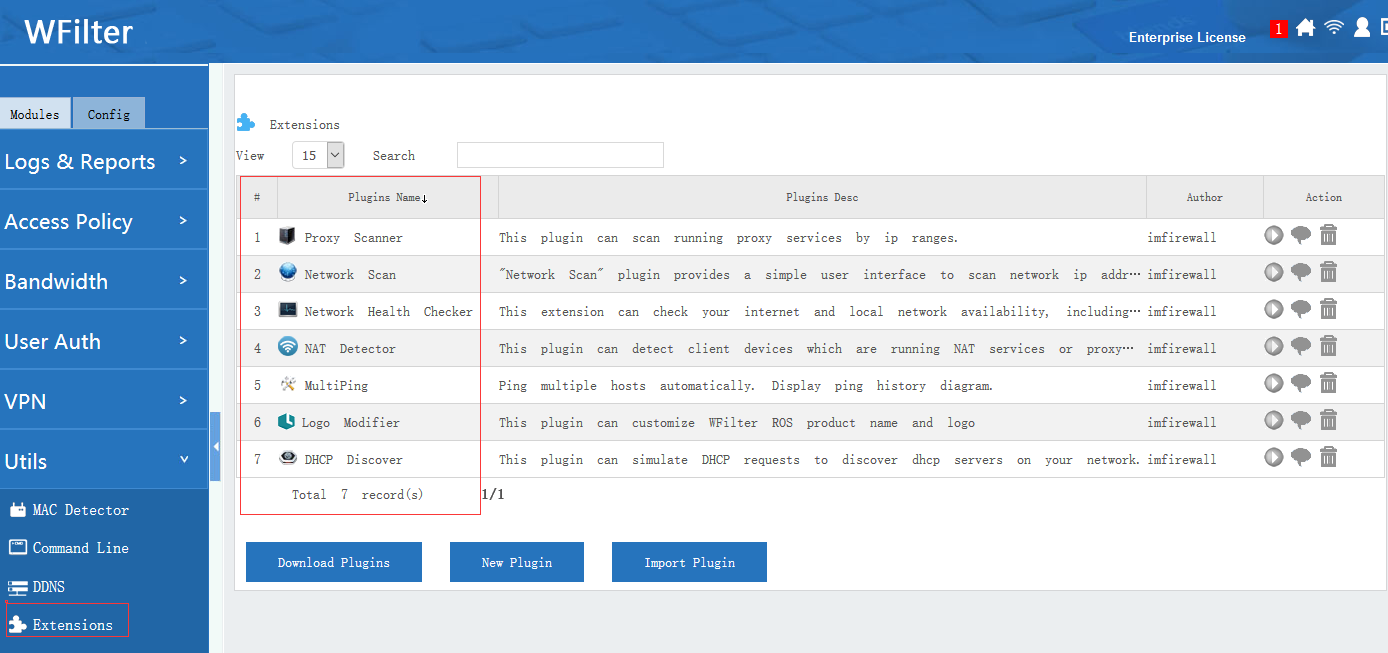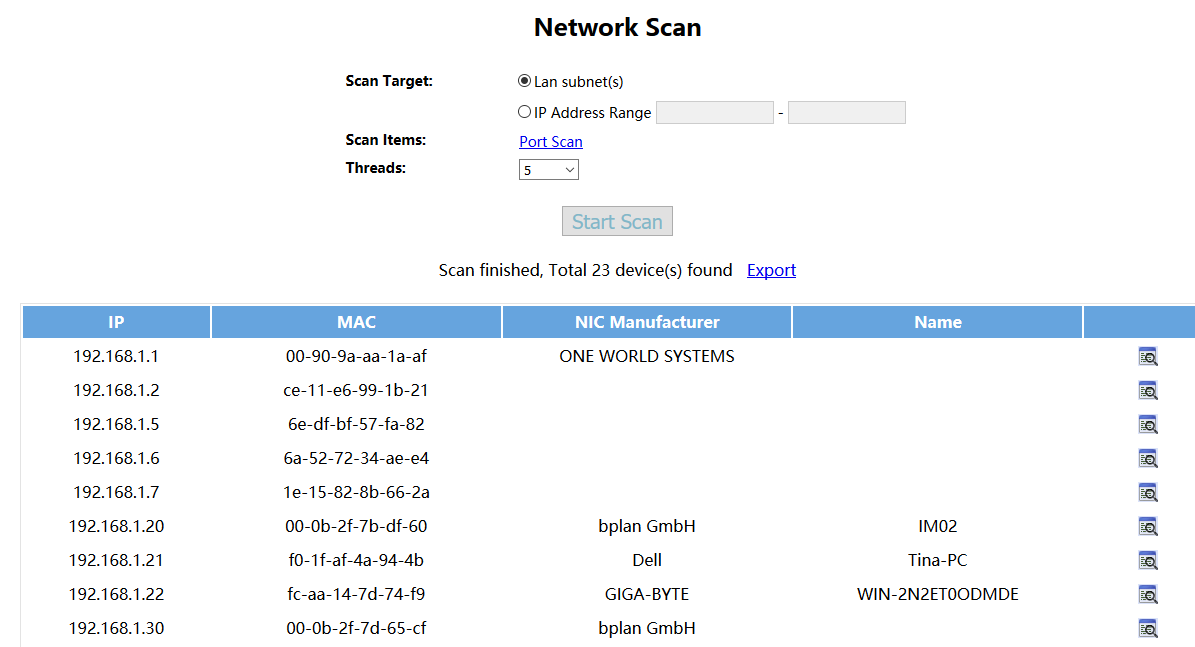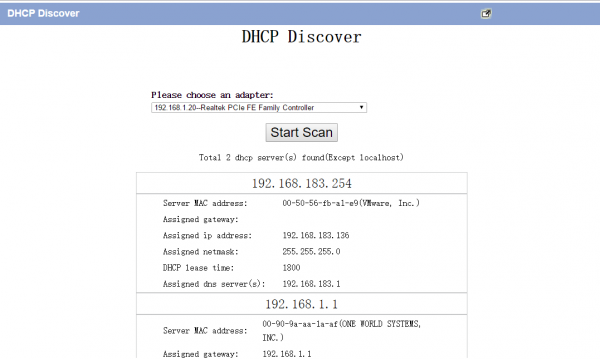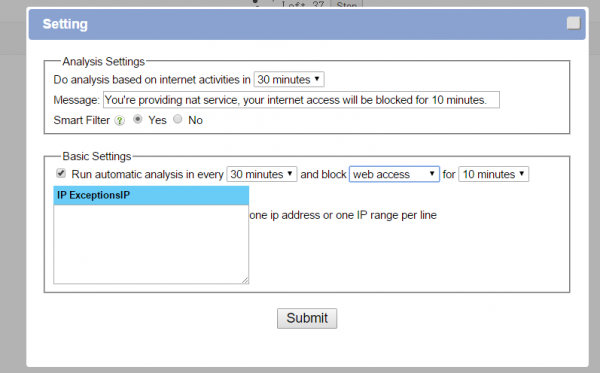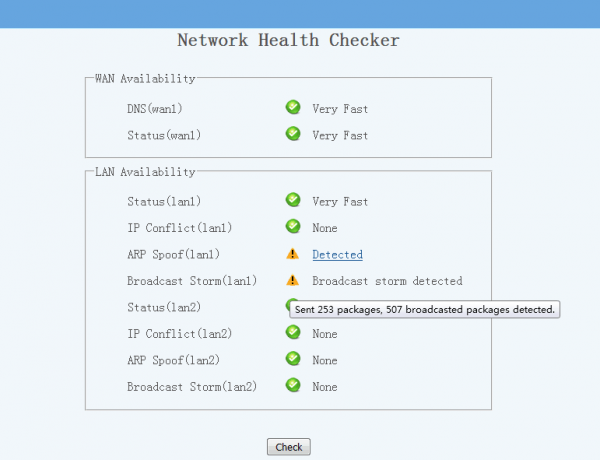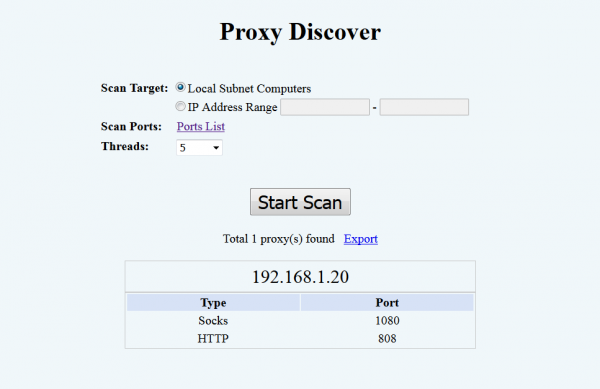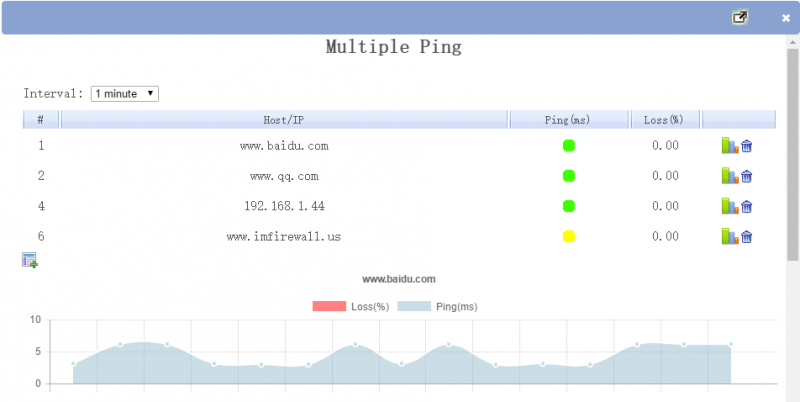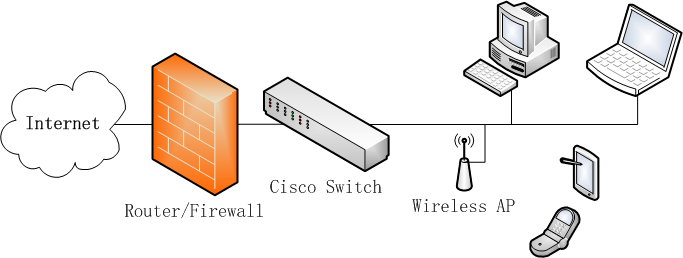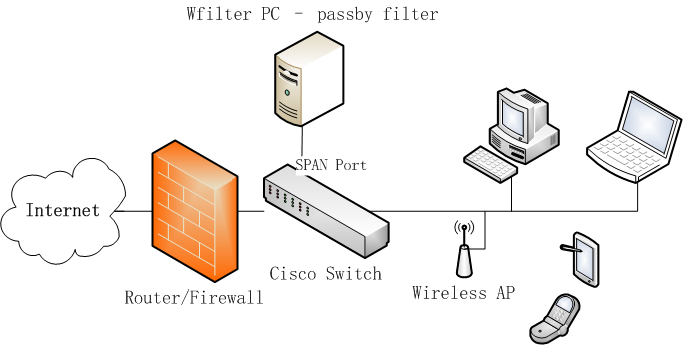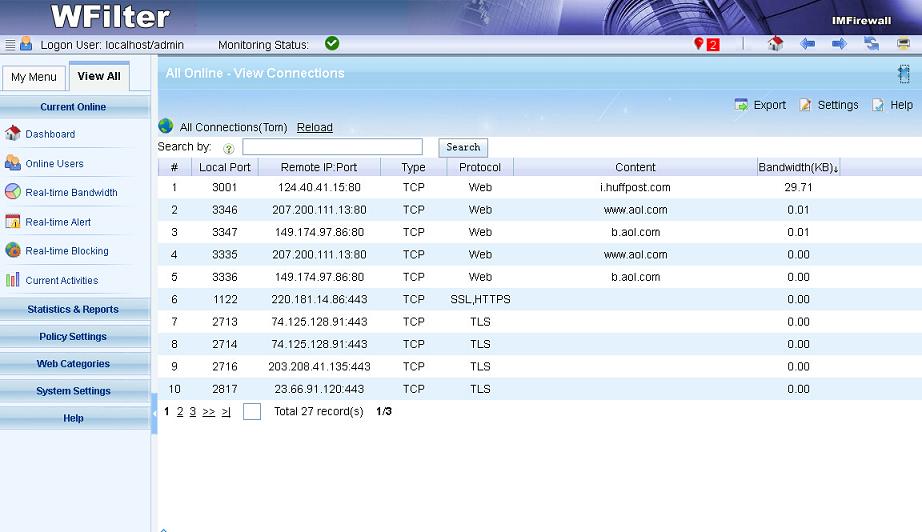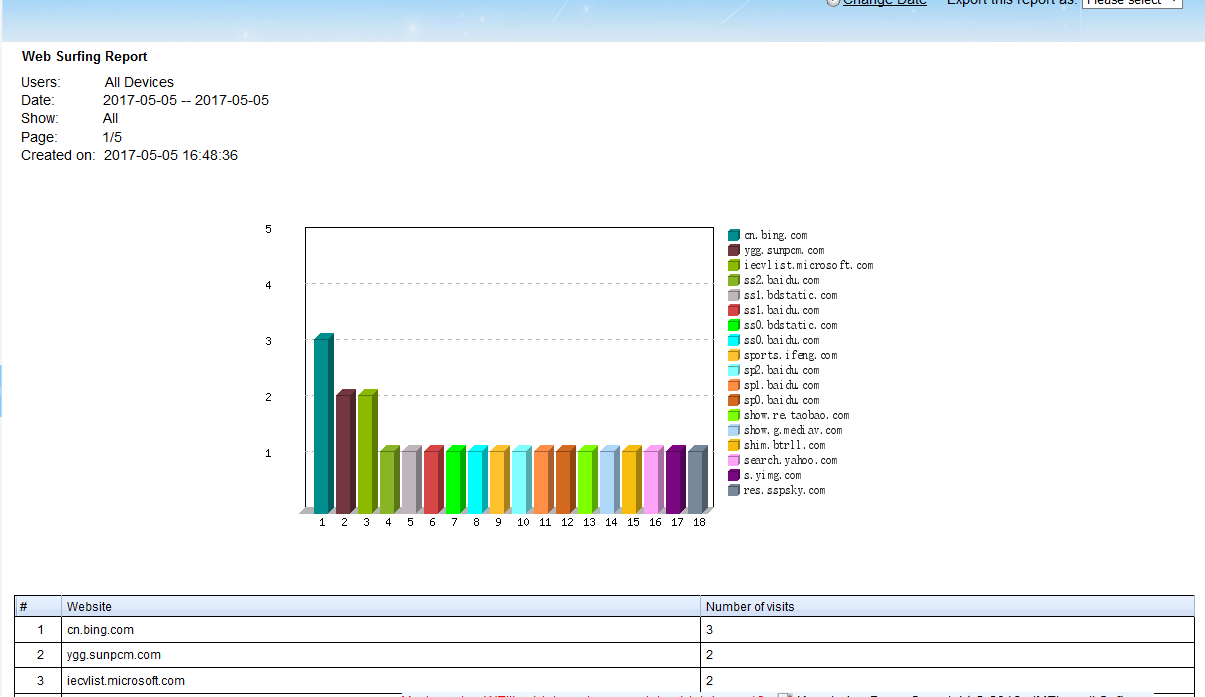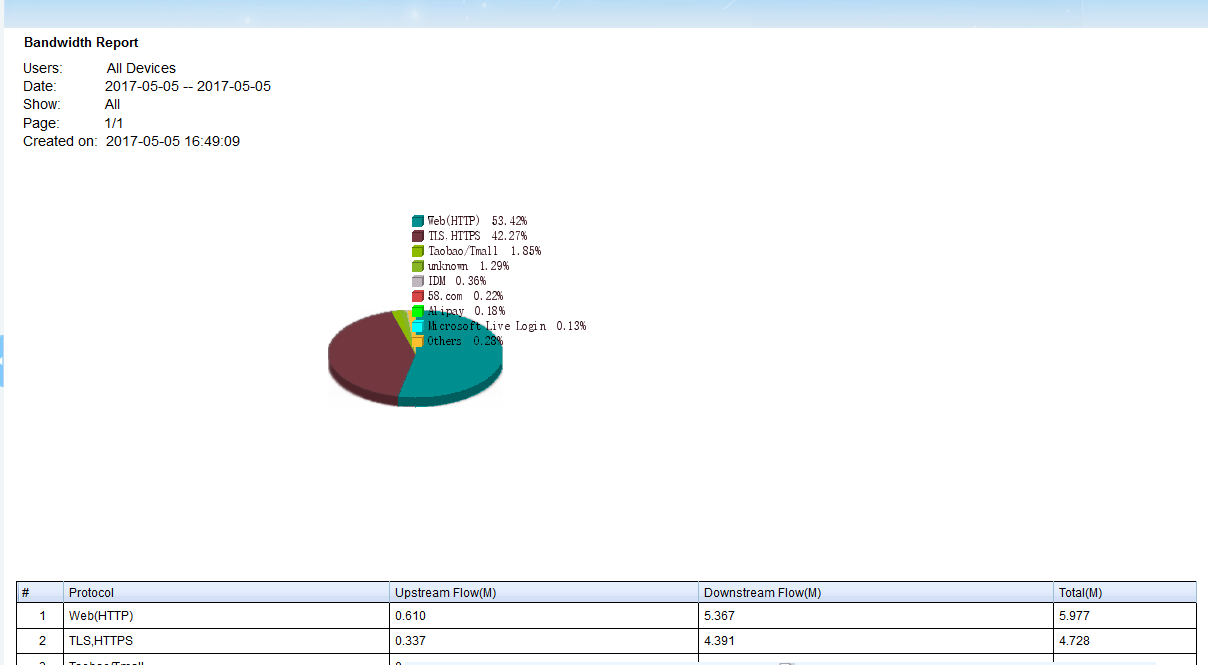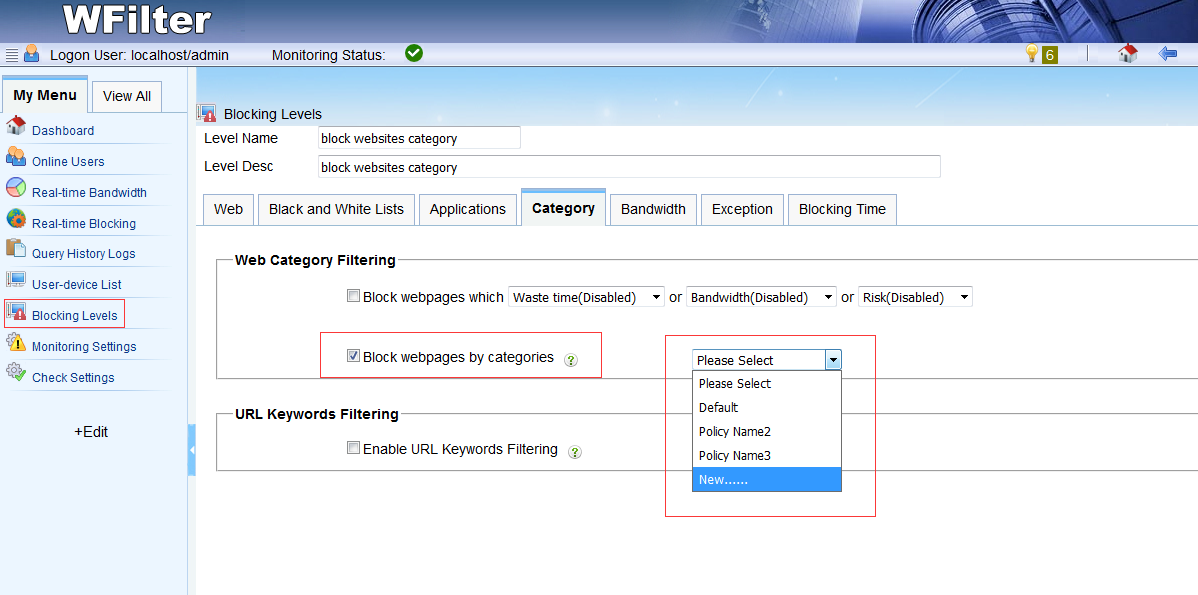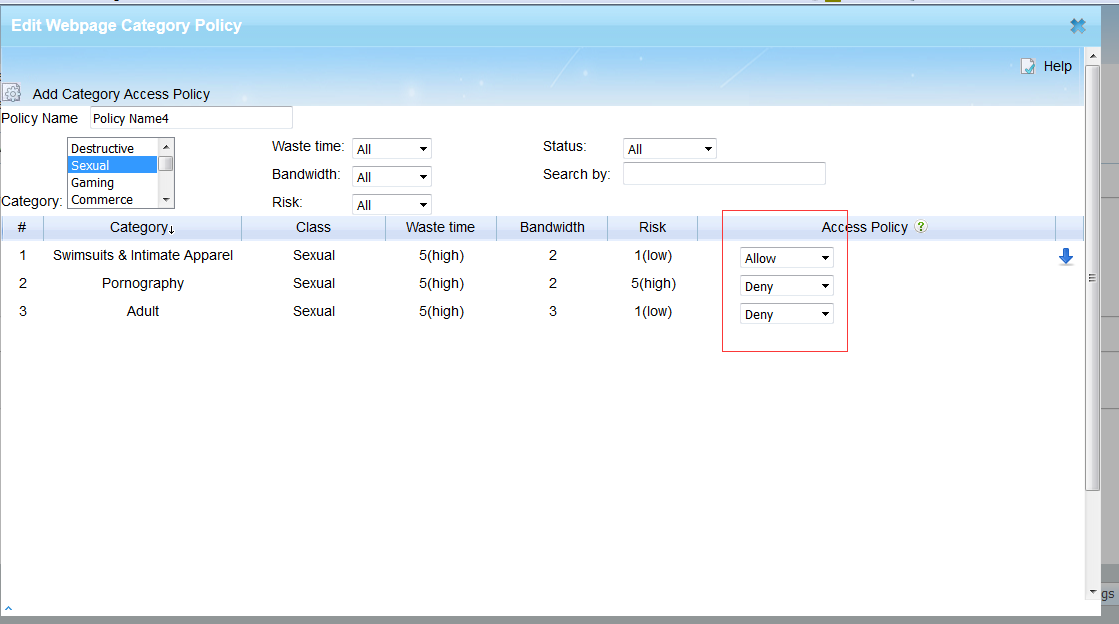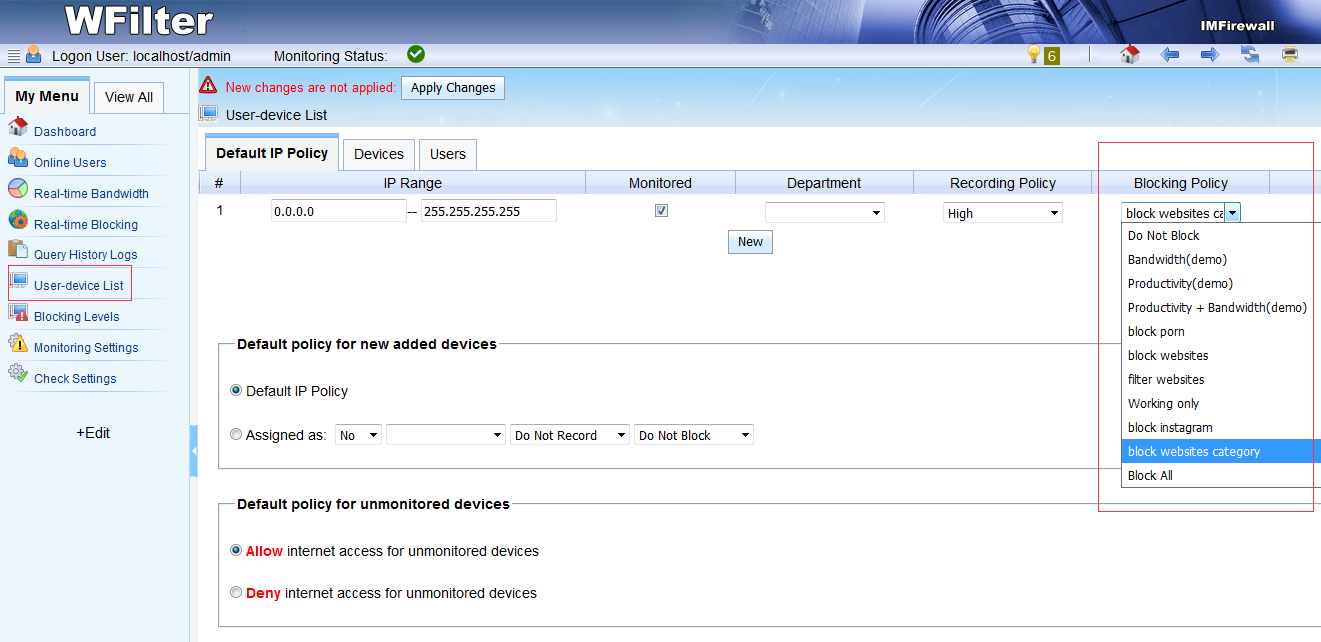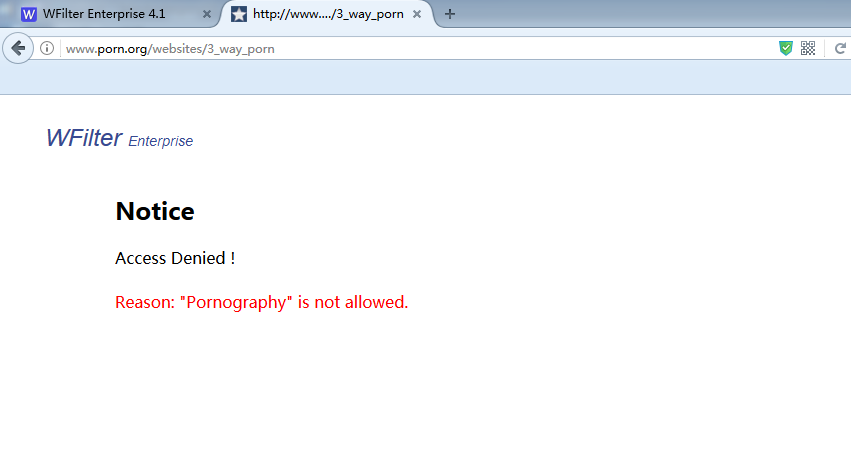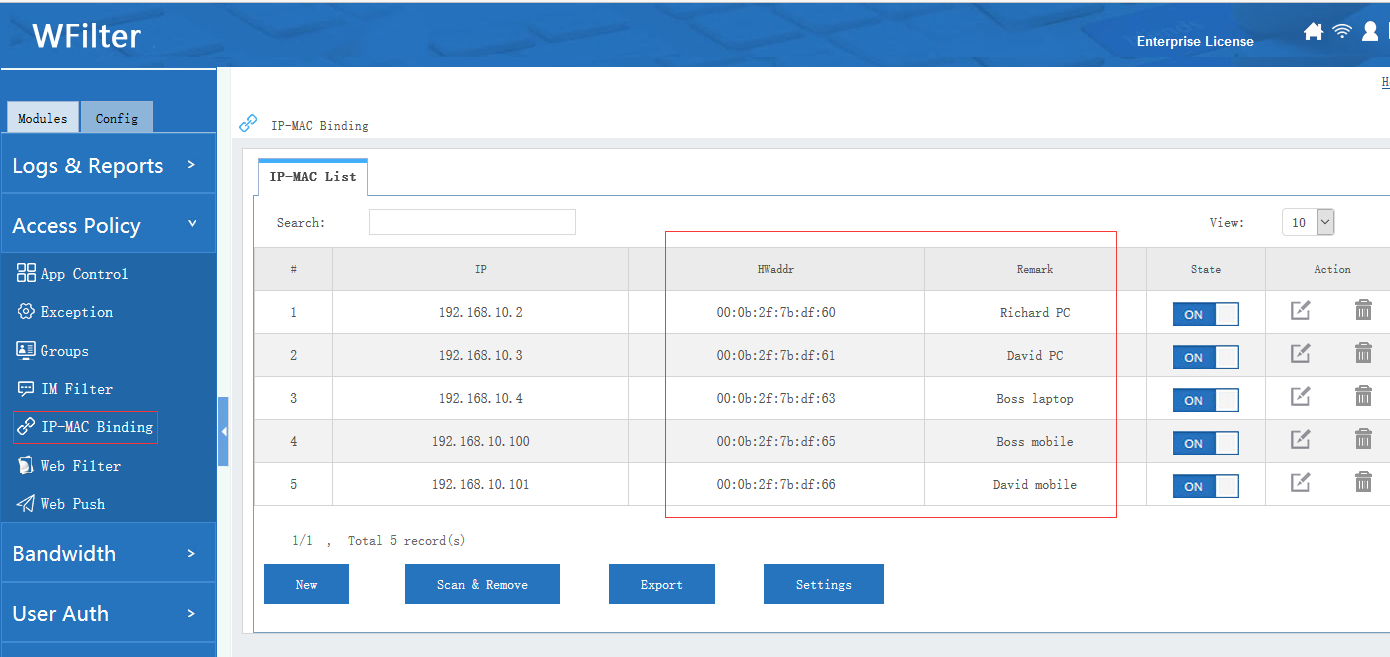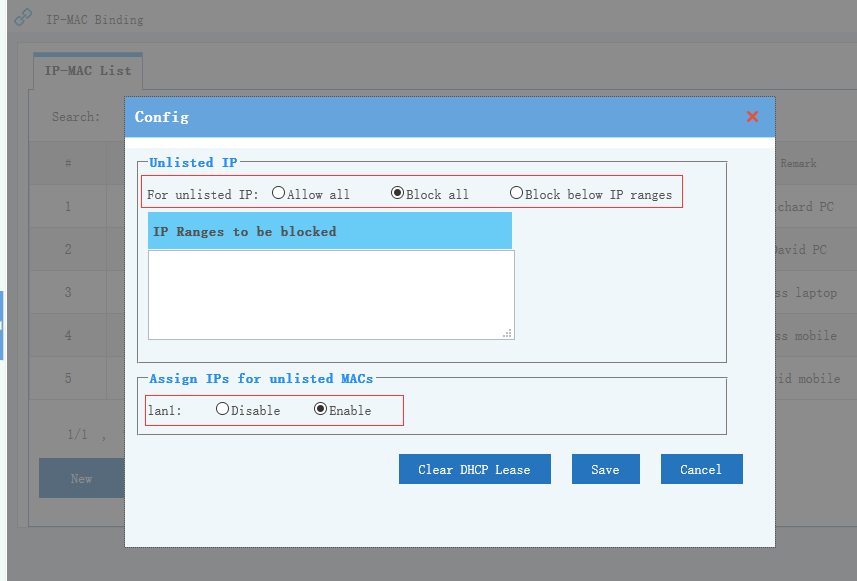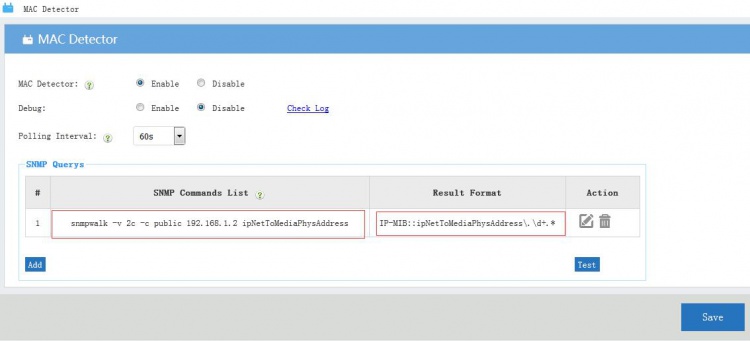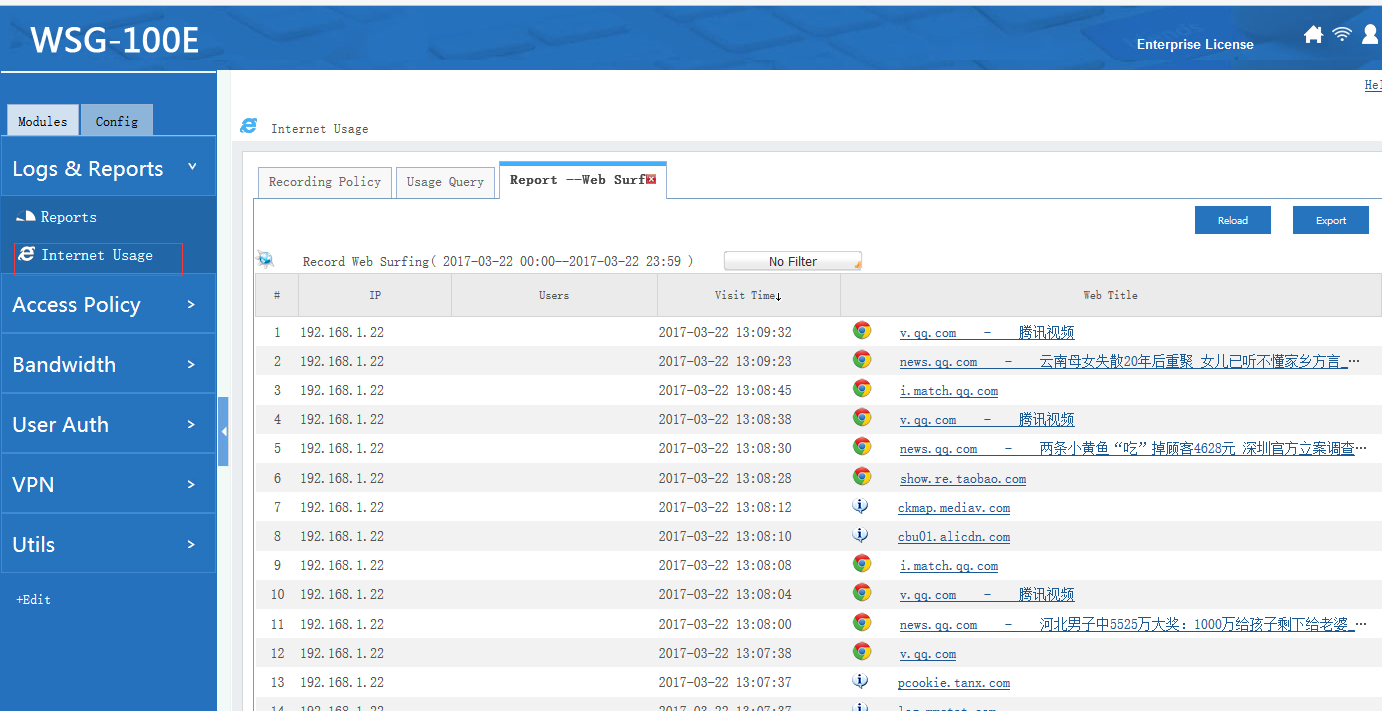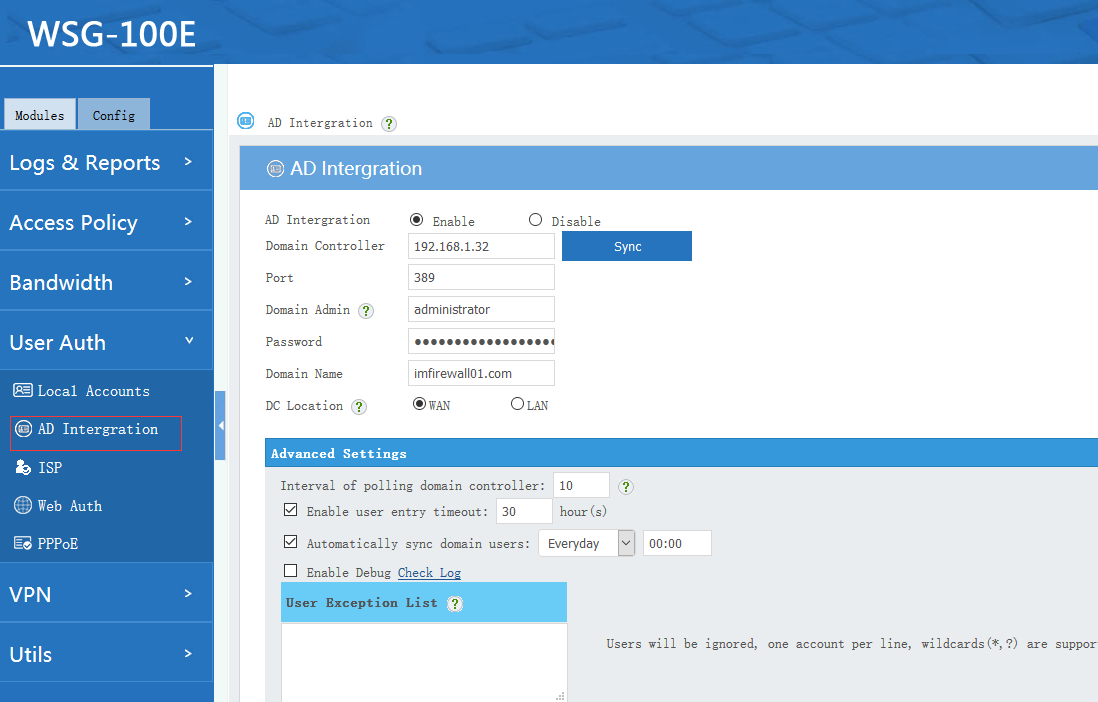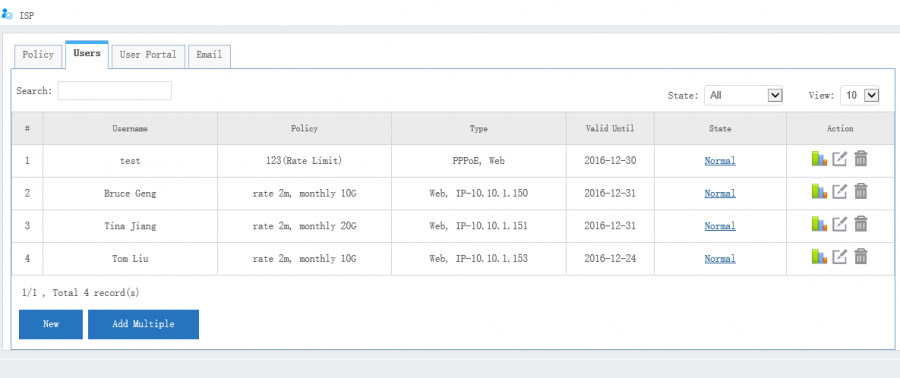As WFilter NG firewall released a free 50-user license, there is an opportunity for small business and home users to DIY powerful firewall appliances. ou may read this post first to take a sight of the free license: Free license of WFilter NG firewall is now available
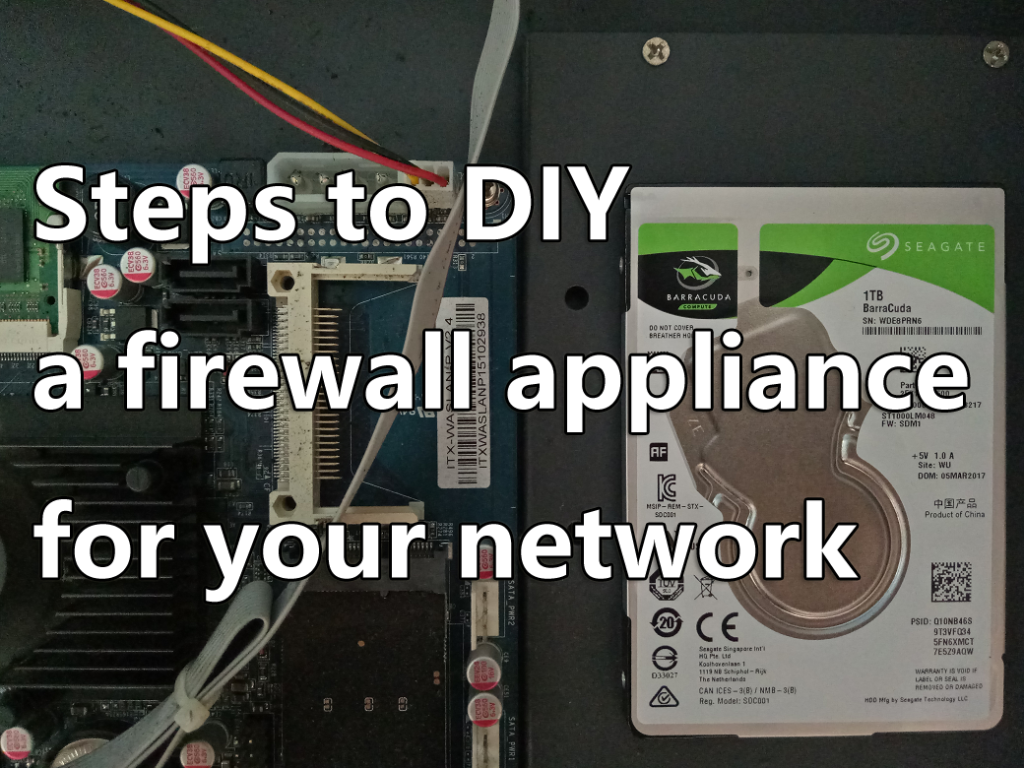
In this post, I will guide you certain steps to build a firewall appliance.
1. First, you need to buy an appliance box and a harddisk.
1). A 4/6 interfaces atom D525 networking appliance. (Less than $200)
2). A Seagate 1TB disk.
3). One usb stick.
2. Mount the disk.
3. Get a display monitor, and burn WFilter ISO into the usb stick.
Here is a guide for installation: http://wiki.wfilterngf.com/Installation_of_WFilter_ROS
Console terminal after installation: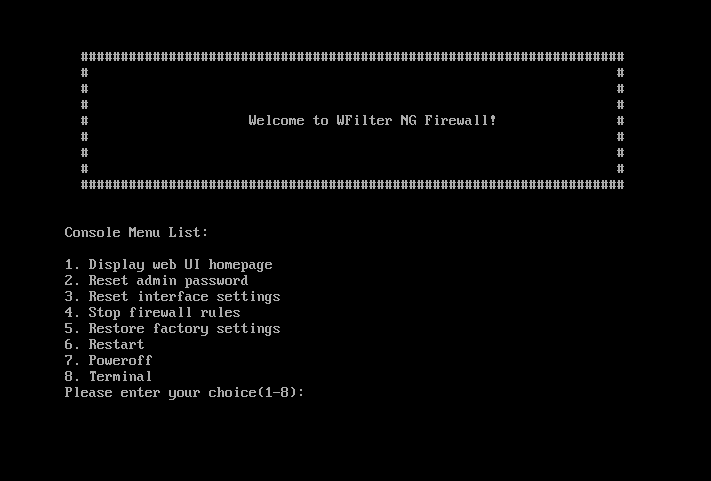
4. Now connect your laptop to LAN interface and setup basic networking parameters.
Set laptop to “obtain ip address automatically”, then open http://192.168.10.1 in your browser.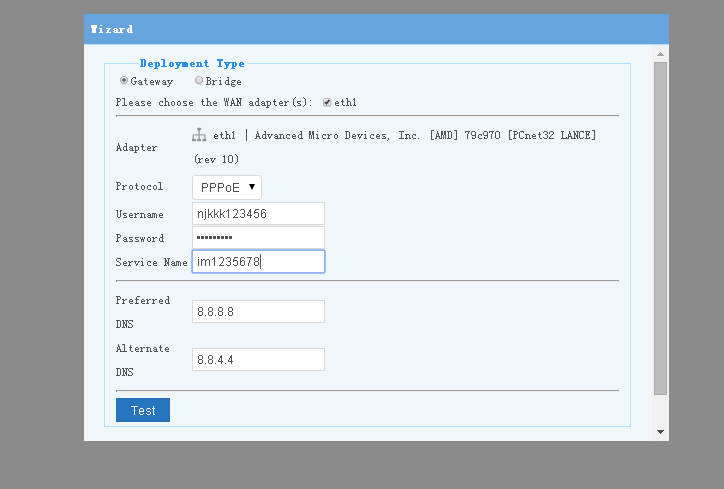
5. Connect all the cables.
6. Done, now you can setup more policies to speed up your internet access.
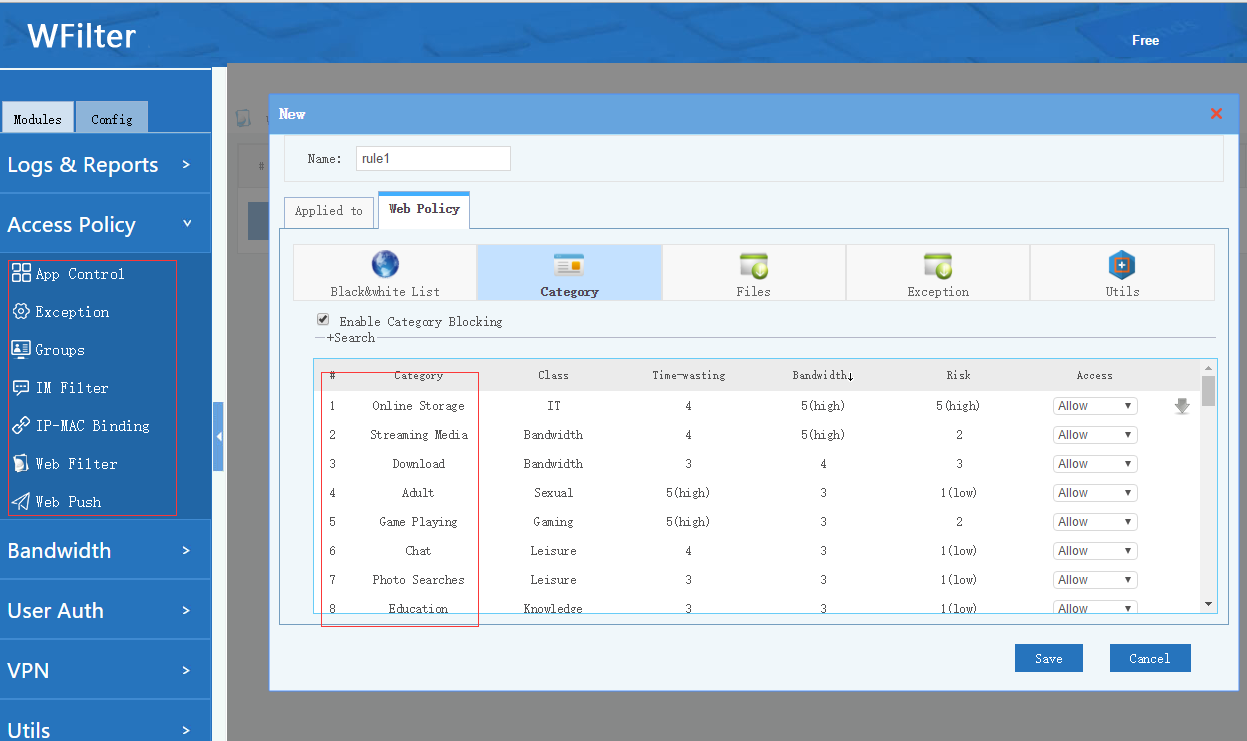
Isn’t it exciting? You won’t be able to find any better solution for small networks.