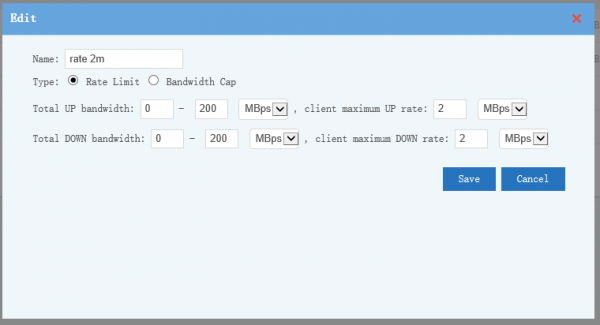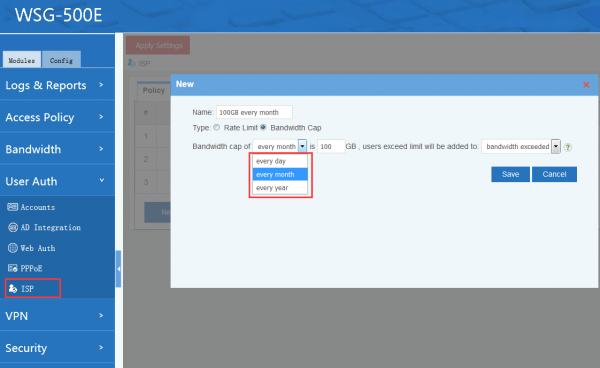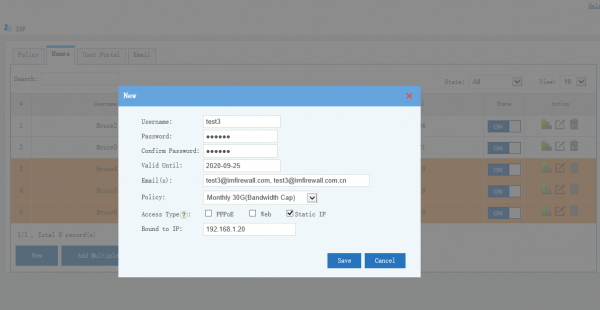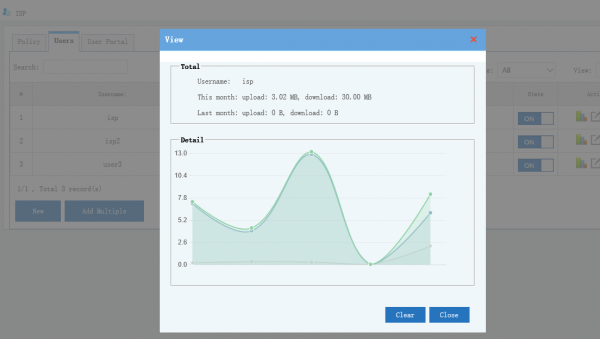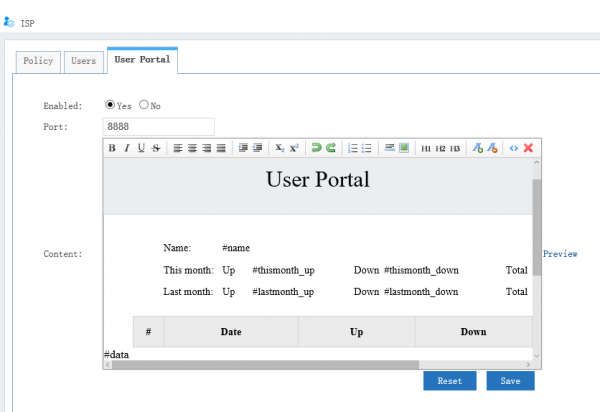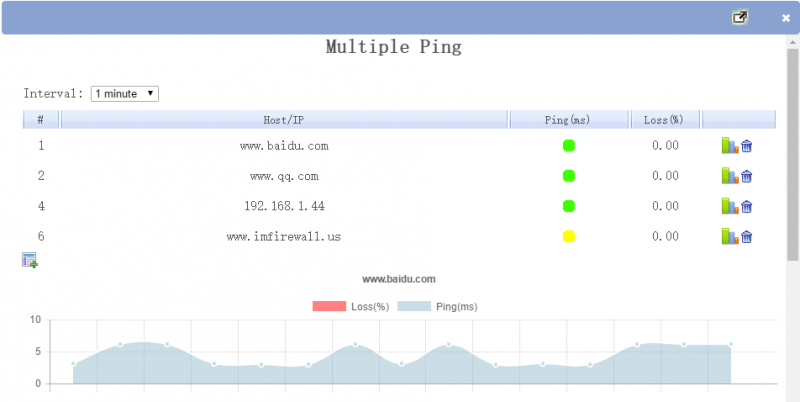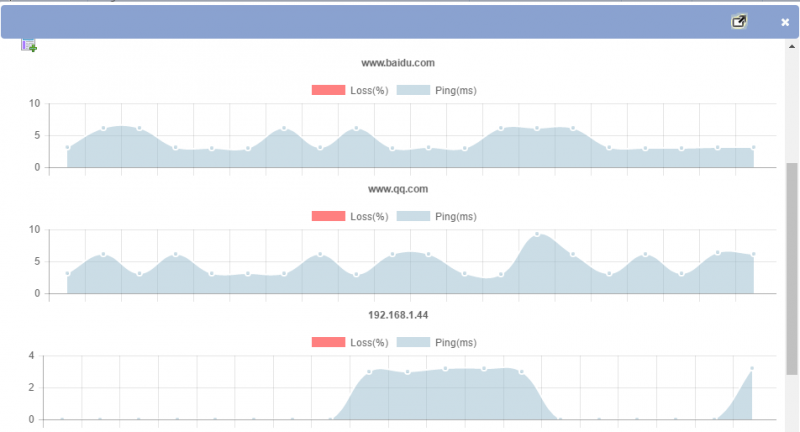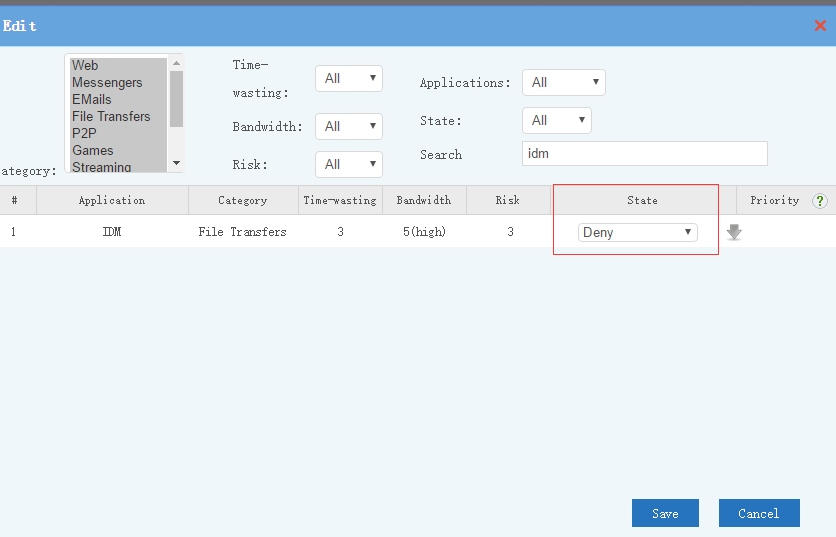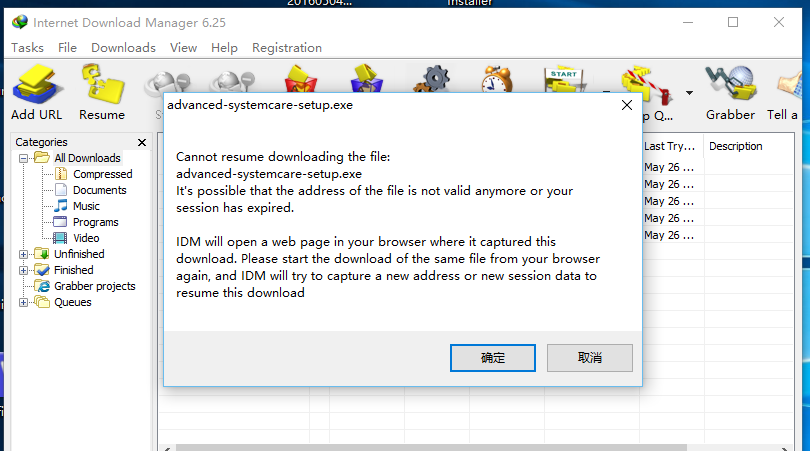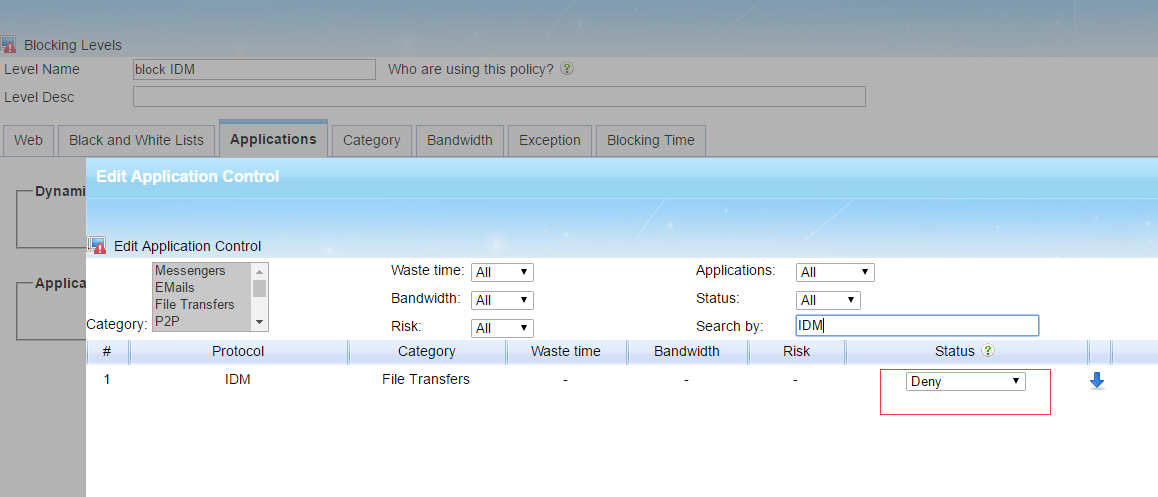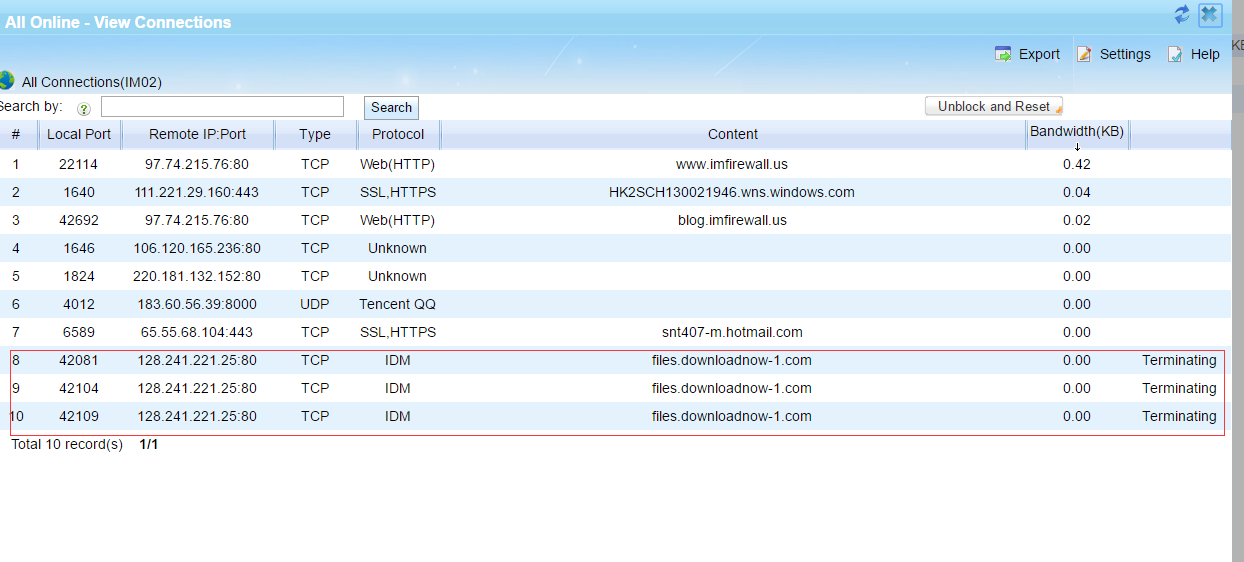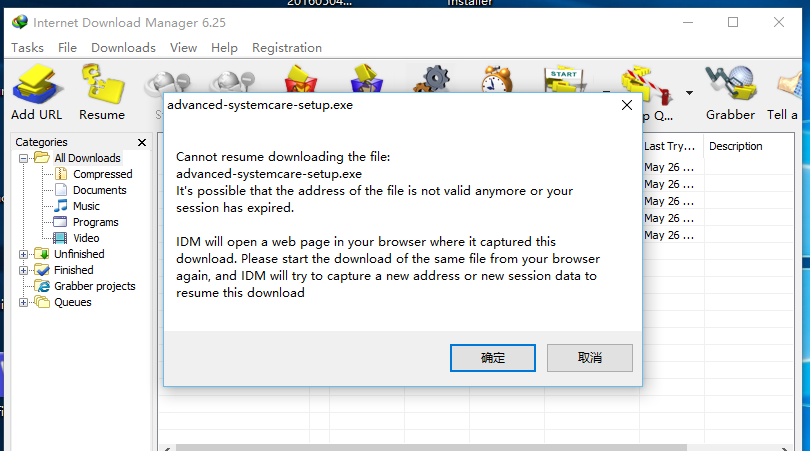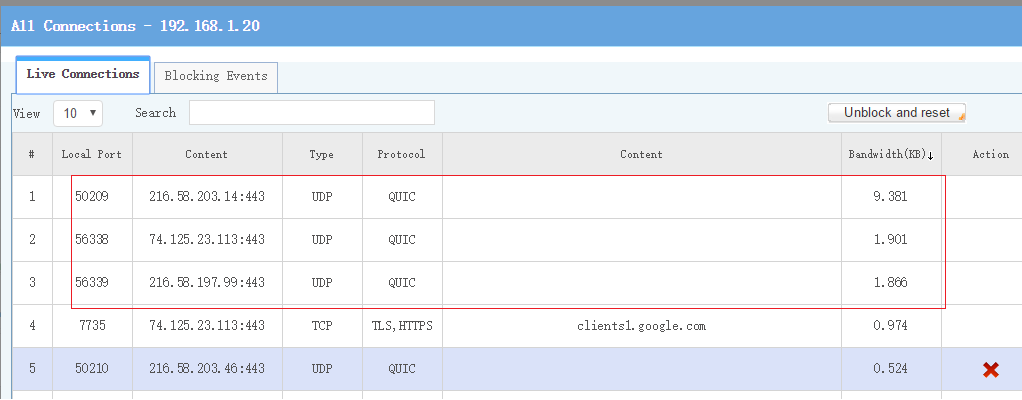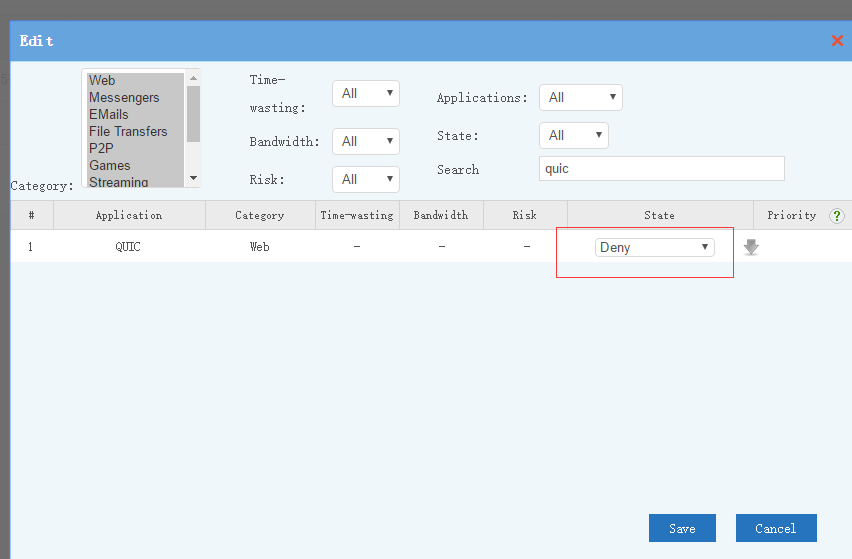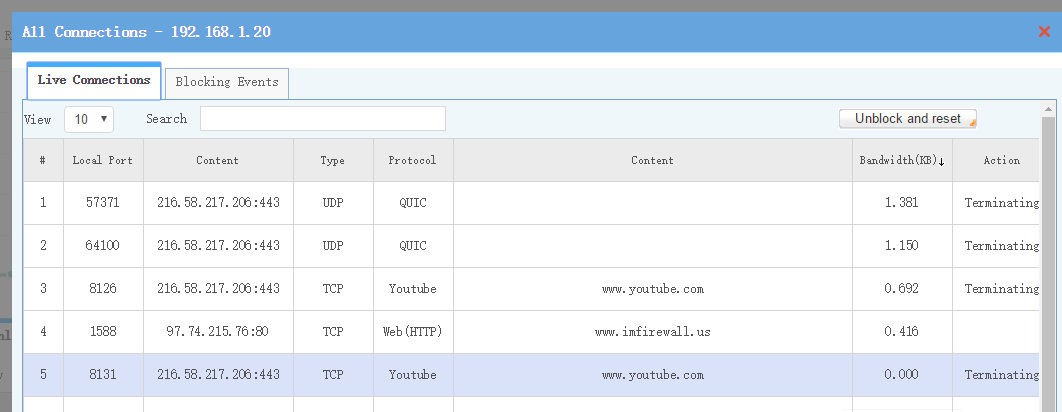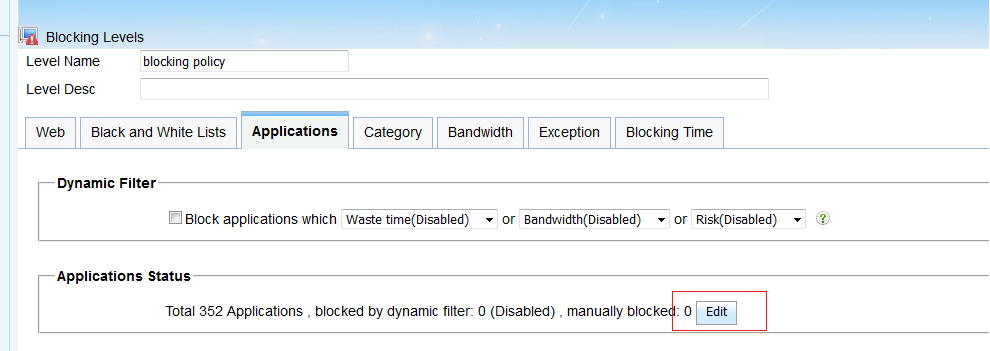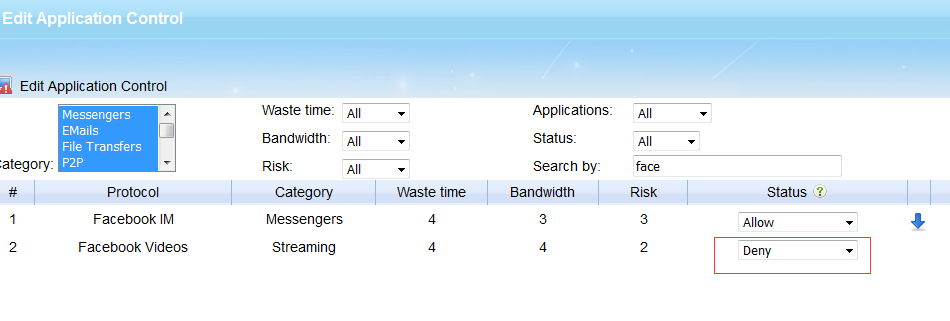IP conflict in local network is annoying. When it happens, it will cause intermittently connections, and it’s difficult for an IT administrator to locate the conflicted devices.
With WFilter, you can do much more.
First, you can block the conflicted IP address with a message. So the client might fix this issue by himself. As shown in below figure, you can send a message “Your ip address conflicts with our server, please correct it ASAP”. This message will show up when browsing http sites.
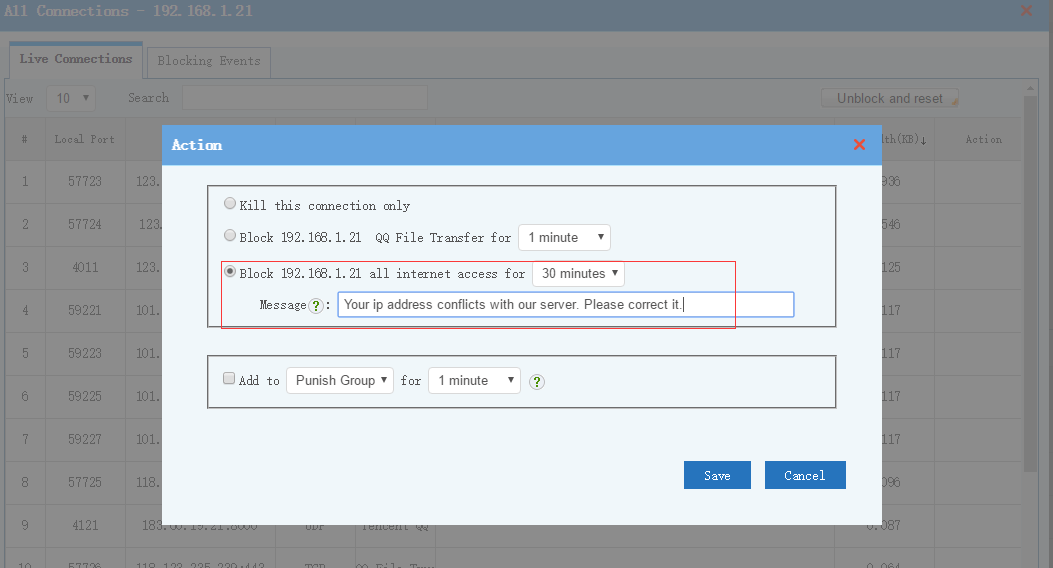
Also, you can run the “Network Health Checker” extension, which can test ip conflicts in your network. Please check the below screenshots:
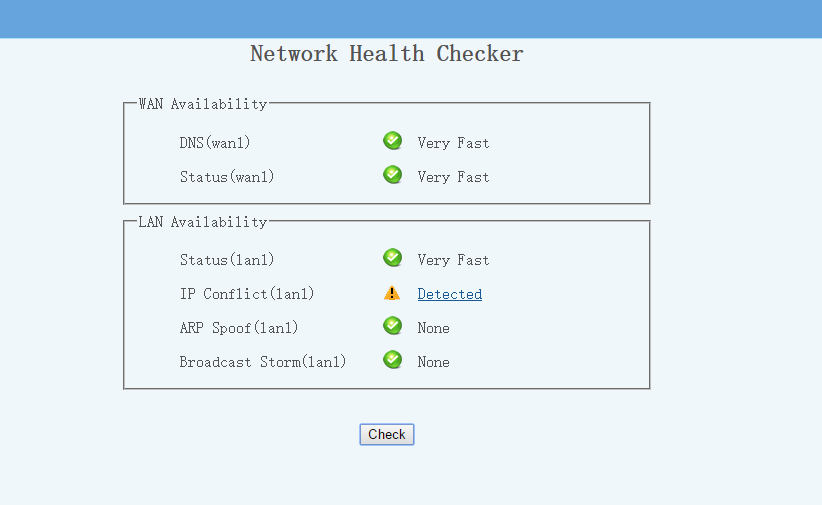
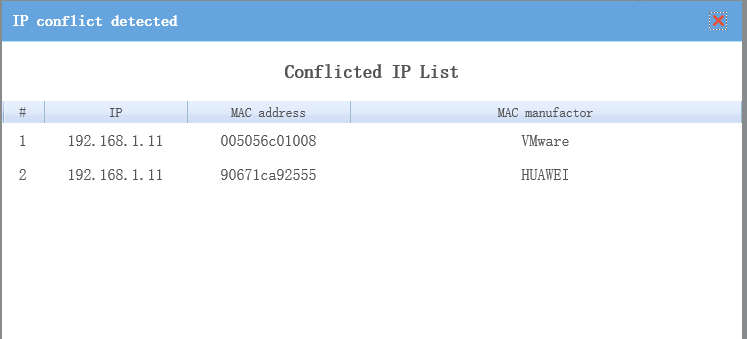
Now you may talk to the person with “HuaWei” mobile to fix this issue.
Extension home page: “Network Health Checker”
Wiki page: Check network health of availability, IP conflict, ARP spoof and broadcast storm