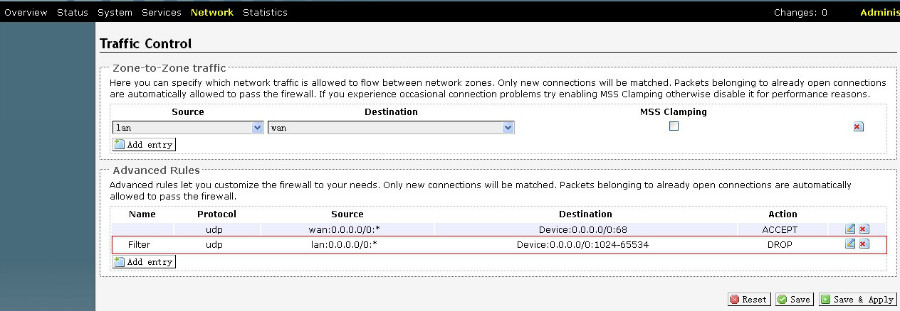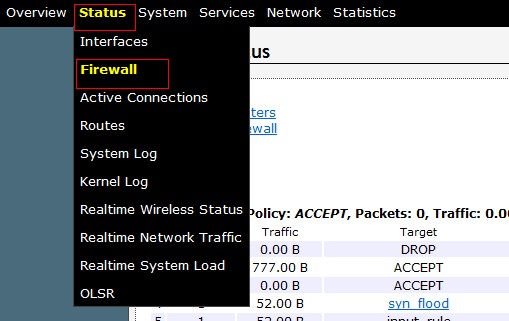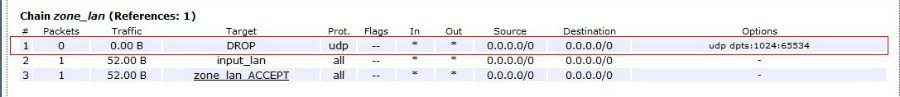This blog will guide you to block internet udp ports 1024-65534 in your openwrt router. This is required for WFilter p2p blocking in pass-by filtering mode.
Click “Add Entry” in “Network”->Firewall”->”Traffic Control”
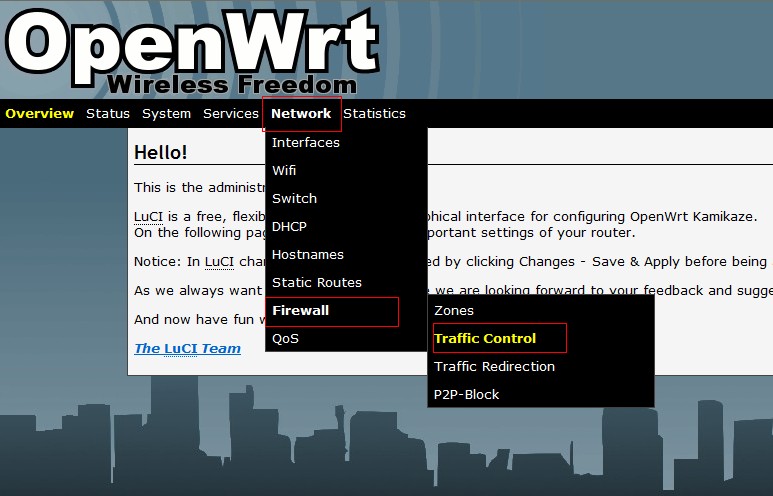
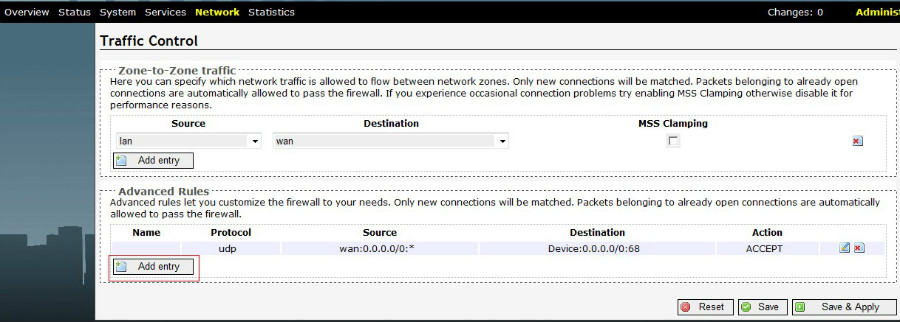
Define the blocking rule
The destination port shall be “1024-65534″.
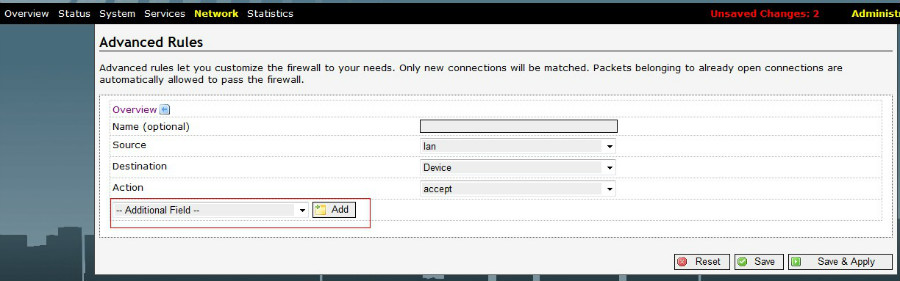
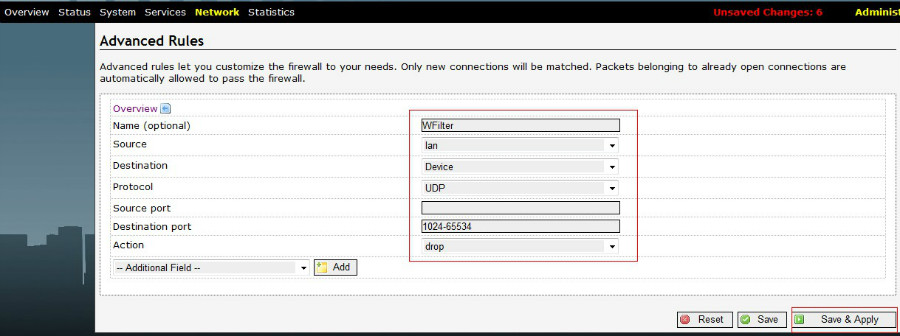
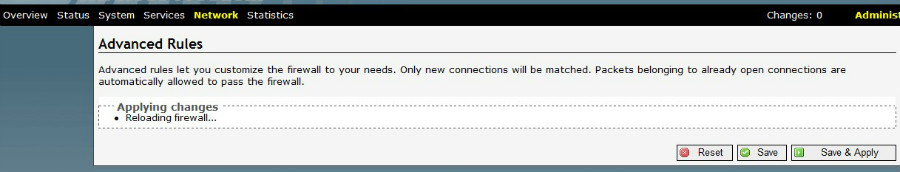
Done, now you can check the blocking policy in iptables list.