Sometimes you might want to block google mail(gmail) access in your network. This tutorial will guide to block gmail with WFilter.
Google mail( gmail ) supports vary kinds of access, including:
- Web access via HTTPs protocol.
- SMTP over SSL for sending emails.
- POP over SSL for receiving emails.
- IMAP over SSL for receiving emails.
So for complete blocking of gmail, you need to enable blocking of certain email protocols, and also need to enable “HTTPS black list” to block gmail web access.
1. Block SMTP/POP/IMAP over SSL
Enable blocking of “SMTP over SSL”, “POP over SSL” and “IMAP over SSL” in certain blocking policy. These settings will block gmail access from email client programs.
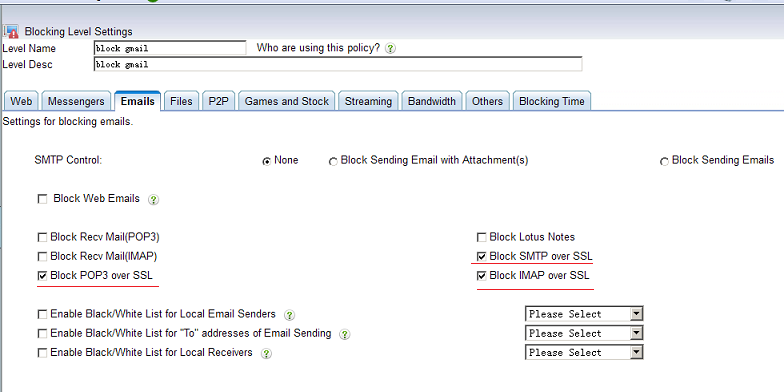
2. Block gmail web access.
Enable “HTTPS black/white list”, and choose “New” to new a list.
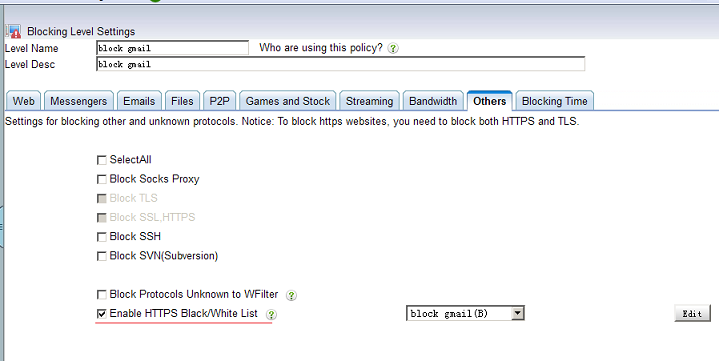
Add “mail.google.com” into the new HTTPs black list.
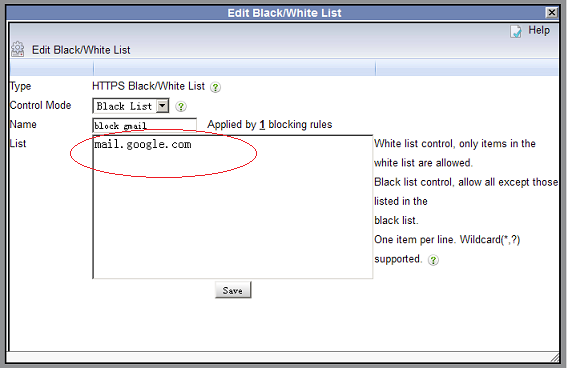
New gmail web access is also blocked.
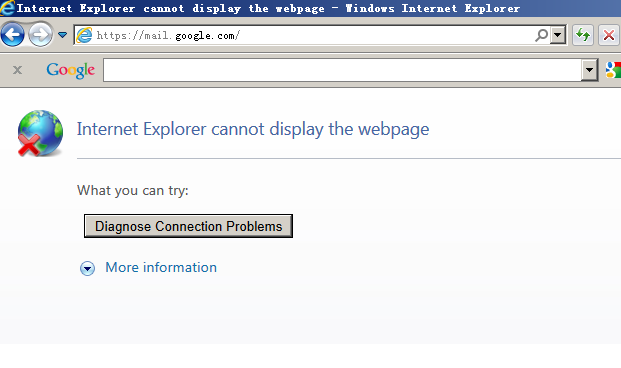
Please notice: if gmail web page is already open before enabing of HTTPs black list, the current https session can not be blocked until restarting of your browser.
More information, please check “WFilter Enterprise”.
Other related links:
How to block UDP ports in RRAS windows server 2003?
How to block internet downloading?
How to monitor internet usage on company network?
Internet monitoring software for business
How to filter web surfing?
How to block websites and restrict internet access?
How to block HTTPS websites on my network?