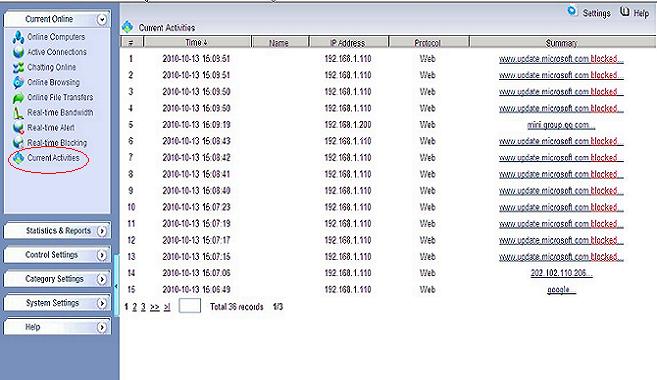Sometimes you might want to block automatic windows update on your network without the need to manually configure every workstation.
To block windows update, certain websites in the below list shall be blocked.
- *.windowsupdate.com
- *.update.microsoft.com
- *updates.microsoft.com
You can block certain websites in your firewall to achieve that. In this tutorial, I will guide you to block windows update with “WFilter Enterprise 3.3″.
First, add a website black list and enable it in a certain blocking policy.
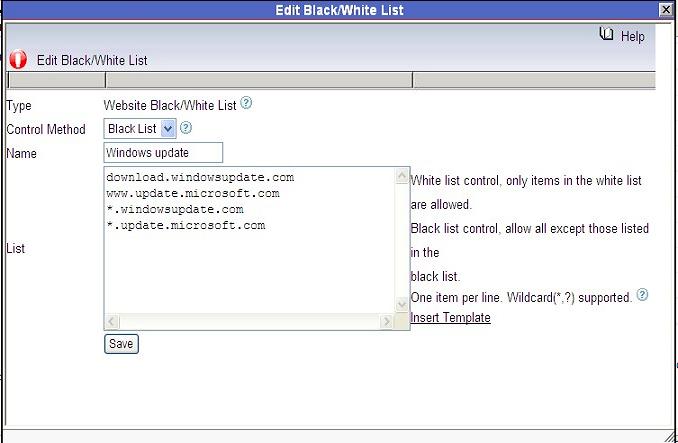
In the website black list, you need to add “*.windowsupdate.com” and “*.update.microsoft.com”.
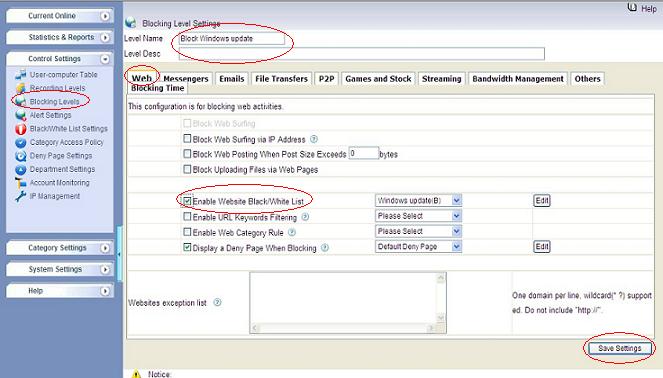
Second, apply this blocking policy to certain computers.
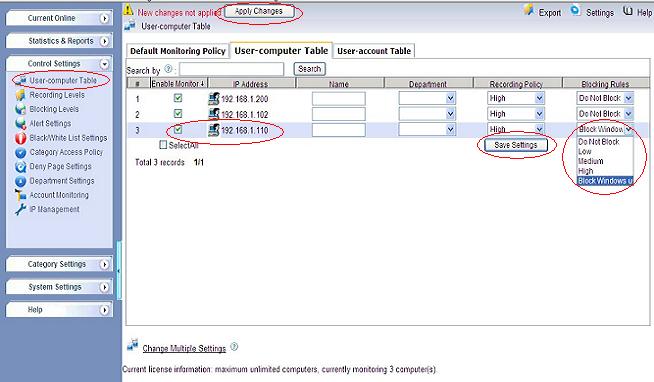
Now, windows update will be completely blocked.