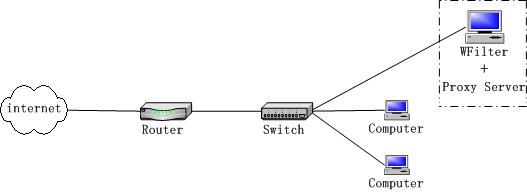Wireless communication brings fundamental changes to data networking and telecommunications. Nowadays, more and more organizations and home users build up wireless networks. And in many situations, wired networks and wireless networks exist together. This topic demonstrates two solutions to monitor wireless networks internet activities.
1. Monitoring with a manageable switch.
A typical network contains both wired and wireless networks:
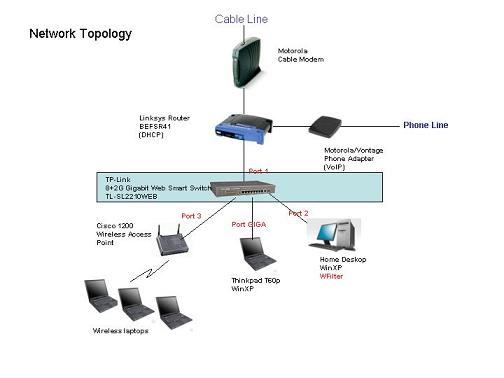
Because port mirroring can not mirror wireless traffic, we need to setup port mirroring in the wired part. In this example, we add a manageable switch TL-SL2210WEB between the router and wireless AP to mirror the AP’s traffic.
“Port 1″ of the manageable switch is connected to the router, “port 2″ is connected to WFilter computer, and “port 3″ connected to the wireless Access Point.
By setting “Port 1″ as the mirrored port and “Port 2″ as the mirroring port, we will be able to monitor all internet traffic.
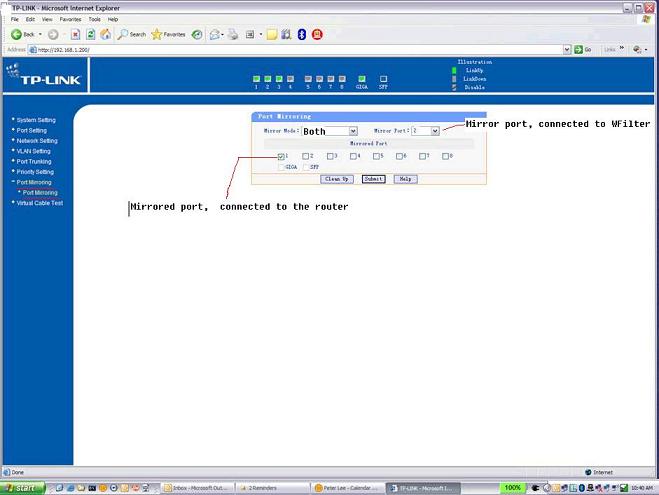
By now, you can monitor all the wired and wireless computers.
2. Deployment with a proxy server.
If you don’t have an available manageable switch, you also can do monitoring in a local proxy server.
As in the below figure, by setting up a proxy server and install WFilter in the proxy server, computers using this proxy server to access internet will all be monitored.
Please refer to “Deploy WFilter with a Proxy Server” for more information.