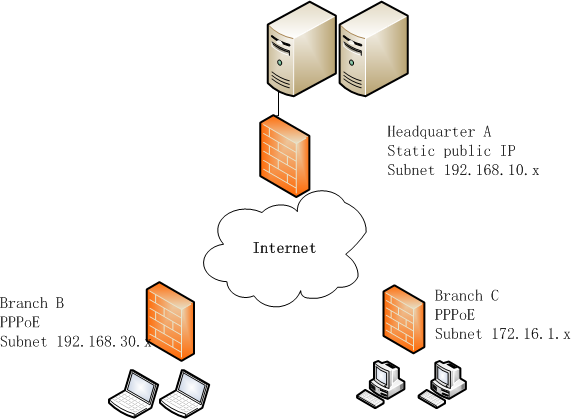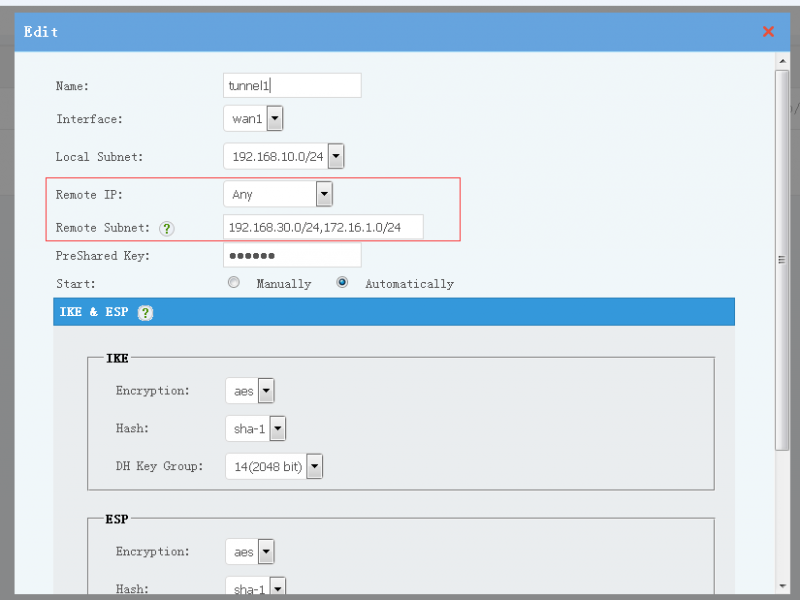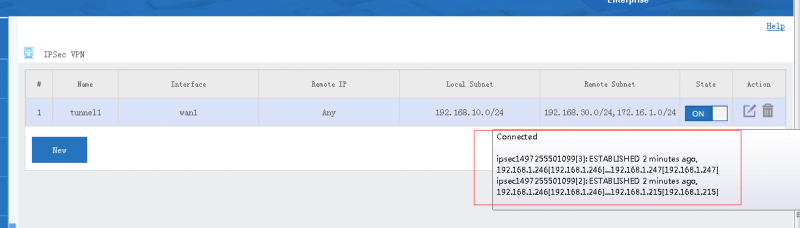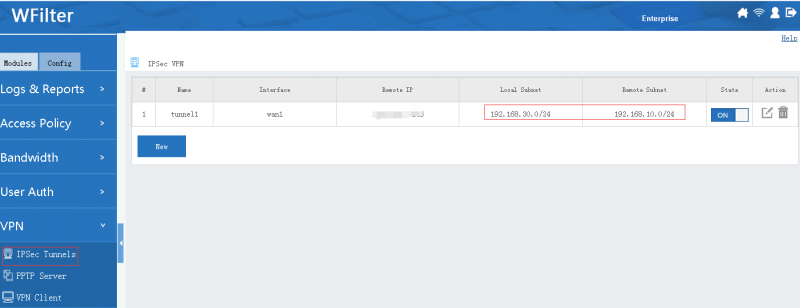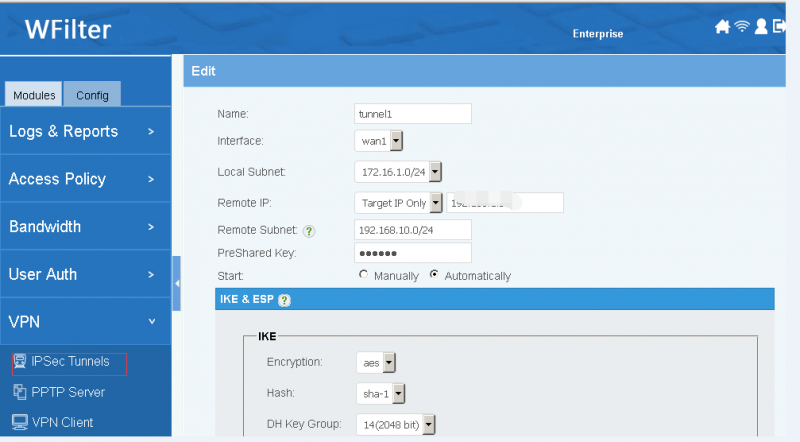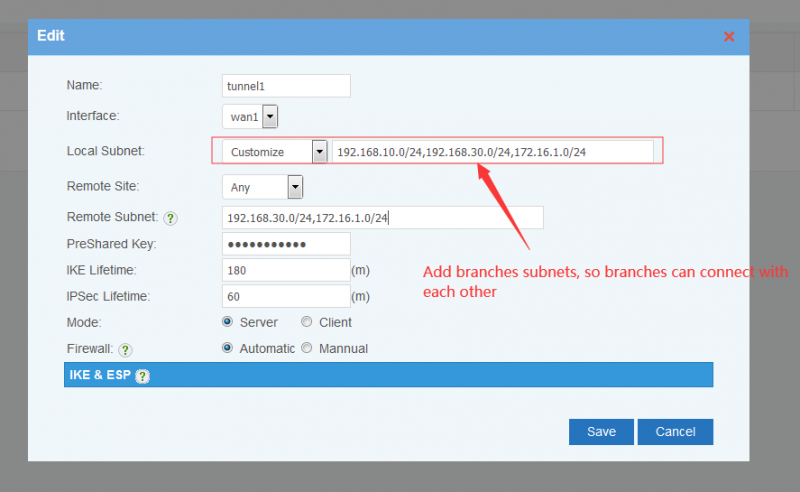With the “IPSec VPN” module in WFilter NGF, you can build a secure site-to-site VPN by a few clicks. In this post, I will demonstrate a typical usage of site to site ipsec vpn. Please check the diagram at first.
When successfully configure, A,B,C will have full access of each other. Please check below steps:
Suppose you have 3 networks:
- Headquarter A, static public ip address, LAN subnet is 192.168.10.0/24.
- Branch B, PPPoE internet access, LAN subnet is 192.168.30.0/24.
- Branch C, PPPoE internet access, LAN subnet is 172.16.1.0/24.
Now let me guide you to build a virtual private network(VPN) for these three locations.
1 Settings for Headquarter A
- Setup the IPSec tunnel
- Enable forwarding of branches
Without this setting, branches can access headquarter, but no access between branches. 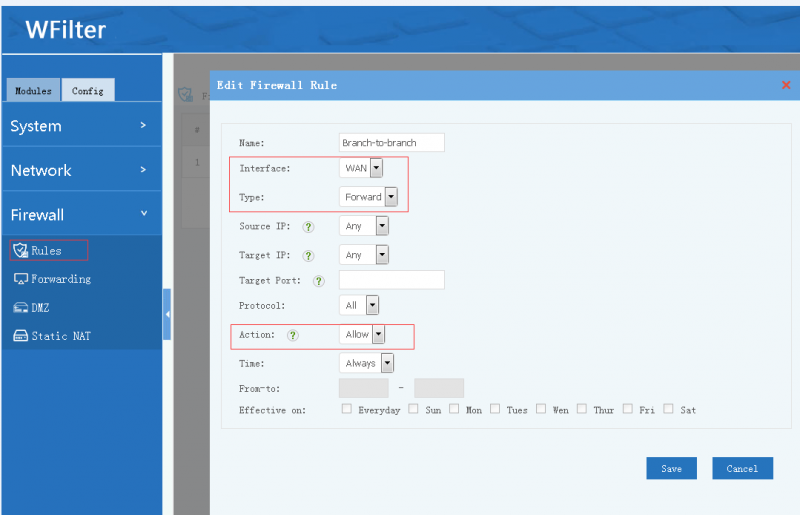
2 Branch B
- Setup the IPSec tunnel
3 Branch C
- Setup the IPSec tunnel
By above steps, AB and AC are now connected. If you also want B and C to communicate with each other, you need to add B&C subnets in headquartor’s local subnet.