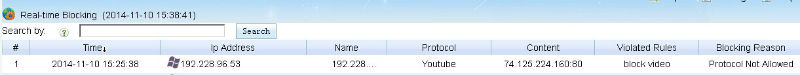WFilter 4.1 has it’s own protocols library, so you can block protocols to block video website and client.
Step 1. New a blocking level in “Policy Settings->Blocking Levels”, then click “Edit” in Applications tab:
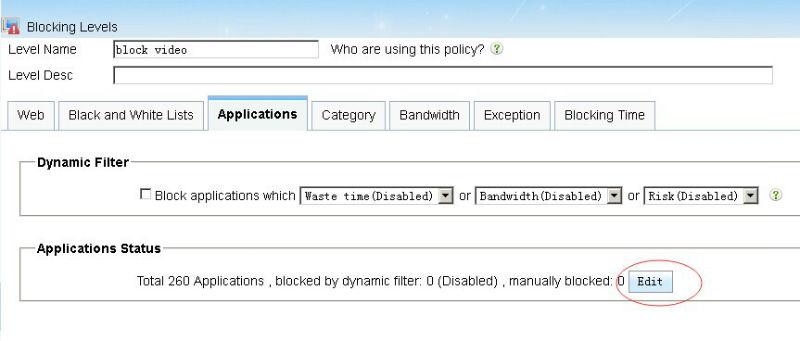
Step 2. Deny all protocols in Streaming category:

Step 3. Apply this blocking level to computer:
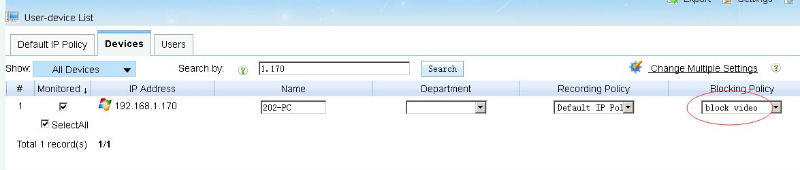
Step 4. Visit video website and check result(Youtube client also be blocked):

Step 5. You can see blocking records in “Current Online->Real-time Blocking”: