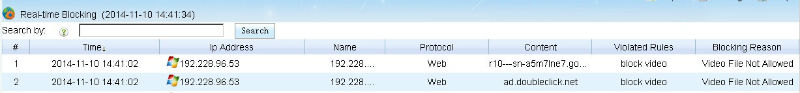WFilter can detect type of transfer files, when you block web video, all video files will be blocked by WFilter.
Step 1. New a blocking level in “Policy Settings->Blocking Levels”, and check “Block Web Video” in Web tab:
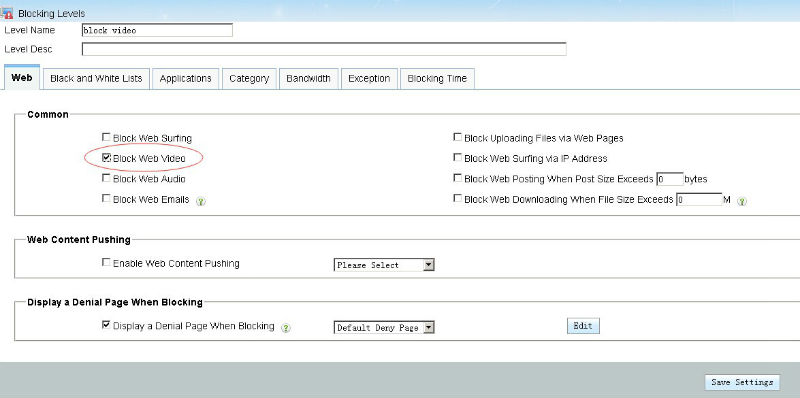
Step 2. Apply this blocking level to computer:
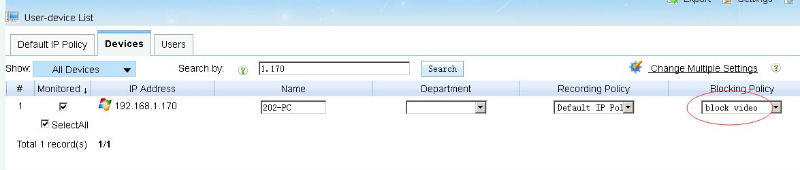
Step 3. Visit video website and check result:
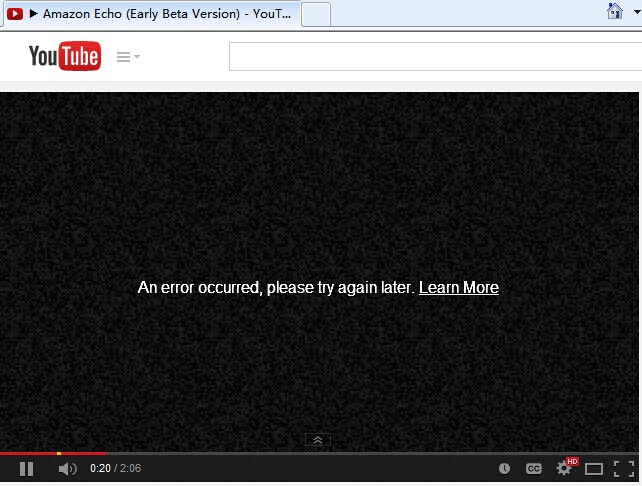
Step 4. You can see blocking records in “Current Online->Real-time Blocking”: