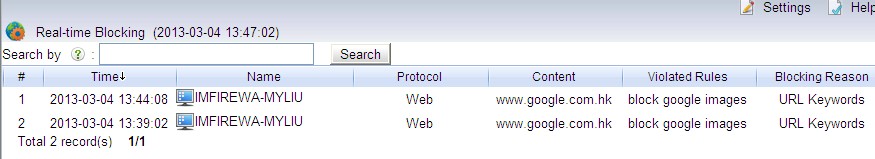This tutorial will guide you to block google images with WFilter.
First, enable “URL Keywords Filtering” in a blocking level.

Add an URL filter rule, and add keyword “imghp” in “Search Engines”.


Second, enable a website black list to block “images.google.*”


Now, google images will be blocked.