VMware ESX and ESXi server are widely used in business networks. This document will guide you to deploy WFilter in a ESXi server to filter internet traffic of virtual systems.
In a VMware ESXi server, WFilter can work both in “Pass-by” and “Pass-through” modes. For more details about these two modes, please check: WFilter deployment modes
It is simple for WFilter to work in “Pass-by” mode in a VMware ESXi server. You simply need to install WFilter in a VMWare virtual computer and allow “Promiscuous mode” of the virtual switch. However, because WFilter can not filter UDP traffic in pass-by mode, you also need to configure udp blocking in an up-layer router/firewall. Please check: How to block certain UDP ports in router/firewall?
In this tutorial, we will introduce you to deploy WFilter in pass-through mode in a VMware ESXi server.
Deploy WFilter in pass-through mode in a VMware ESXi server.
To deploy WFilter in pass-through mode on a VMware ESXi server, following conditions are required:
- A virtual computer with two adapters to install WFilter.
- At least two virtual switches.
- The two adapters shall be connected to different virtual switches.
As in below figure, the wfilter server “94-wfilter-server” is connected between “vSwitch0″ and “vSwitch1″. In this topology, all virtual computers in vSwitch1 will be monitored and filtered by the WFilter server “94-wfilter-server”.
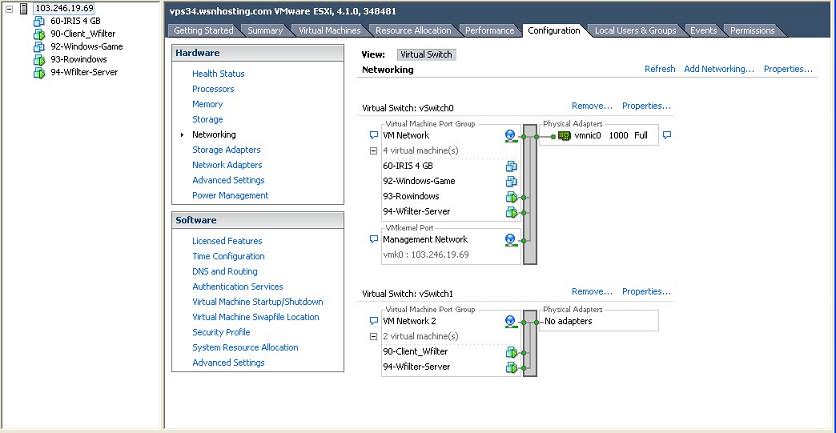
Step 1, create a new virtual switch
As in below figure, a new virtual switch with no physical adapter is created.
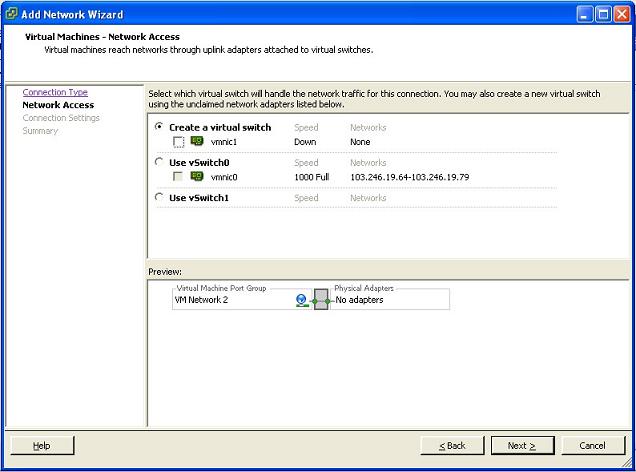
Step 2, connect the two adapters to different virtual switches
To bridge the virtual switches, two adapters of the WFilter server shall be connected to different virtual switches.
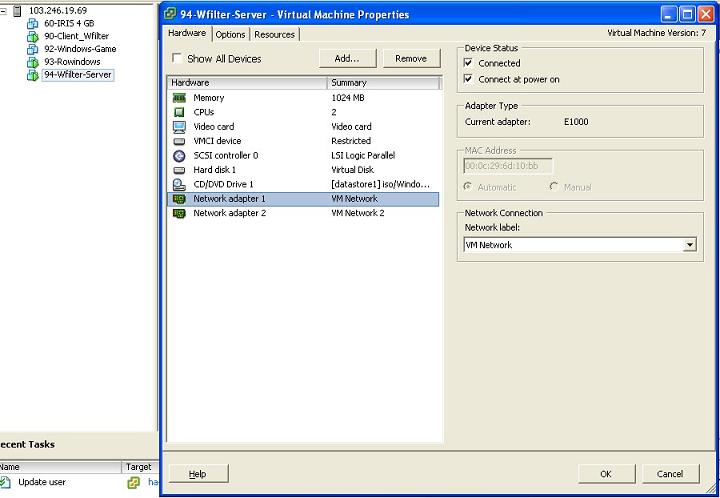
Step 3, allow “Promiscuous mode” of virtual switches
The virtual switches connected to the wfilter server shall be configured to accept “Promiscuous Mode”.
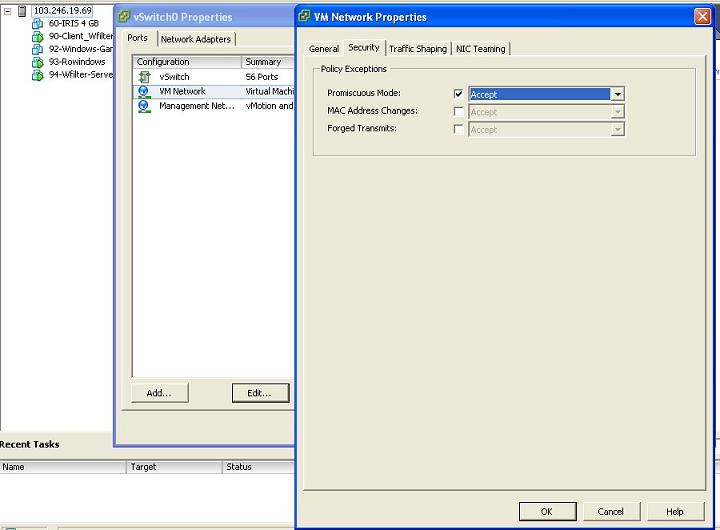
Now, you also need to bridge the two adapters inside the WFilter server. And the WFilter program shall be configured to work in “Pass-through mode”. Please check this document for more details: Deploy WFilter in a windows network bridge.