How to whitelist yahoo email and hotmail websites?
Sometimes you might want to block all websites with exception. In that case, you can enable WFilter’s “website whitelist” to do this.
However, websites can be complicated with differenet images/ad/files hosts. It will require you to whitelist several domains for a webpage to be properly loaded. For example, mail.yimg.com is also requiried for images in yahoo email.
In this topic, I will demonstrate you to identify the required domains for a website.
First, add the domain into the exception list
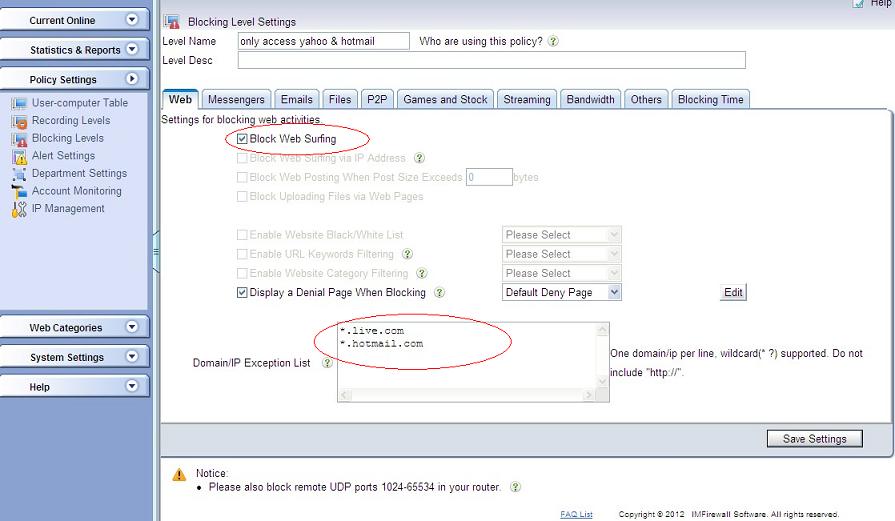
Second, make a visit and check real-time blocking of WFilter.
Make a visit to this website and check “real-time blocking” or “Current Activity” in WFilter, you will see several blocking events. These domains are also required for this webpage.
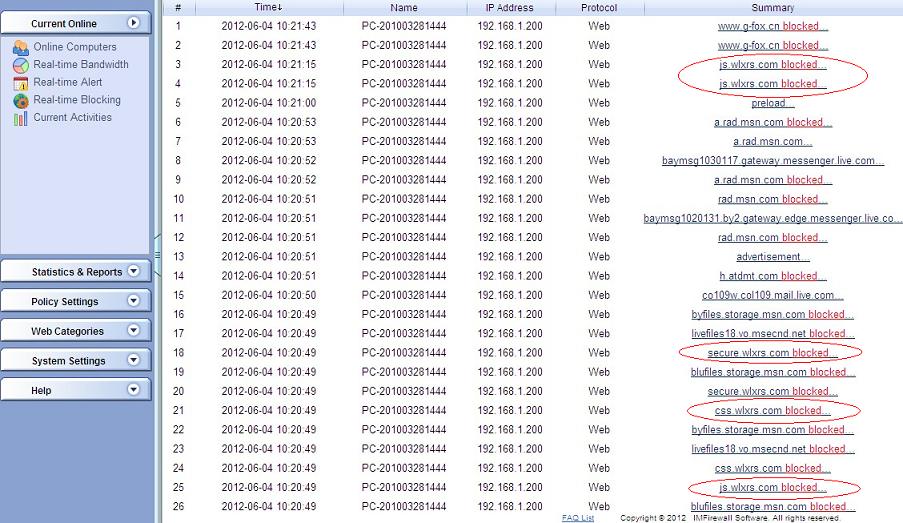
Add more domains into the exception list
Add more blocked domains into the exception list until the website can be properly loaded.
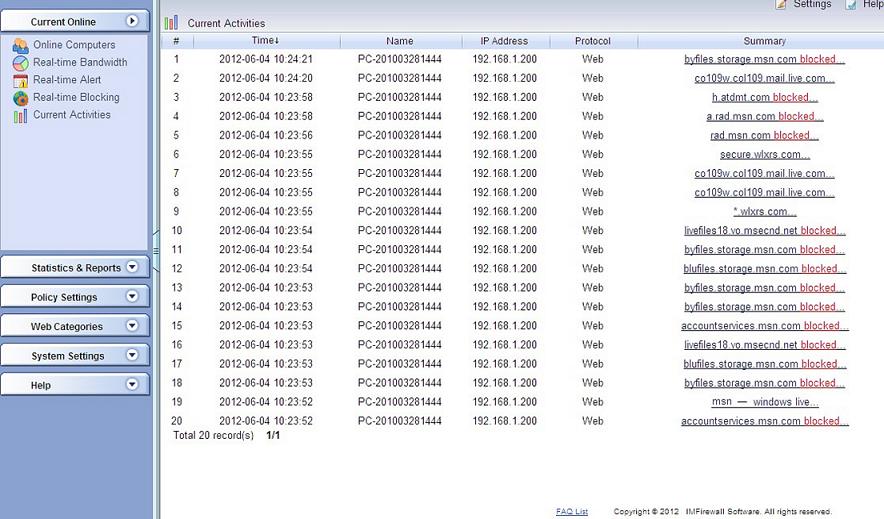
In this example, for hotmail and yahoo mail to work, you need to add below list:
*mail.yahoo*
*mail.yimg.com
*.live.com
*.hotmail.com
*.wlxrs.com