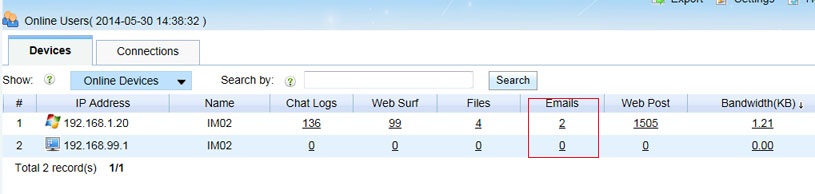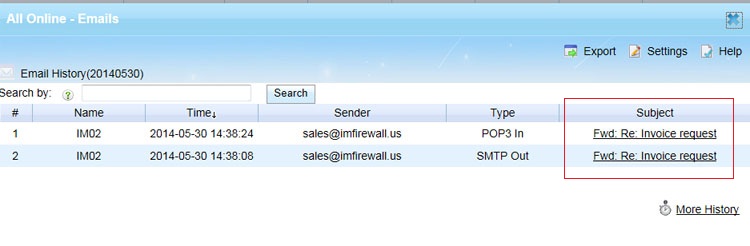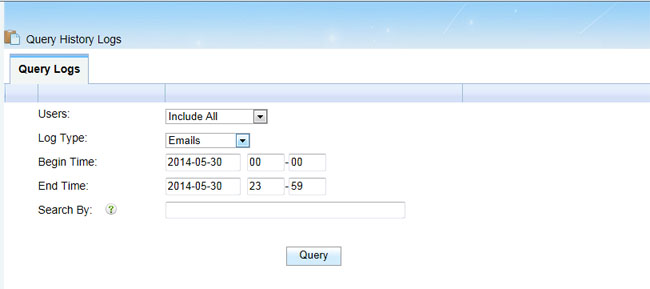An email client receives emails via POP/IMAP protocols, sends emails via SMTP protocol. In today, SSL encryption is widely used for email clients. There are two kinds of SSL encryption: “SSL Connection” and “STARTTLS”.
WFilter Enterprise is an internet content monitoring and filtering software program, which can monitor a whole network from one pc, without the need to install any client agent.
With WFilter, you can monitor employee emails usage of plain SMTP/POP/IMAP.
1. Click “Emails” number in “Online Users”.
2. You will see a list of sent/received emails.
Click the “Subject” link will be able to check the email content.
3. Query email history in “Query History Logs”.
Please note that “WFilter Enterprise” can only monitor plain pop3/smtp/imap emails. To monitor SSL emails, you need to check SSL Email Inspection feature of “WFilter NG Firewall“.