Do you notice that your staffs are playing MSN online games during working time? Do you know how to stop them playing games? Here we are talking about how to block MSN games.
This tutorial will guide you to block MSN online game with WFilter.
1. Open WFilter, choose ‘System Settings—>Customize Protocols’,set ‘Protocol Name,Protocol Desc, Protocol Type, Show it in Blocking Rule’ as the picture, then click ‘New Pattern’.
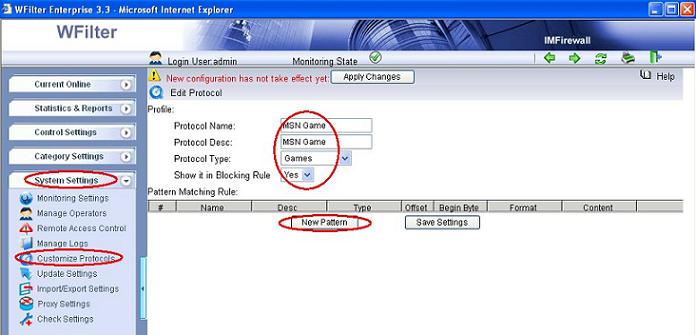
2. Input the following words into the textbox. Then click ‘Save Settings’.
Name: MSN Game
Desc: MSN Game
Type: HTTP SEND
Begin Byte: (Leave it as blank.)
Offset: 0
Format: X-IM-URL
Content: ^GET\s\/GameBrowser\/GameBrows
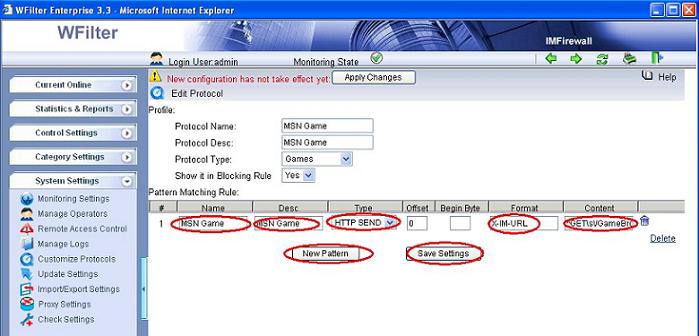
3. In ‘Control Settings’–>’Blocking Levels’–>’Level Name: Block MSN Game’–>in tab ‘Games and stock’, check ‘Block MSN Game’.
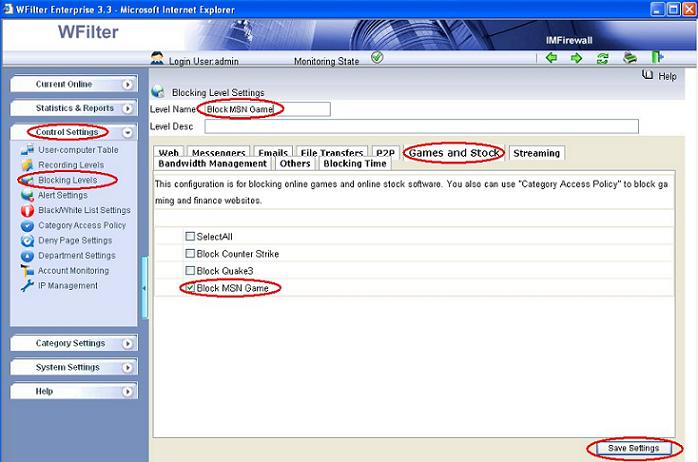
4. In ‘User-computer Table’, change the Blocking Rules of a certain IP –> ‘Save Settings’–>’Apply Changes’.
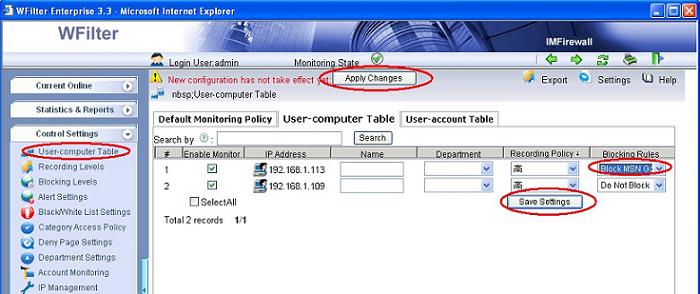
5.Now let’s check whether WFilter works!
