WFilter Enterprise( WFilter internet content filter) supports monitoring and filtering of multiple VLANs clients from a central WFilter pc.
Below is the deployment diagram: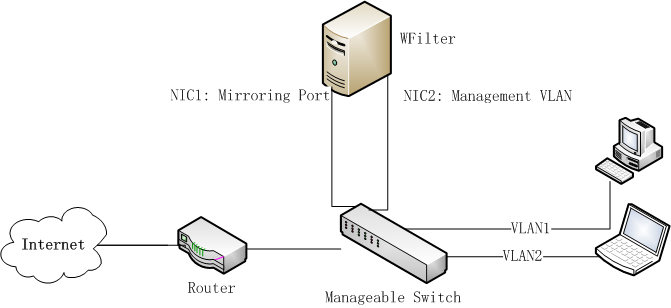
Please note:
- The WFilter pc shall have two network cards.
- NIC1 shall be connected to the mirroring port.
- NIC2 shall be connected to the management VLAN, which can communicate with other VLANs.
- The mirroring port shall be configure to monitor the uplink port. (Connected to the up-layer router or firewall)
In WFilter, you also need to setup the “mirroring adapter” and “blocking adapter” in “System Settings”->”Monitoring Settings”. The mirroring adapter shall be the adapter connected to the mirroring port, while the blocking adapter shall be connected to the management VLAN.